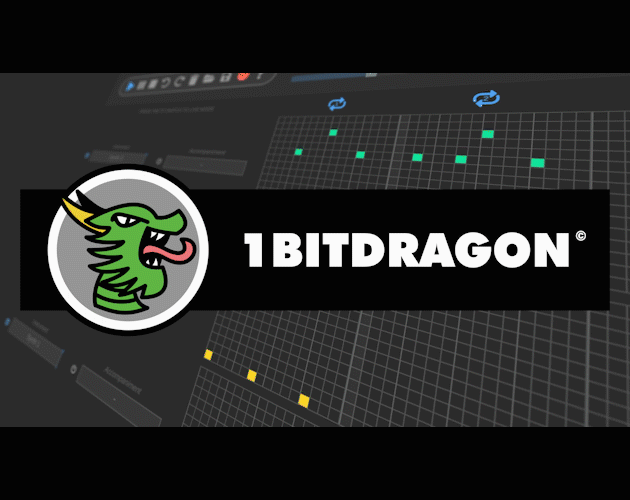I just downloaded the program wanting to try a new tracker after using MilkyTracker for a while. After reading through the guide, the first thing I do is click to create a note.
Now I'm stuck.
Moving my mouse around just changes the where the note is and makes it longer but I can't un-select the note. Nothing I do works. Clicking, right-clicking, alt or ctrl clicking — none of the other buttons in the program work or do anything to change the situation. Keyboard commands don't work and menus don't work either.
Plus, when I change to a different program such as my web browser I can still hear the note changing whenever I move my mouse like I was running my finger up and down a keyboard, as if my mouse is just stuck connected to the program. I'm not even using the program on full-screen mode.
To do anything at all I have to quit the program, which itself takes two or three attempts to work for some reason.
I'm using the program on a 2023 iMac running macOS Sonoma 14.2.1. I also tried launching the game from Steam with the same result.
Basically, I can't use the program at all at the moment.
I'd appreciate any form of help or assistance.