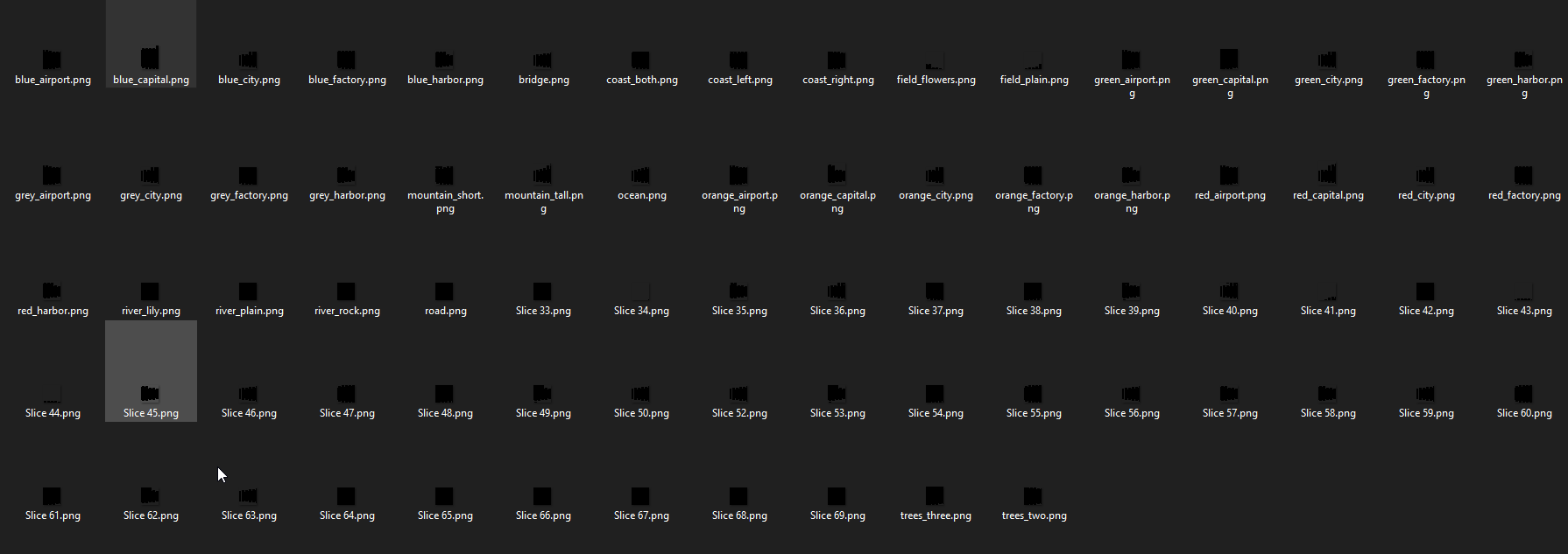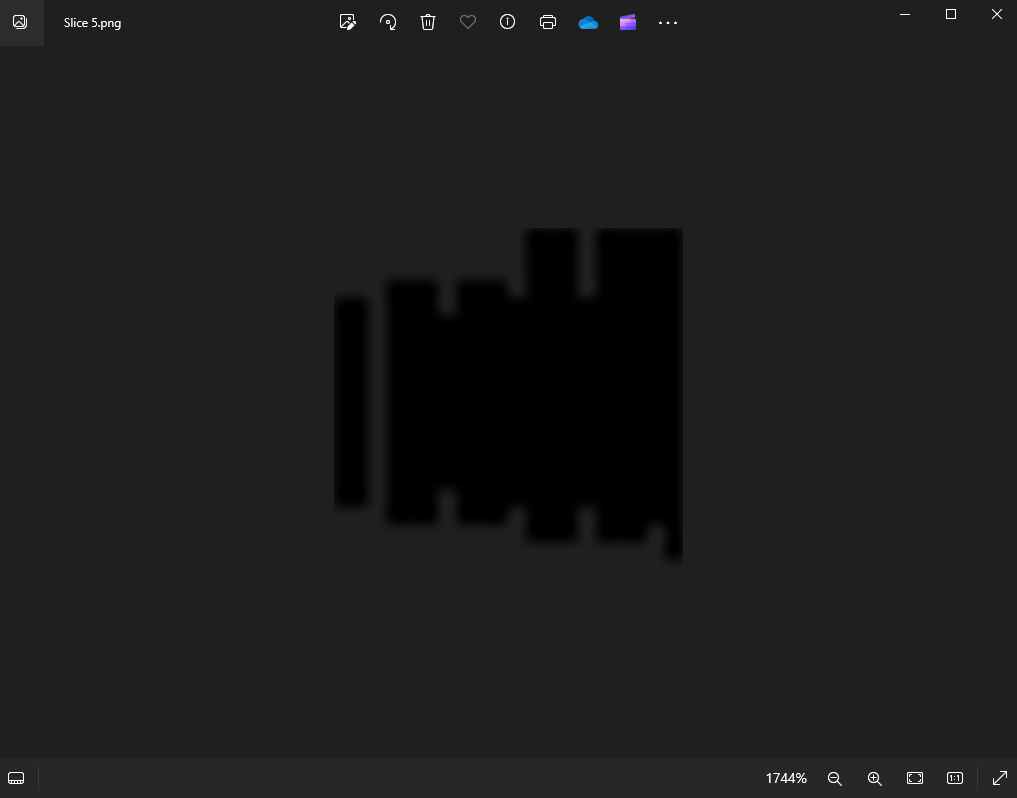Hello. I bought this plugin because I have about 60-70 slices with three frames each in a single file, and didn't want to have to export each one separately. However, I cant seem to get them to export! I can use your example files, and it export perfectly. Using the exact same setting I try to export my sprites and I end up with vertical black bars. what could be the problem?
Below are screenshots of the files, the export setting, and the result. Like i said, the example file exported just fine. It must be the way I did the slices, but i have no idea what to do