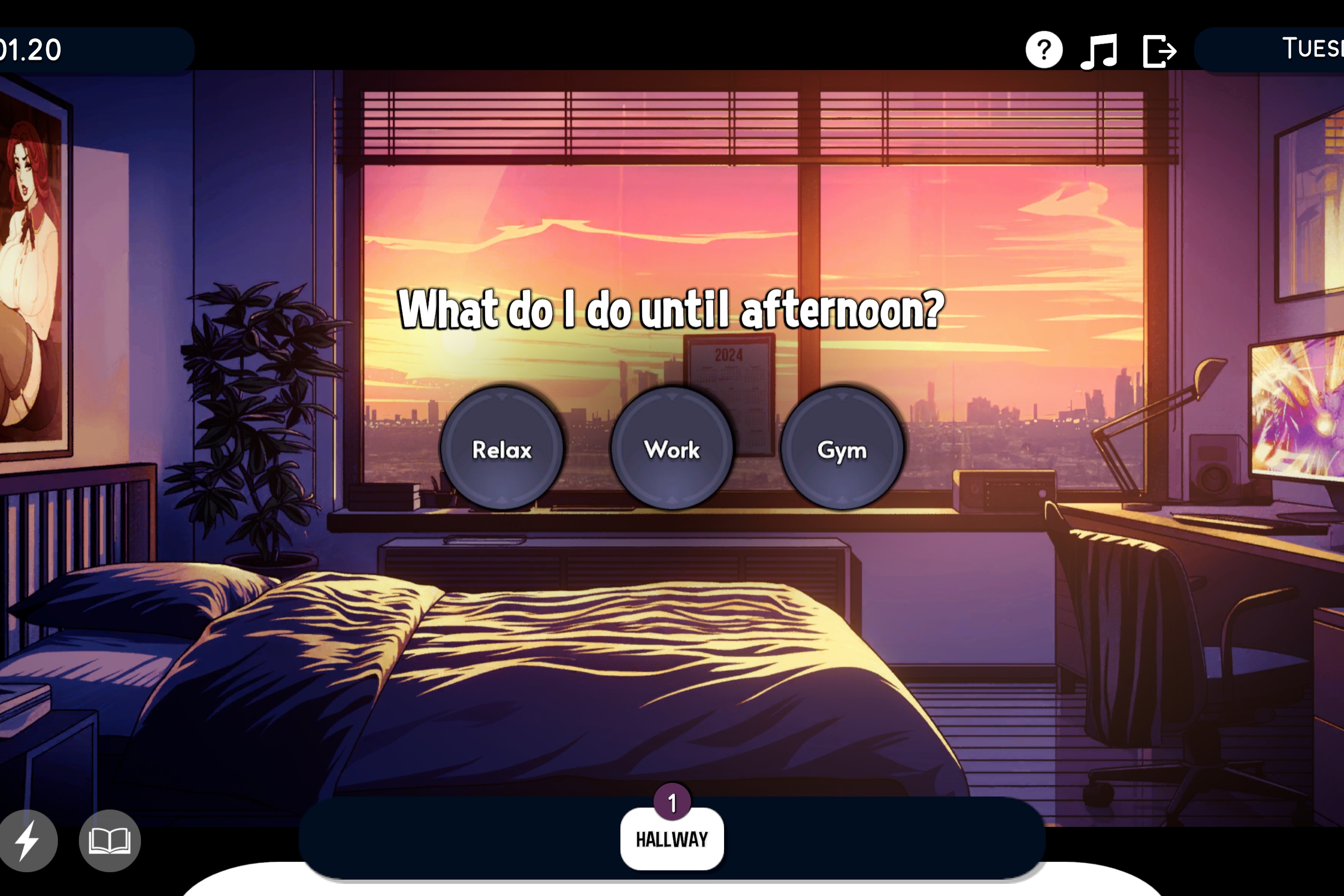 Hi,
Hi,
I was playing starmaker on my laptop having it fullscreen on my external monitor, while I was still in fullscreen I plugged out of my external monitor and then the game has become zoomed in, restarting the game, restarting computer, uninstalling the game and downloading it a new , deleting appdata files does not resolve the problem. See attached picture.
Not sure what else to try
Wondering if anyone had the same problem as me and if so if they found a solution.


