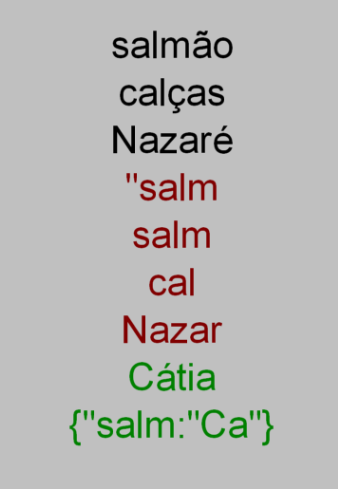Hey, I'm using TJSON for my master's thesis and I'm having issues when using strings with special characters (áàâãéêúíóõôç). When I encode (and then decode) them, they seem to get messed up ("salmão" gets drawn as "salm") but the strings are drawn normally when I don't encode+decode them with TJSON. It's not just when drawing, it happens any time I use TJSON on a string.
Any ideas on how I could prevent this? If necessary, I could probably get away with converting them to ASCII, turning "salmão" into "salm~ao" and then converting back, but I'd prefer to avoid that sort of hack, of course. Thanks a lot.
EDIT: I should mention that I'm using GameMaker: Studio 1.4.9999