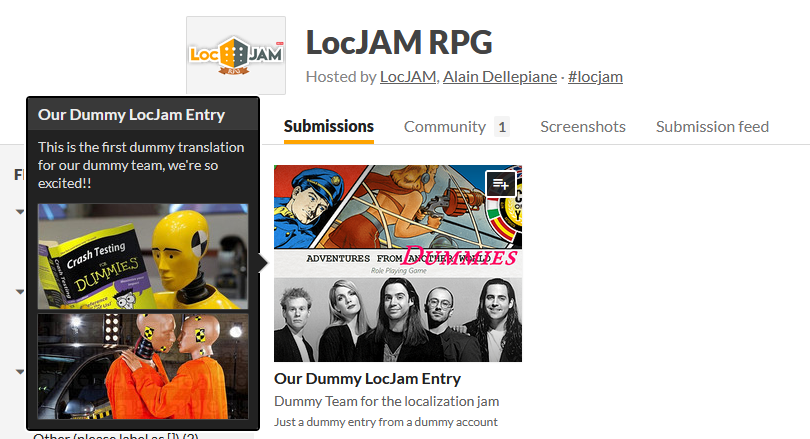Itch.io and you
Hosting an online jam requires a robust website able to reliably save and store all participant entries.
In the beginning LocJAM had its own custom server, based on Wordpress. Luckily, in the past few years we could transition over to Itch.io, with its bullet-proof infrastructure, battle-tested across hundreds of game jams.
As a nice side bonus of that transition, all participants now get to create their own profile page and game entry directly on the Itch.io marketplace itself. As LocJAM, we firmly believe that localization IS game development, so we're nothing but proud of seeing game translator profiles and entries on this platform, placed on equal ground with game designers, game artists, and game musicians. And so should you!
Creating your account
These instructions will assume that you are working as a team, since that's the most common, enriching and fun way to participate. This said, please consider that the wordcount of this jam is under 8000 words. That amount of text can be comfortably translated by a single person in four days. Given the 19 days of total competition, there's ample margin for a single participant to work on their own. Even as a group, there might be little point in having more that three, at most four members.
Head over to https://itch.io/, click on Register and input your data to open the account.
If you're a team, you are free to open as many personal accounts as you want, but you should pick one to submit your entry and host your profile
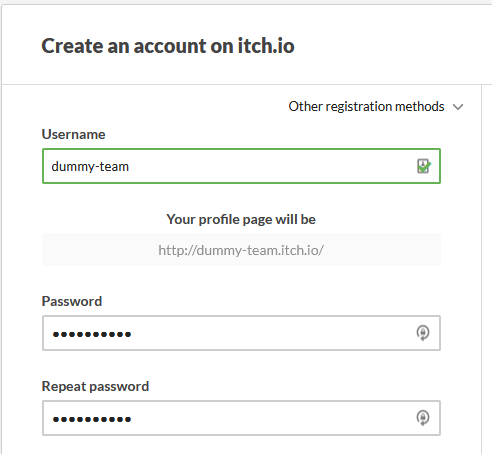
Use the Edit profile and Edit theme to describe your team with custom icons, headers, colors and a description with your members, hobbies, online contacts and more!
While having a strong profile page isn't strictly necessary, it's a fun way to get to know your team before joining the jam, and may act as a little portofolio later on (you are free to link it and share it in your CV after all!)
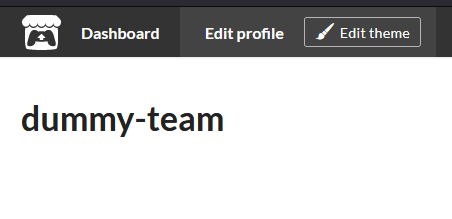
Here are some great profiles from the past as inspiration. Keep in mind that most entries will look pretty similar, so writing some interesting devlogs, picking good pictures or simply having a good theming will go a long way to convey your personality
https://hormigas-guisante.itch.io/
Joining the jam
With your profile fully set up, head over to https://itch.io/jam/locjam-horror-movie and click "Join jam". This will achieve three different goals: 1) subscribing you to notification emails about the start of the jam and the likes 2) Give you access to the forums of the jam and 3) Allow you to submit your translation to the jam (effectively, adding a whole game to it). The first two points might interest each team member individually, while the last should be handled through the designated team account.
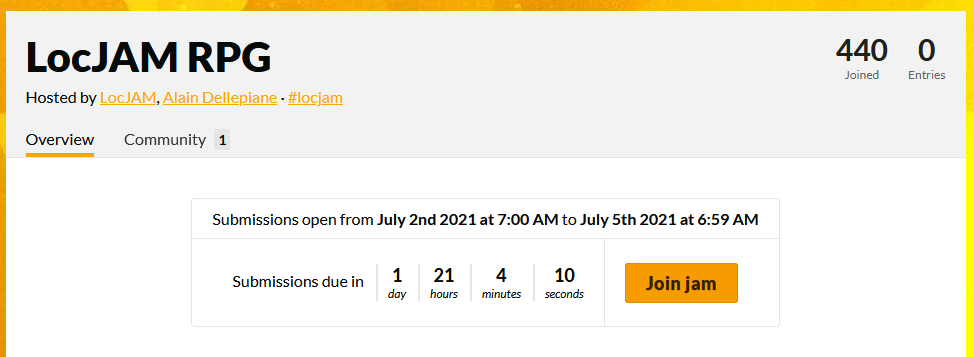
Creating your game entry
When the jam begins, a game will be linked on the main contest page https://itch.io/jam/locjam-horror-movie
There you will find a playble version of it, together with a zip file and some instruction on how to inject your translations.
In practice, submitting your entry will mean downloading the zip file, extracting it, edting the subtitle file (VTT), zipping everything and then uploading it back to Itch.io as your own entry.
"Can I test the game offline, on my machine?" you might ask. The answer is "yes", but you will first need to install and run a local web server on your system, for example with Python or Mangoose. If no part of the previous sentence made sense to you, the answer is "it's better not to", and just stick to uploading to itch.io, as explained below
So once your translation is complete, it wiill time to post it as an itch.io game using you designated team account. First of all, click on the menu on the top right of the screen and select "Upload new project"
Remember to:
-Set Pricing as No payments, since you are tied to a Creative Commons Attribution-NonCommercial 4.0 International License.
-Use and [xx] iso language code in the tilte if you are translating into one of the unlisted language (i.e. ca, fr-ca, nl, pl…)
-Take your html file, upload it as Games / HTML and configure the preview and visibility settings.
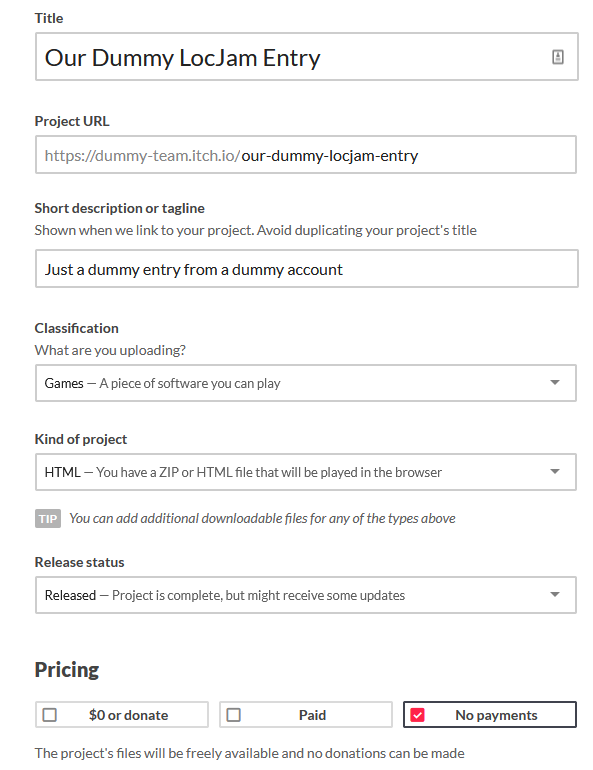
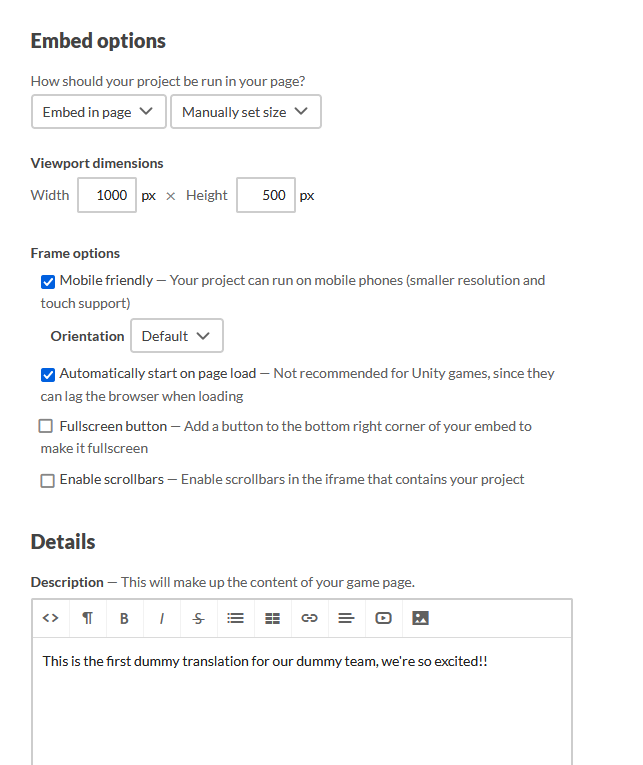
If you just want to test your game without showing yet to the world, simply use the Draft/Restricted settings above. When you feel ready, set it to Public and continue the procedure below.
Submitting your entry
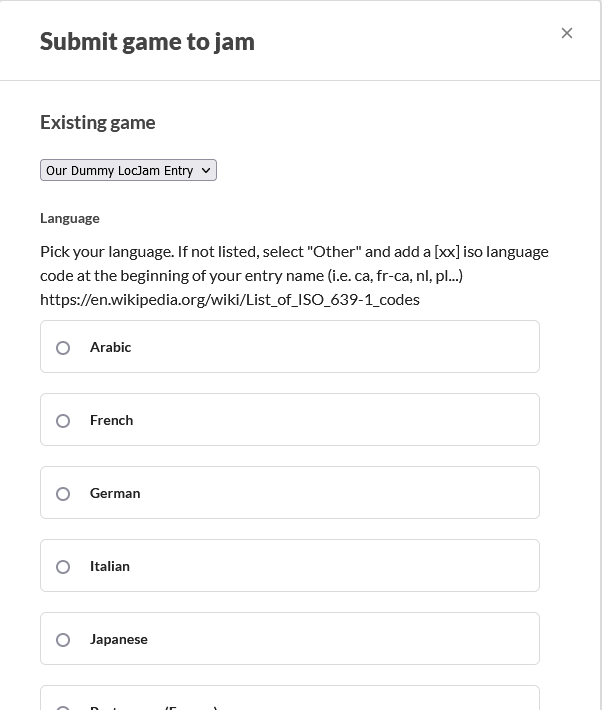
Now that you have everything ready, joining is dead easy. Go back to the LocJAM page https://itch.io/jam/locjam-6 and click on Submit your project. At that point, just select the final details...
And you're done! Once again, remember to add screenshots, videos and postmortems to your entry and profile in order to stand out!
And that's it, have fun!