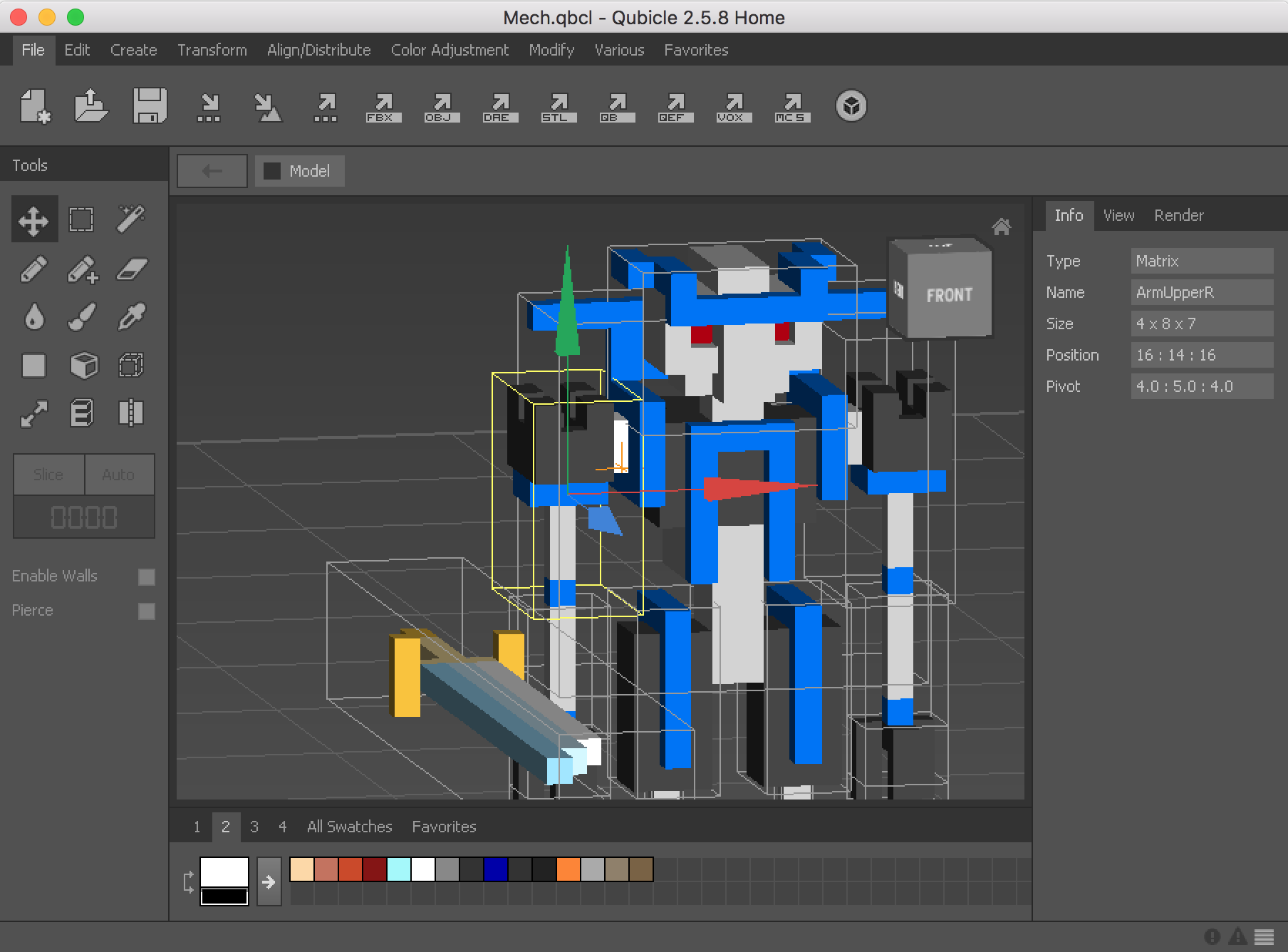I tend to play around with pixel art and voxel editors myself quite a bit in my free time and I was wondering what you use to make your models? I currently use Qubicle and I find it really great. (If you haven't heard of it I recommend checking it out)
Also if someone where to make a suggestion including custom made models how would you respond?