How to fix this ? Pixel 7

A match-3 puzzle rpg game with furry adult m/m content. · By
Hello, apologies in advance for dogpiling you with feedback. I am also experiencing the bug where the display is ultra wide and not usable. I tried to adjust the phone orientation settings and that is not solving the issue. Restarting my phone and the like did not help, either. I am uncertain what triggered this change, when I opened the game today the game was suddenly like this.
In case the phone details help you, I am using a Pixel 4A using Android 13.
Good luck troubleshooting and thank you for your hard work!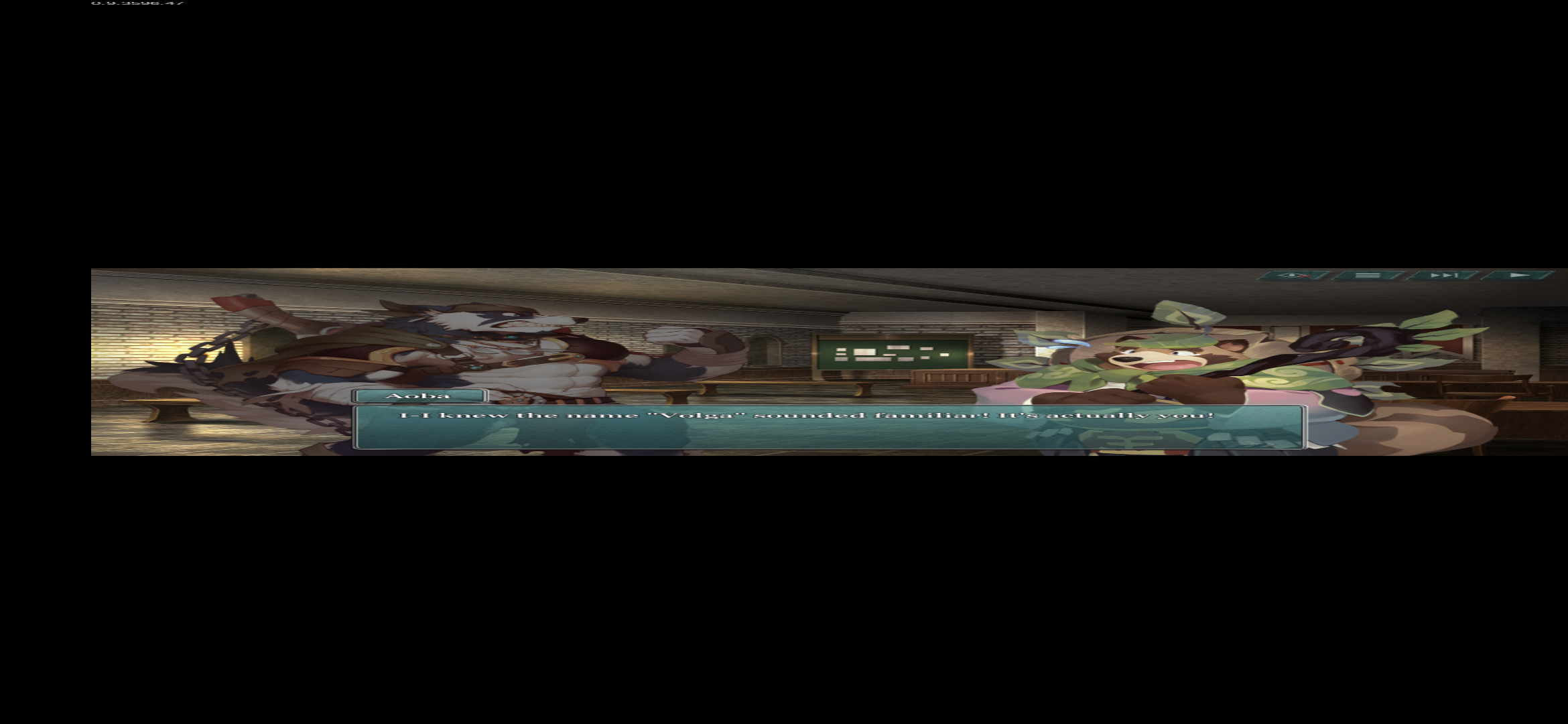
I downloaded the .apk file again and my device asked me if I wanted to update the app. I agreed with the popup and it flashed the "installing" message for a bit before finishing. Unfortunately, the super wide resolution is the same, the problem has not been fixed.
I then tried to fully uninstall it and reinstall it from this itch.io source, but the incorrect screen proportion has not fixed.