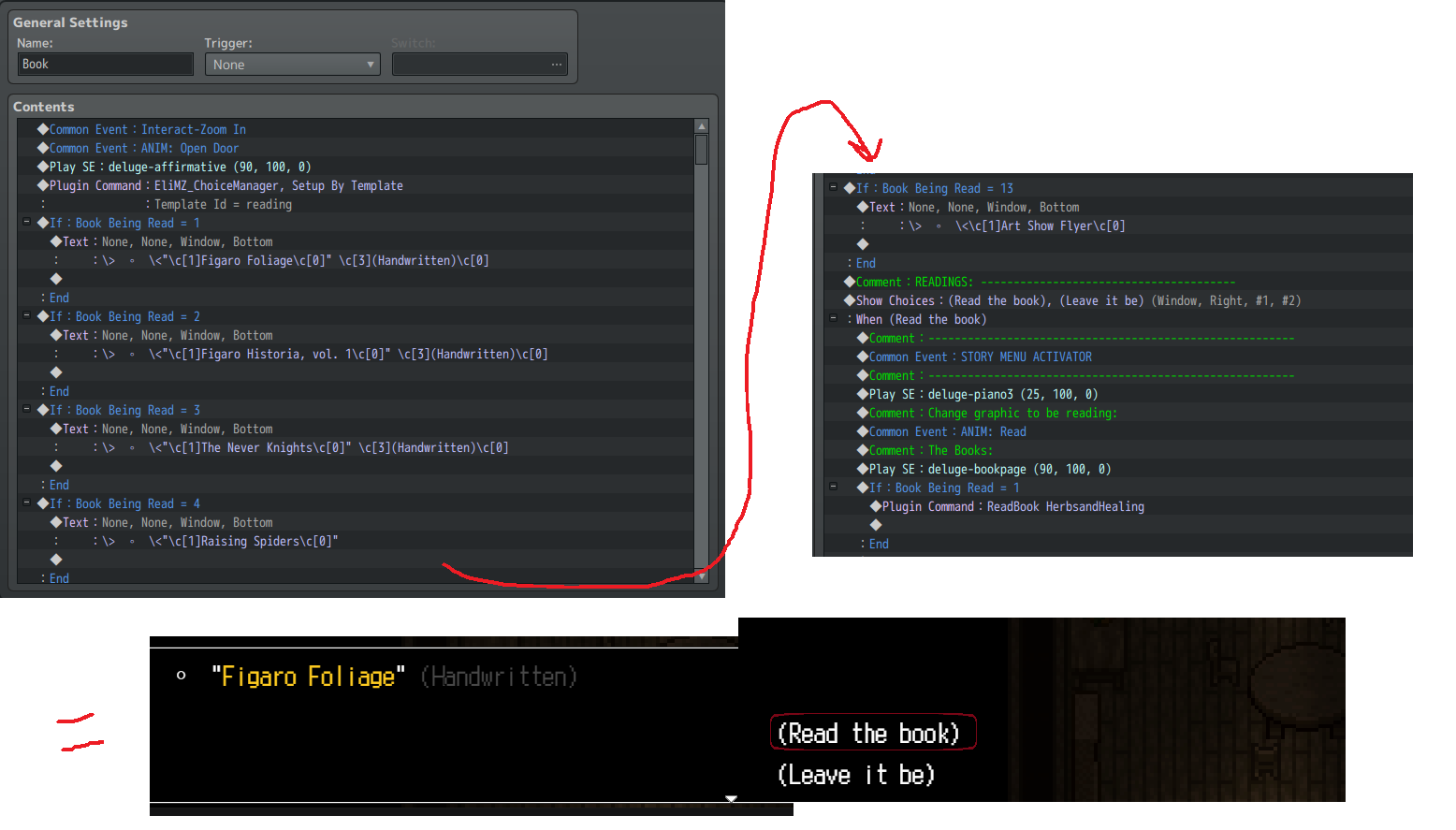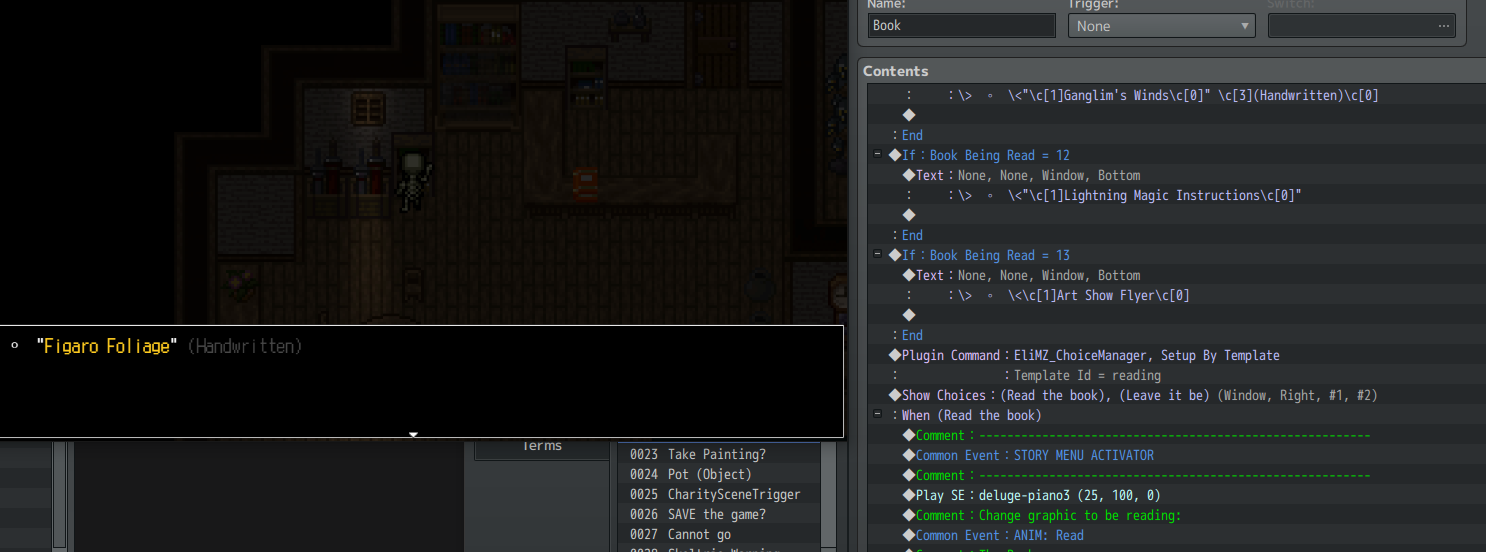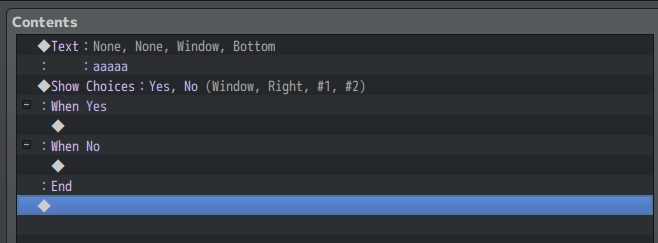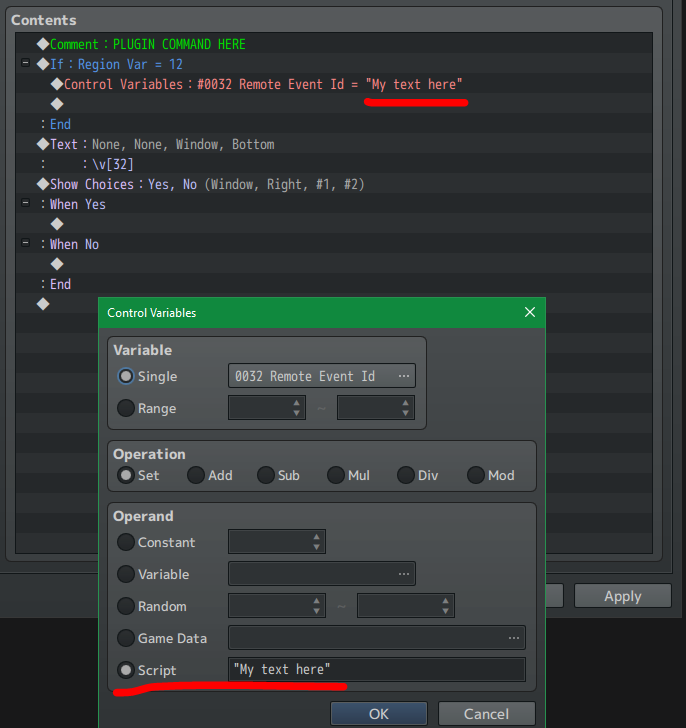Hey Hakuen Studio!
This is an incredibly robust plugin, so thanks for your work on it. It works great, except for one scenario I'm dealing with.
So I have a Common Event for reading book items that reads like this... :
- If Variable = 1,
{ Text: TITLE OF BOOK } - If Variable = 2
{ Text: TITLE OF BOOK } - Plugin Command: EliMZ_ChoiceManager, Setup By Template
Template Id = reading - Show Choices: Read Book, Don't Read
As of now, the textbox displays the title before closing to a new textbox with just the choices showing up. Is there a way to connect the Text to the Choices through the If statements?
Thanks for your help!