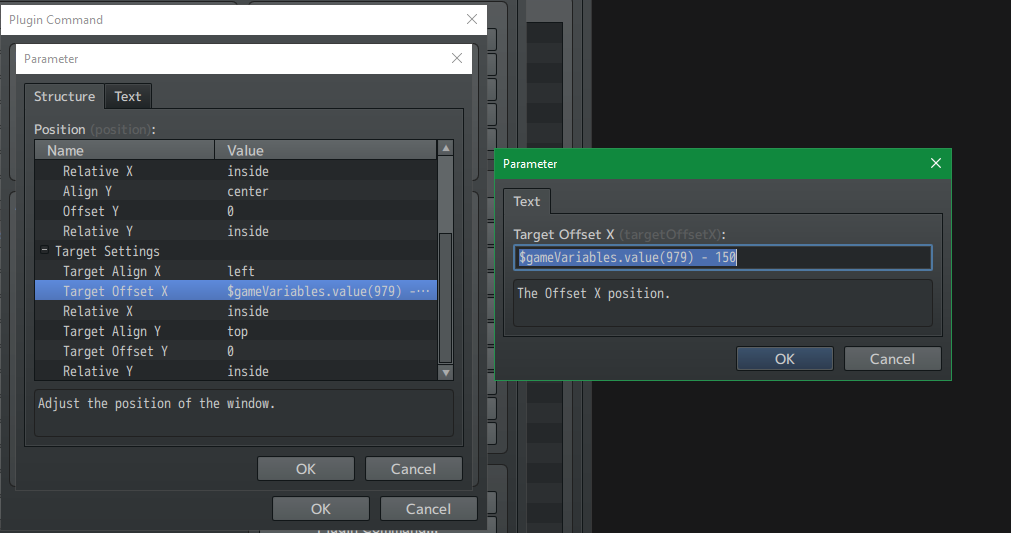For some reason, the default choice window X alignment for the entire plugin is set to "left", but the default RPG Maker alignment is set to "center" and this new X alignment seems to be overriding the default "show choice" commands even when the plugin command isn't run first.
This means that now that I have added it to my project, all choice boxes that do not use the plugin command before running the "show choices" command (ie. all choices I set up in my project before adding this plugin) are now offset into a weird position off to the right side of the screen. I have to add the plugin command before all of my old choices just to change the X offset to "center" again just to make my choices appear as they did before adding the plugin, even for those that I wasn't planning to modify using the plugin command.
I'm hoping that the default choice box position X alignment can be changed to "center" instead of "left", or a plugin parameter which globally changes the default can be added, as I really don't want to have to go through my whole project and update every existing choice just to fix them.
Aside from that, this plugin is amazing and has all the functionality that I need, but breaking all of my vanilla choices that I've already set up would be a deal breaker for sure.