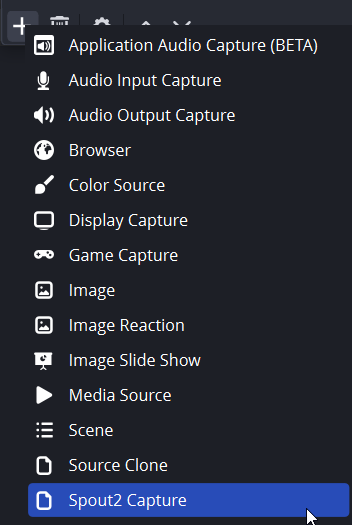The software streams video data to a buffer called Spout. The buffer can be captured by OBS via a Spout plugin.
NOTE: The application only sends visible frames when it's running an animation, otherwise the spout capture will be a completely transparent video feed. To check the capture, you can run a test roll from the Toaken Roller app.
- Install the spout plugin for OBS.
- Add the Spout2 Capture source in OBS.
- Set the properties for the Spout capture.
- SpoutSenders
- SpoutSenders be the default "Use first available sender" if you are using no other Spout application on your device.
- The dropdown list will only show applications that are currently open. If you opened the Toaken Roller after this step, close the properties dialog box in OBS and reopen it to refresh the list.
- You can also set the sender explicitly to toaken_roller to only ever capture this application.
- Composite mode
- Set to either Opaque or Default
- Poll time for new senders
- Fast or Normal is recommended
- SpoutSenders
- Run a test roll from Toaken Roller to check that the capture is working.
- The Spout2 capture is just like any other OBS source, you can add filters, change the position/size, etc., all in OBS.