Hello, Ace of Aces.
Which file should I use to upload to Steam? ?
I checked Steam in the settings.
When you build, two items will appear: "out" and "protonout".
Which Steam do you use?
Thanks.
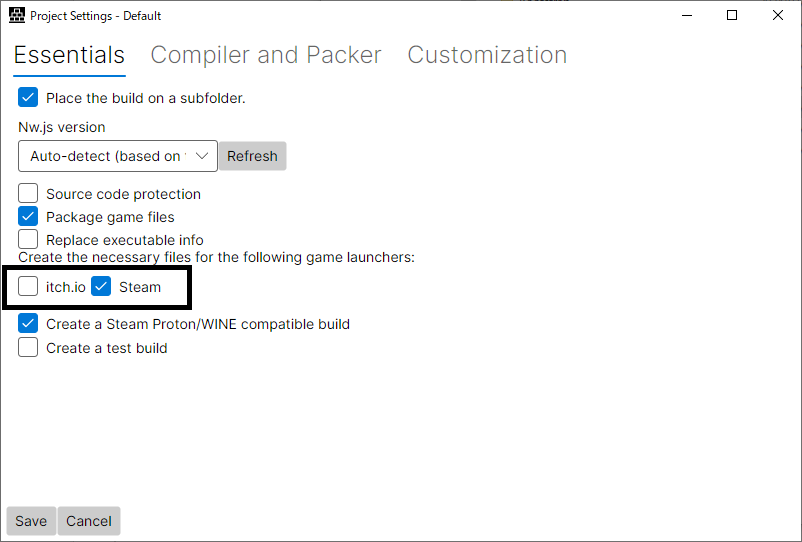


The one stop shop for deploying RPG Maker MV/MZ games · By