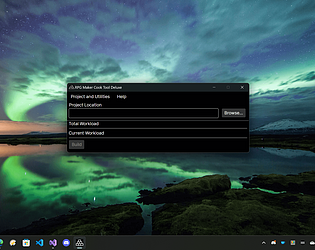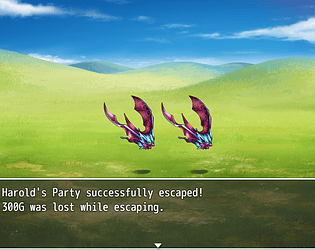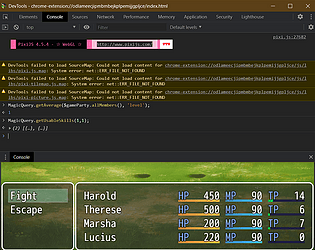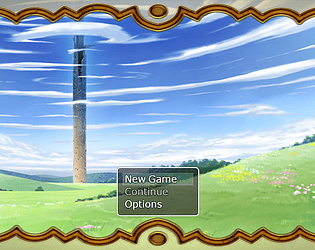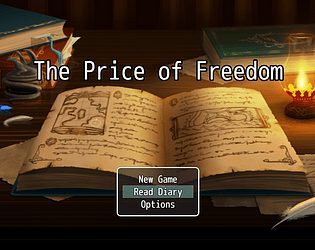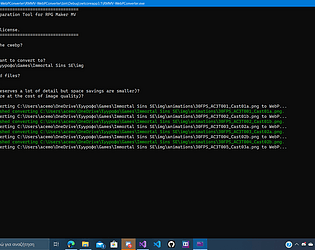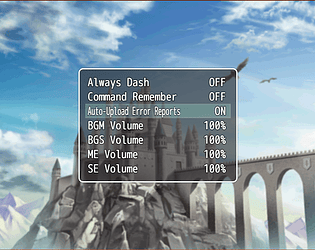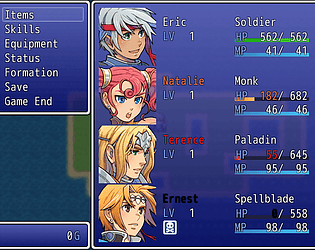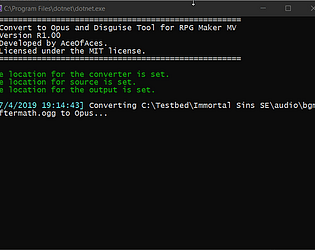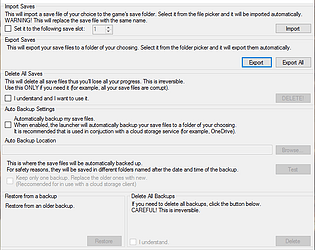That's odd. Is your anti-virus blocking it?
AceOfAces
Creator of
Recent community posts
Ahoy! Quick question about the plugin:
What is the deal with the ImageCache and AudioCache, exactly? Since my game must also reside in the Program Files folder (via an installer) or packaged within a MSIX package (which don't allow writing anything to the game's folder), do I need to include them, or I can just allow the game to create them?
So... A bit of an update on that side (sort of). I've noticed that the Steam Overlay also didn't work after packing, as the required command line argument wasn't passed to the game's executable. Although I'm not sure if these are correlated, but it's possible that there could be a conflict.
I am working on adding the required flag automatically for the Steam builds, but until then, you can fix that (if needed) by adding the --in-process-gpu in the executable flags (found under Project Settings -> Compiler and Packer -> Halva Settings).
Hello, Egg!
The cook tool does its job with the project that you give it. If (for example) you use the Cook Tool to work on the exported version of it, it will create a build based on that. There isn't any file duplication unless there was a mixup in the setup.
In addition, if you use newer versions of NW.js in your project (configurable in the project settings) it can add about 400MB to the final build. It's normal that newer versions of it can make the final build bigger. Finally, the included asset compressor (found under the utilities menu) can help in compressing the game's files by using more modern image and audio formats (which are more efficient in compression.
Hello, littlemisssoso!
1 The failure to close the game properly is (most likely) an issue with the version of nwjs you are using. I'm looking into a solution that ensures that the game closes properly.
2. This should be added automatically by using the built-in Metadata Editor. Simply add it to the Chromium Flags section and click on Save.
A bit of an update: I have a suspicion that the code that checks if the app is packaged into an msix package might be causing crashes on Proton (since it doesn't implement the code that is necessary for it). Although I reccomend building a native Linux build, I'll look into better handling this scenario for the bootstrapper.
Hello, Software Wulf!
I can't say for sure why the Windows version doesn't work with Proton (as there could be some bits of code where Proton doesn't play well). However, you can use the Linux version of the Cook Tool Deluxe and create a native Linux version of the game (assuming that any dependencies for the game are also compatible with Linux).
If I recall correctly, the SteamOS has a desktop mode, so you could set up the tool on the Deck. Alternatively, using the Windows Subsystem for Linux would also set up a Linux environment so you can use the Linux version).
Ahoy! A bit of an update regarding that issue: the issue turns out to be how the book plugin tries to find it's name. Since it's loaded via nwjs' built in mechanism (since the compiled version of the plugin can't be loaded through normal means), trying to find the name via looking up in the document, it will return null, thus breaking it during launch.
This was certainly a tough bug to figure out. But it was a pattern that I saw in other plugin. Took me a while to notice it here as well.
The current workaround for this is to hardcode the name.
Hello, jbariller!
The saves are stored depending on the plugin's settings. As a quick reference:
- If set to game's location, it will save on the game's folder.
- If set to the App Data, it will save on the Local App Data folder (under a folder name that is referenced on the package.json file. It reads the "name" variable from there.
- If set to User Folder, it will save to the current user's folder (for example, C:\Users\MainUser).
I am aware of this: RPGMaker Data Folder Encrypter by coffeenahc (itch.io)
Hello, Arxxur!
At present, encrypting game data without packaging is not feasible. However, you can encrypt your game files using RPG Maker's export function and then compile the source code, which is an option in the project settings. This method will safeguard your game's assets and code, and there are plugins available to protect the database. Be aware that some plugins might not function correctly after compilation.
A fix for the user agreement file is changing the code a bit, where it should look up the base folder of the game's executable, instead of the base folder. For example, to return the folder for saving that file, it could be like this:
return path.join(path.dirname(base), "UserConfig");
base (in this case) would be the executable (usually found with something like
var path = require('path');
var base = path.dirname(process.mainModule.filename);
Send me a screenshot, when you are able to.
Hello, reginaldbrown912!
- When you say that it creates a user agreement file, what do you mean, exactly? If it creates a file that tells the game that the user has accepted the terms, you may need to re-locate the file (either saving to the folder that the final build resides or on the user's folder), since it could be deleted with the cache.
- Could you show me the settings that you have applied to the plugin?