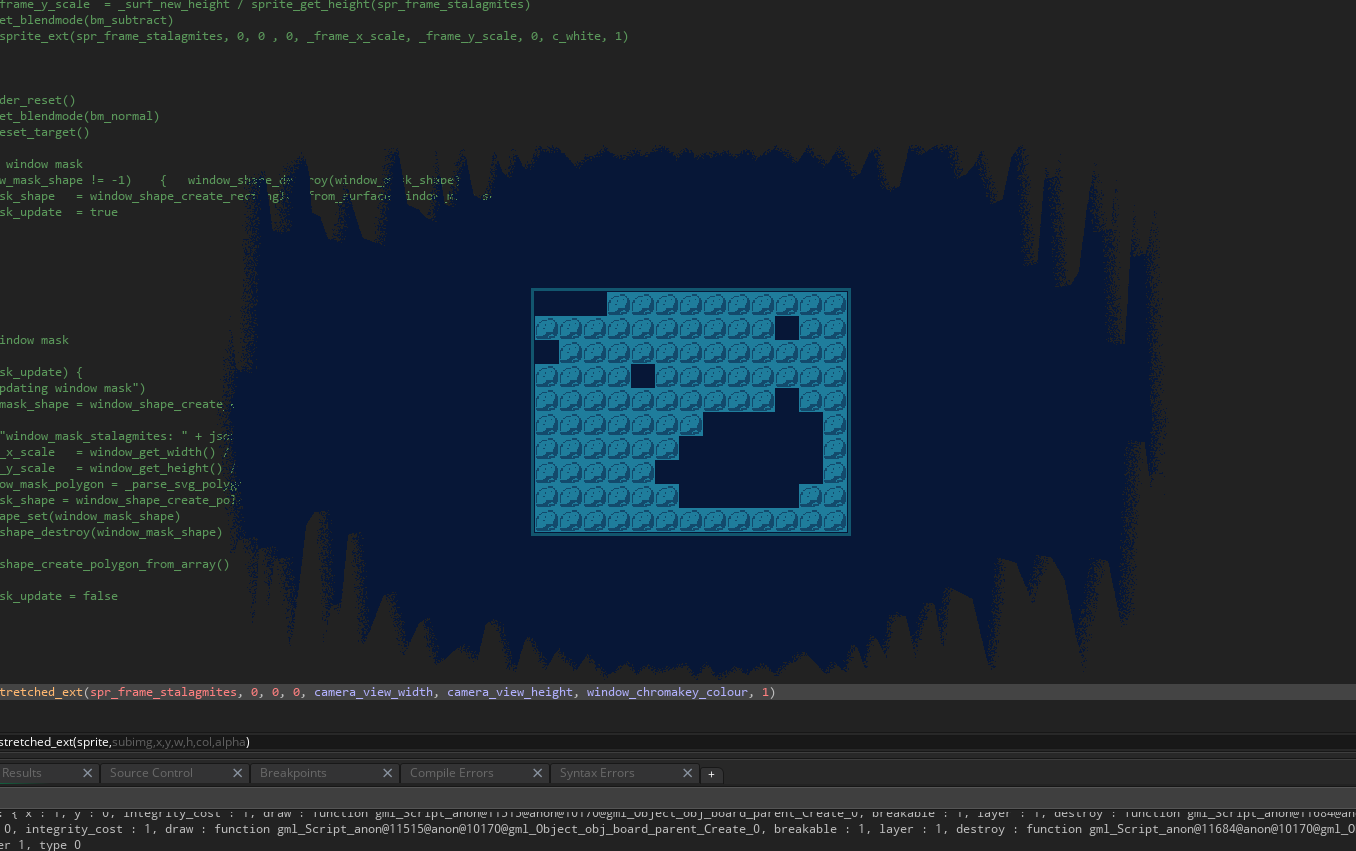Hi,
I tried using this in a game using the window_shape_create_rectangles_from_surface() function with a surface I created previously and it seemed to completely lag out my machine when the game was running. It worked with the mask I gave it but was completely unusable. I'm not sure what I may have done wrong.
I ensured it only ran once to create the surface, the shape, and to set it to the window and have tried a lot of debugging on it.
Currently using IDE v2024.4.1.152, Runtime v2924.4.1.202, built for windows VM
using other shapes like ellipses works perfectly fine. I'm currently resorting to converting vector assets to polygons via arrays, but I'd hope to be able to use sprites.