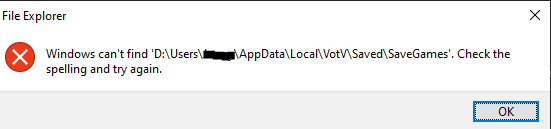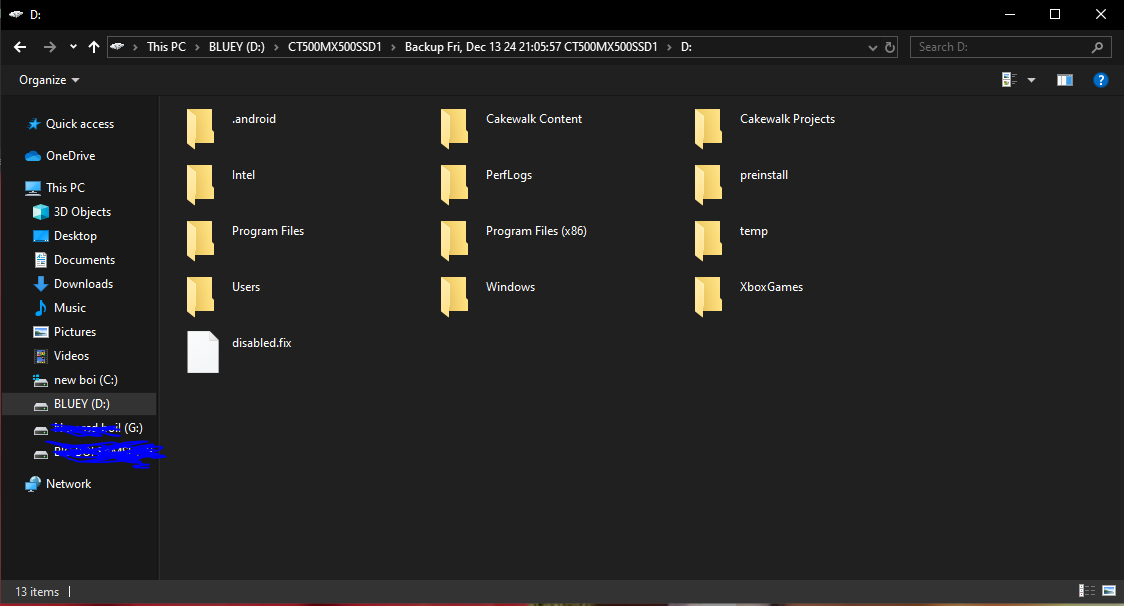Hello everyone.
A few weeks ago I was loving this game, had lots of hours in it, maybe even days. Cleaned up the base, got all the upgrades and modules. Then my computer bluescreened. Luckily my hard drive was fine, i just needed to reinstall windows. (I was able to keep files, but apps and programs got delted).
I tried doing the %appdata% thing to look at my game saves, but there is only one, for a new game. I'm wondering if there is a way to dig up my old game save from the files I backed up onto a different drive? I don't know how I would access them, considering that appdata seems to be system based, idk how to access that within another folder if that makes sense.
Please help.
Thank you.