Unfortunately no longer usable with the current version, would it be possible to adjust this?
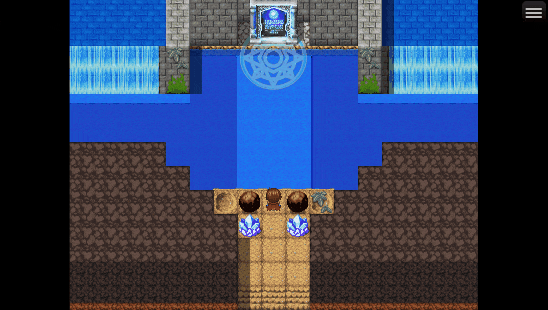
Easily Change the tiles on your game map! All Layers! Regionids! Shadows! · By
Hello, I'm sorry you're experiencing issues with this plugin but it does actually work with 1.8.1, could you provide more information on what you've tried. It's possible there is a conflict with another plugin or just incorrect setup. Have you tried using the demo and updating the corescript of the demo?
I opened a new project specifically - I always do that with new plugins - and tested them so that I know everything works, so I can rule out a plugin conflict. Yes, I also adjusted the core file of the demo and immediately got the same error message as with my project: "cannot read property data of undefined".
So the issue you're experiencing is that the plugin isn't finding the tile data which tells me that it could be something wrong with configuration, it's odd that it doesn't work in the demo though.
Ensure you have configured the "Tile Map Name Tag" properly
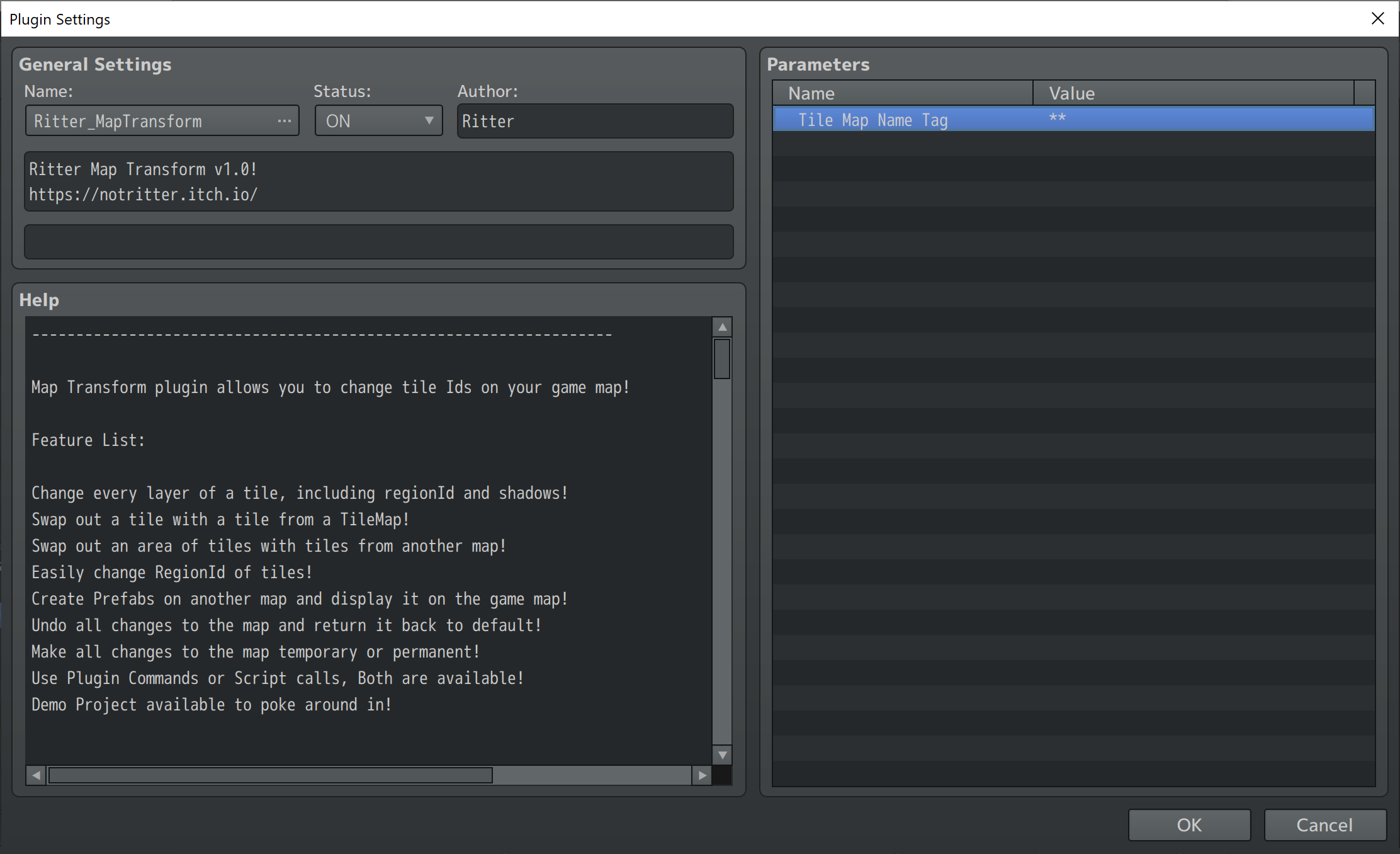
And also be sure to have the tag set in the map name where the tile data is stored:
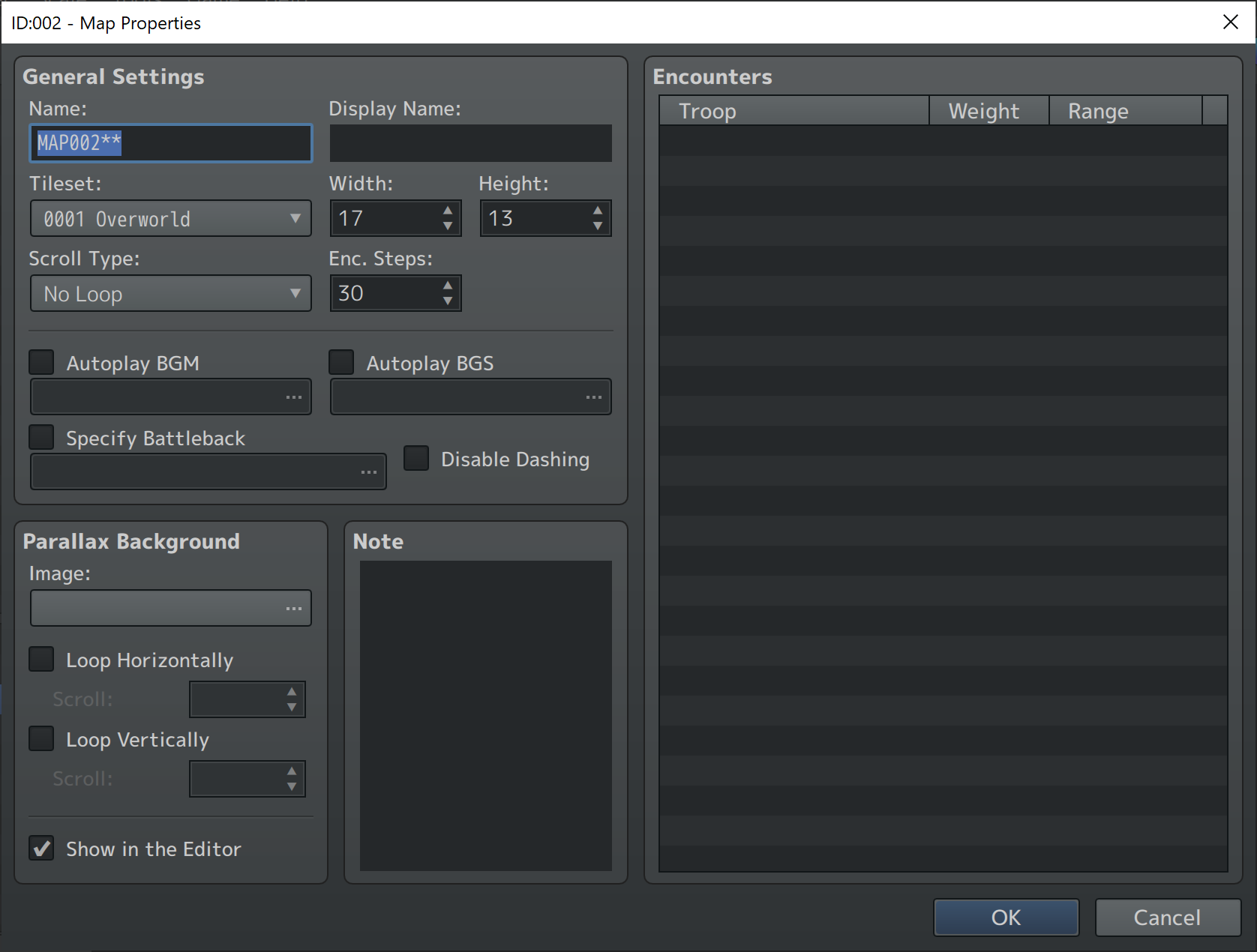
If this is misconfigured then the tile data won't be loaded resulting in the exact error you're seeing. When your game launches the plugin will look through all map names and load tile data from maps which are marked with this tag.
If this isn't the issue then I'm not entirely sure what's causing your issue yet, it's just odd that the demo isn't working for you, unless you're trying to do something unintended within the demo. I've updated the demo core scripts myself and also tested in a fresh project using 1.8.1 and have seen no issues.
If the demo crashes for you after updating core scripts when exactly does it crash? Are you calling something manually or does it crash as you play through the demo? Does the demo crash without updating the core scripts?
I'll provide a few screenshots of a simple test in a fresh project:
Event I have placed on Map 1
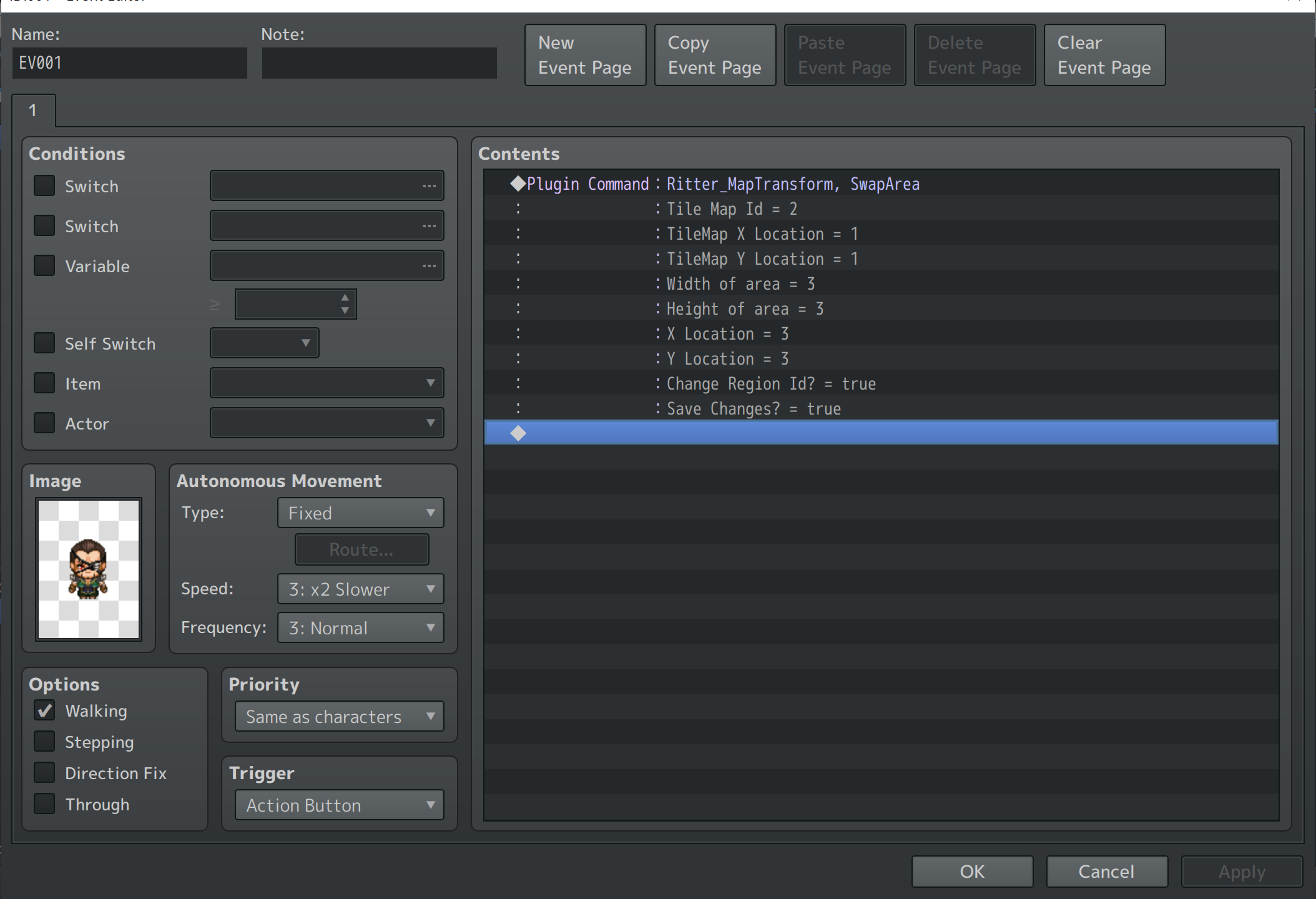
Screenshot showing what my Map 2 looks like and it's name including the ** tag
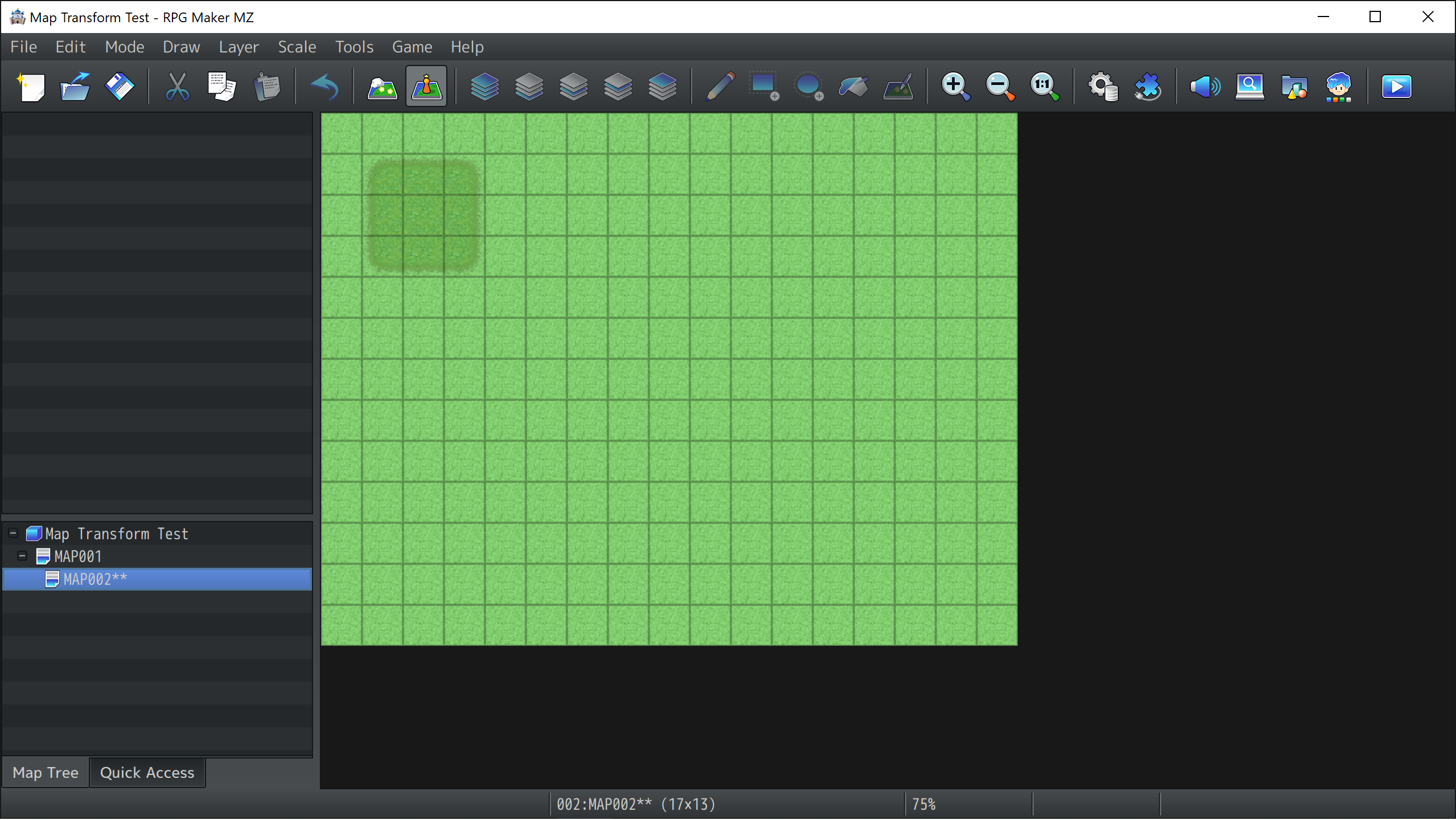
Gif showing the simple map transform to dark grass.
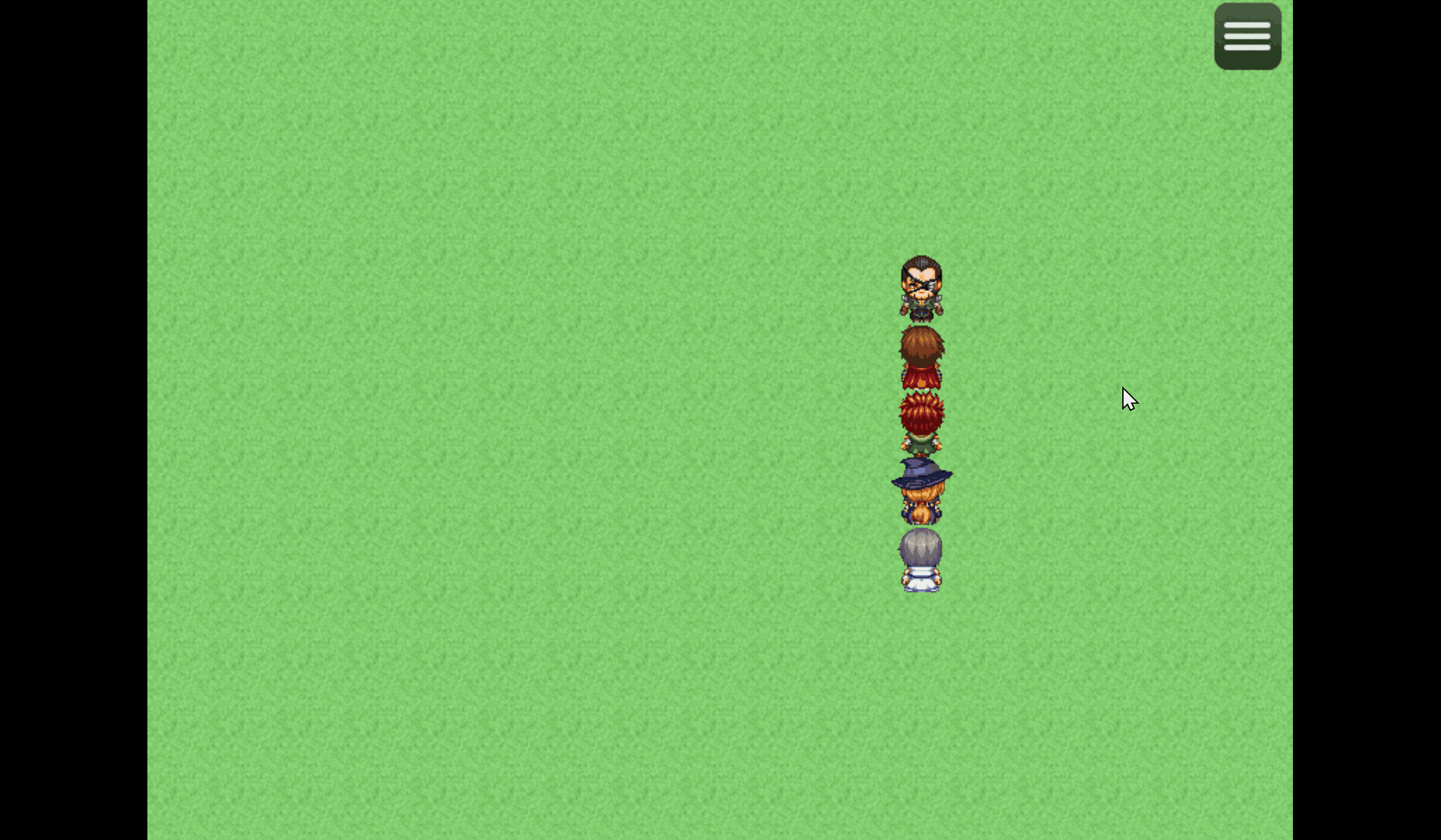
Corescript version of this project is 1.8.1
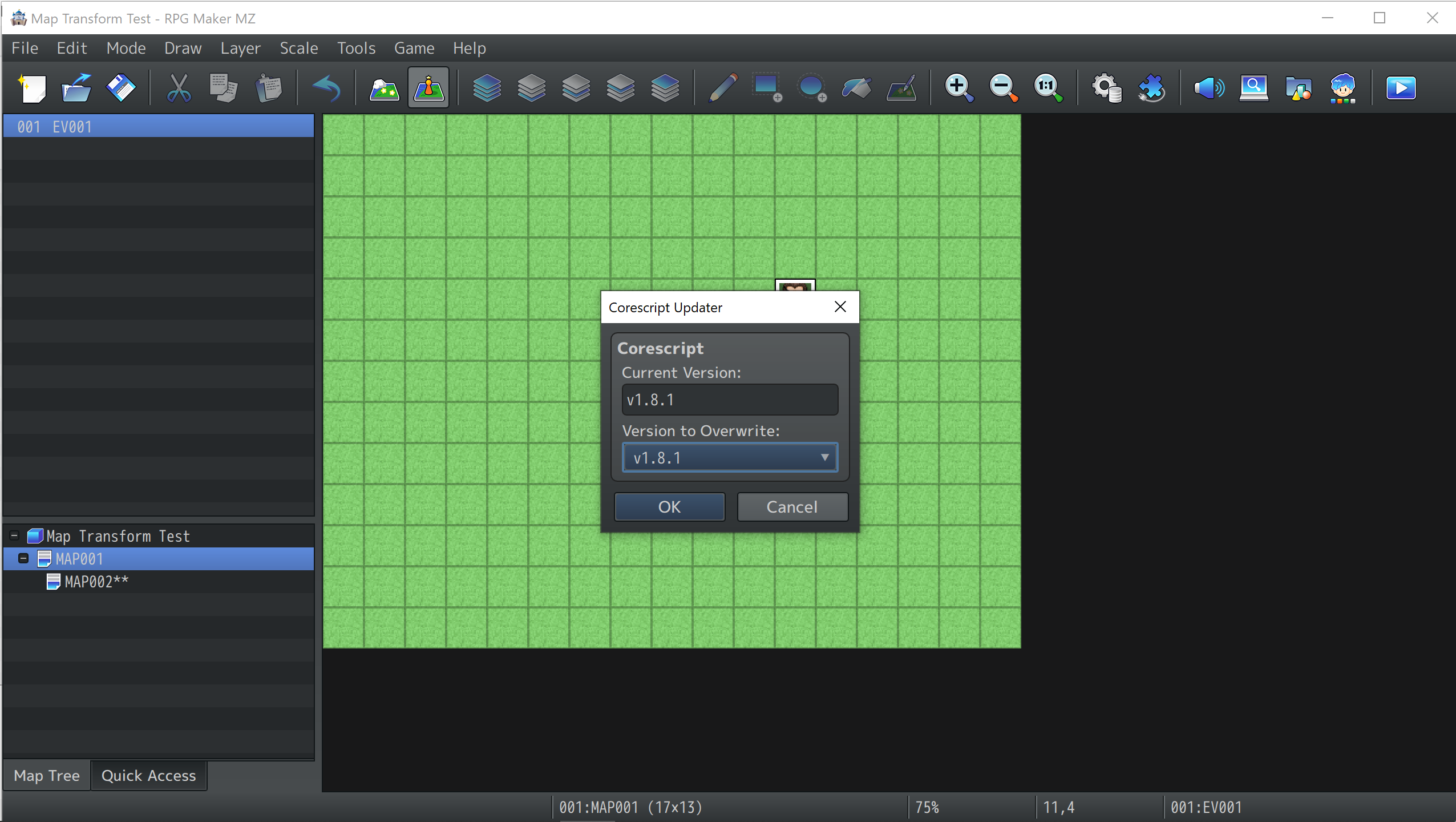
If none of this helps then I'll need more screen shots to understand what's going wrong, if you're trying to call use prefab manually and seeing this error I'd double check that the above requirements are met and if there's still issues perhaps some more screenshots of what you've set up in your test project would help pinpoint the issue.