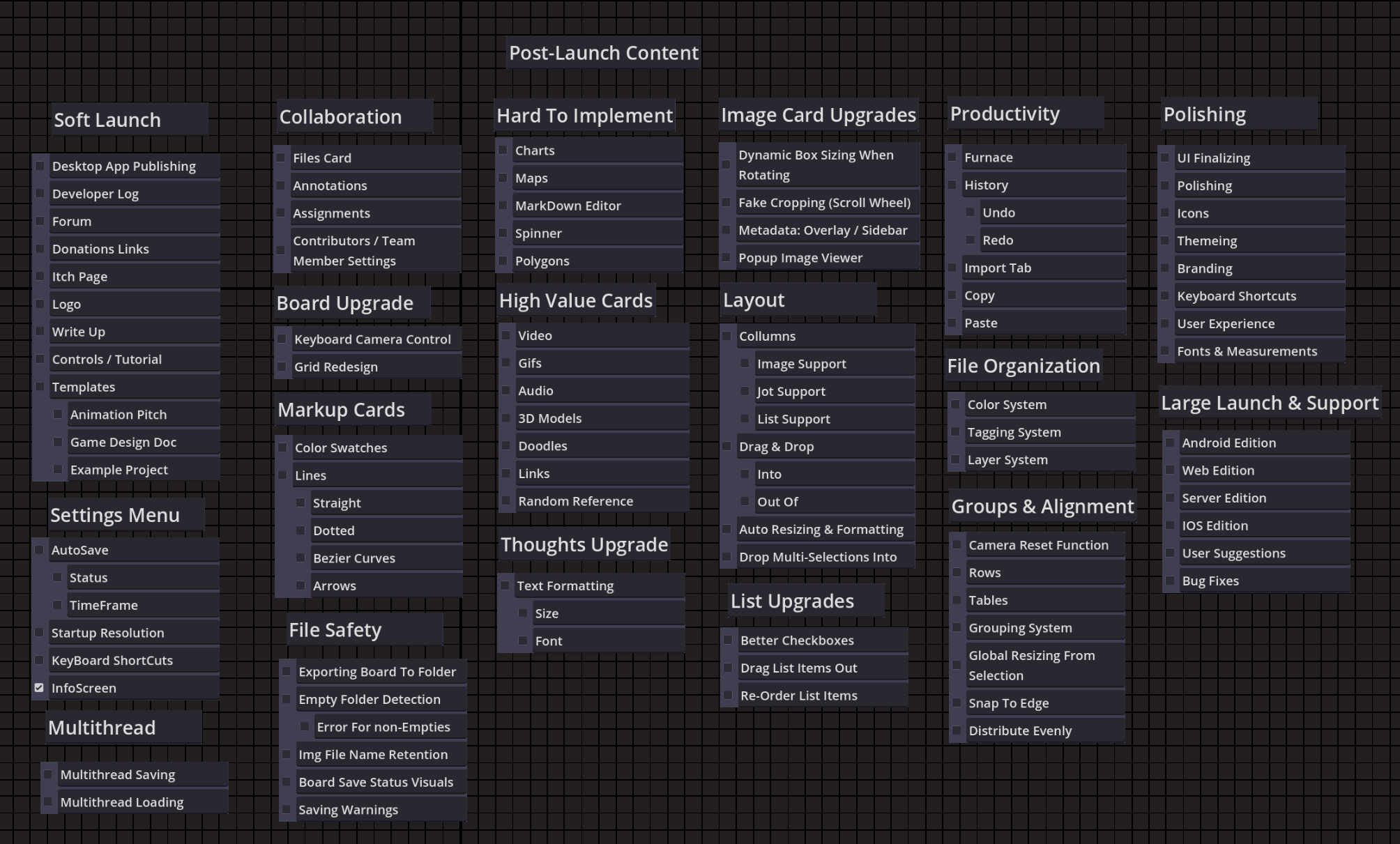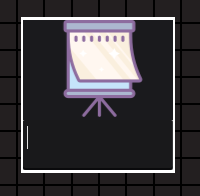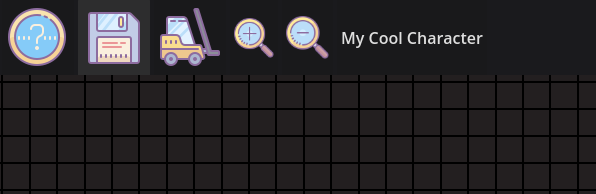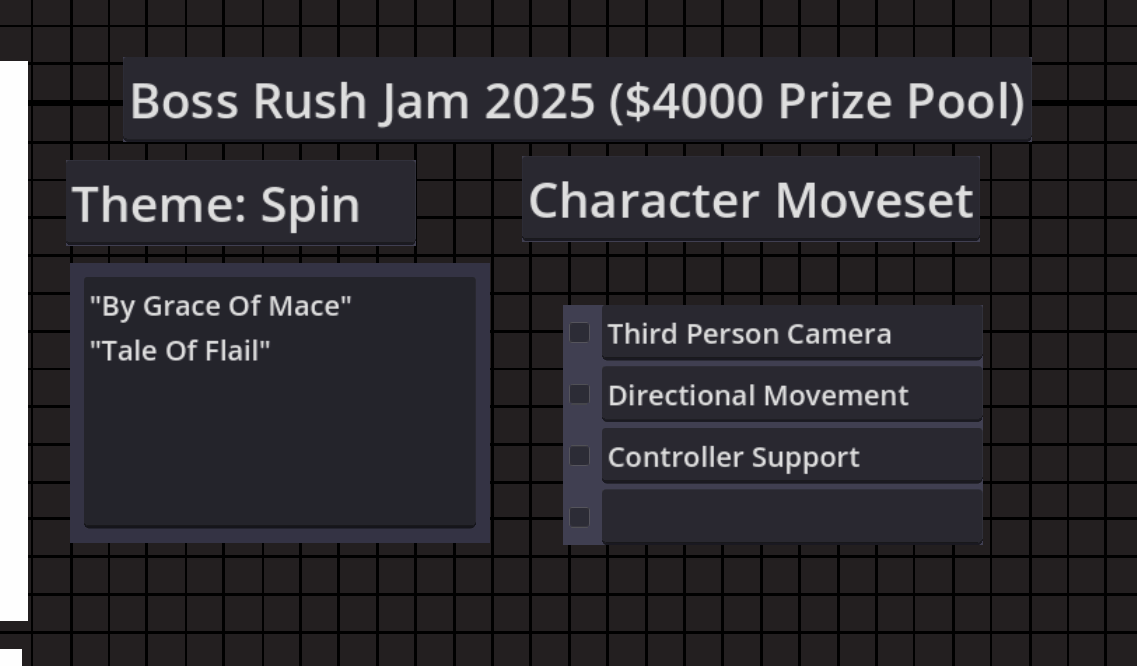Minor issues I've run into while using this tool:
- Can be very difficult to move text boxes, trying to grab them often ends up placing the cursor to start typing
- Title boxes can't be expanded/shrunk
- I would expect to be able to group-select items to move them together by dragging to highlight multiple things at once, but even though they are highlighted, I can't move them.
- The default pan speed is really slow and tedious, I want an option to speed it up
- Zoom seems inconsistent in terms of how much it zooms in or out at each level
- Would love the ability to turn on grid-snapping, for cleaner organization