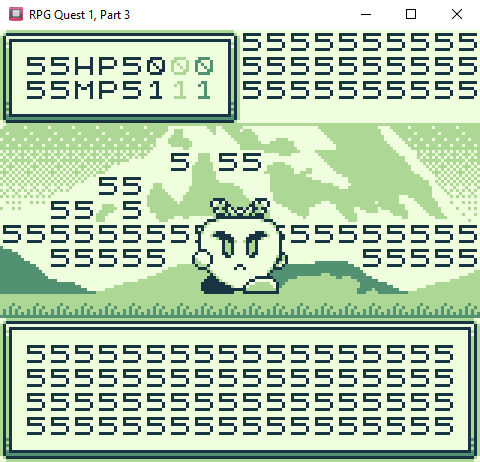Hi, I've been tinkering with this system and it looks great - waiting for part 4!
However, I noticed something. Camera shakes with a default screen size will display garbage tiles on the sides. I tried to increase the screen size keeping proportions (from 160x144 to 192x176) but this seems to absolutely corrupt the game.
I placed a new Set Camera Position event in the battle scene, right at the start, to offset the starting angle (2X and 2Y to center everything). But this is what I get. Sometimes I can see the menu, but even when that happens, nothing works after the first attack. Am I missing something?