I've encountered a strange issue when importing 3D models from Blender. If at any point I flip an object in Blender, when I import the model into Pixelover the flipped object won't render its material or lighting properly.
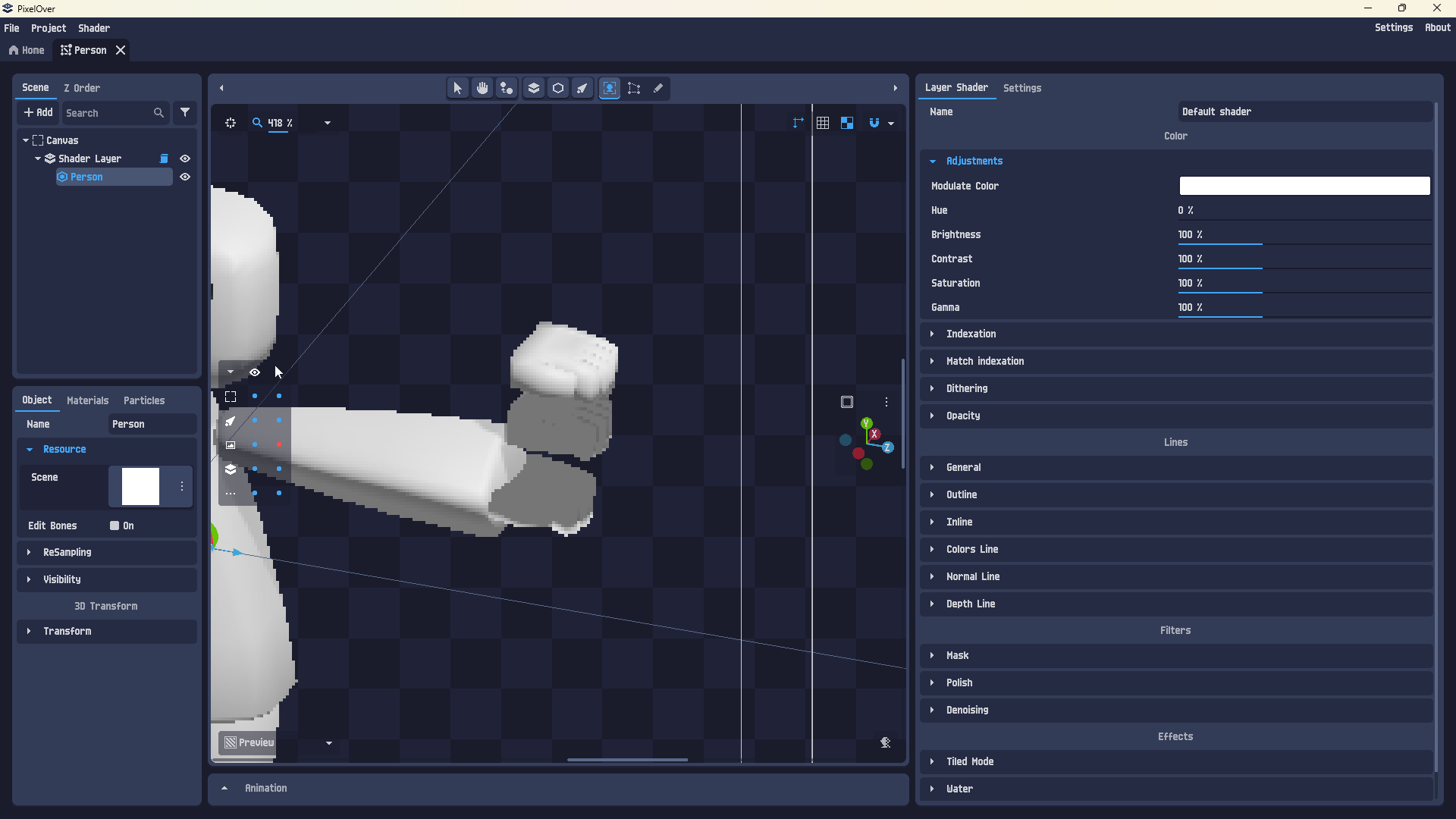
The image above shows two darkened objects not rendering properly because they have been flipped, while the rest of the model is rendering normally. I have reproduced this problem a few times: it doesn't seem to matter how I apply a flip transformation, objects don't render properly in Pixelover if flipped in Blender.
Thankfully I've found a work-around. If you create a new object in Blender, then join a flipped object to the new unflipped object, the resulting object will render properly. Still, this can be quite inconvenient when creating models.
Please let me know if you require further information.


