Hey all,
I've been using AssetForge to create simple models for my game, such as the example airplane seen in the image below:
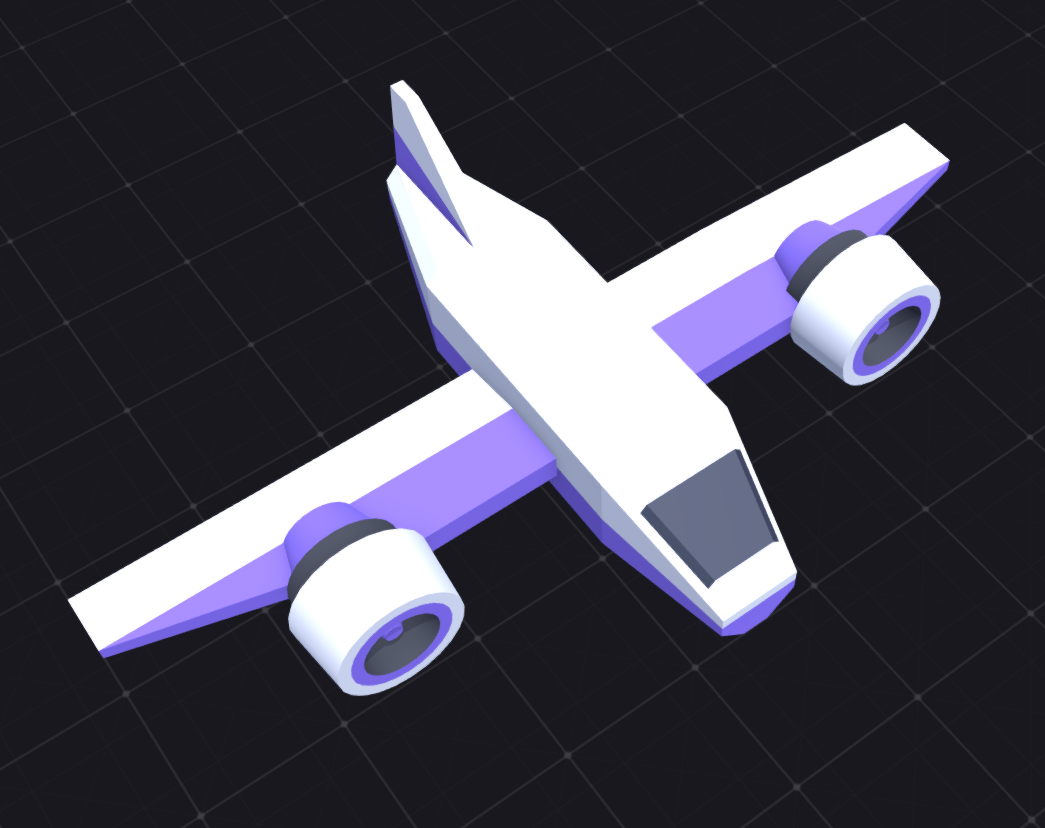
Now, I would like players of my game to choose between different "skins" or "color schemes". So, for example, this airplane currently has a white/purple color scheme by default. In my game, I'd like them to be able to select another color pair combination. Examples could be white/orange, black/red, blue/yellow, etc etc etc etc.
I decided to ask this question here since the models are created in AssetForge, but I may try the Godot forums as well. Is there any way to easily access only the "purple" pieces of this model in a game engine such as Godot/Unity and selectively change their color to something else?


