Hey! So, I'm using a UI STM on a world space canvas in my scene, and the world space canvas is positioned in front of some objects.
When the camera's "Rendering Path" is set to "Forward", the text correctly renders in front of the objects. However, when it's set to "Deferred", the text is rendered behind the objects, even though the canvas in front of the objects. Other UI elements on the same canvas (such as Images) are correctly displayed in front of the objects, but STM isn't, so I'm wondering if this is an STM specific issue (or some STM setting I need to change?).
I also noticed that this only happens with the Default UI shader. The Outline and Dropshadow UI shaders seem to render in front of and behind objects correctly when deferred rendering is enabled.
As an example, here's a sample scene I set up when the camera is set to forward rendering:
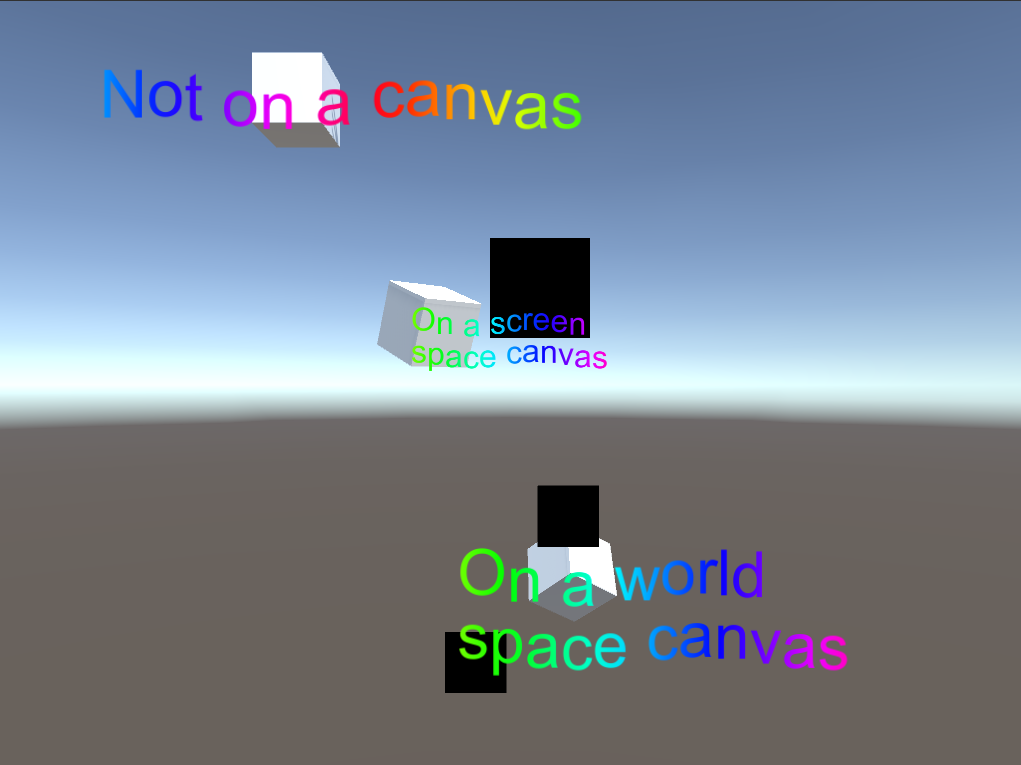
Same scene, but the camera is set to deferred rendering:

Here's a Unity package containing the scene if it helps (tested with Unity 2019.1.2f1 and STM 1.8.16 (from the asset store)):
https://www.dropbox.com/s/cqilauh08n8svgz/STM_Deferred_Test_Scene.unitypackage?d...


