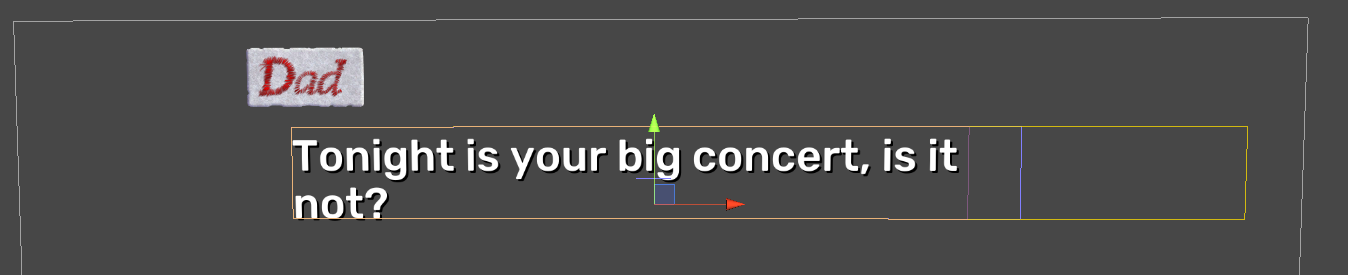Hey! I'm having a couple of strange issues ith the latest STM on Unity 2019.1.2f1. The second issue seems to only happen for me after I upgraded to 1.8.16, while the first one actually still happens after I reverted back to STM 1.8.15. I tried reproducing these behaviors in a separate sample project but couldn't manage to do so, so I'm hoping that the information below is enough to go on... Do you have any ideas about why these two issues would be happening? (This is all with the non-UI STM, btw)
- When STM is <paused> in a string, if I move focus to another window besides the Unity editor, then come back to the Unity editor, SuperTextMesh.reading returns true, when it would have returned false if I hadn't taken focus away from the Unity editor. This happens for every line of dialogue in my game (which are usually in the style of "<e=voiceon>Text goes here<e=voiceoff><pause> <e=end>").
- For some lines in my game, the text now strangely displays all spaced out like this:
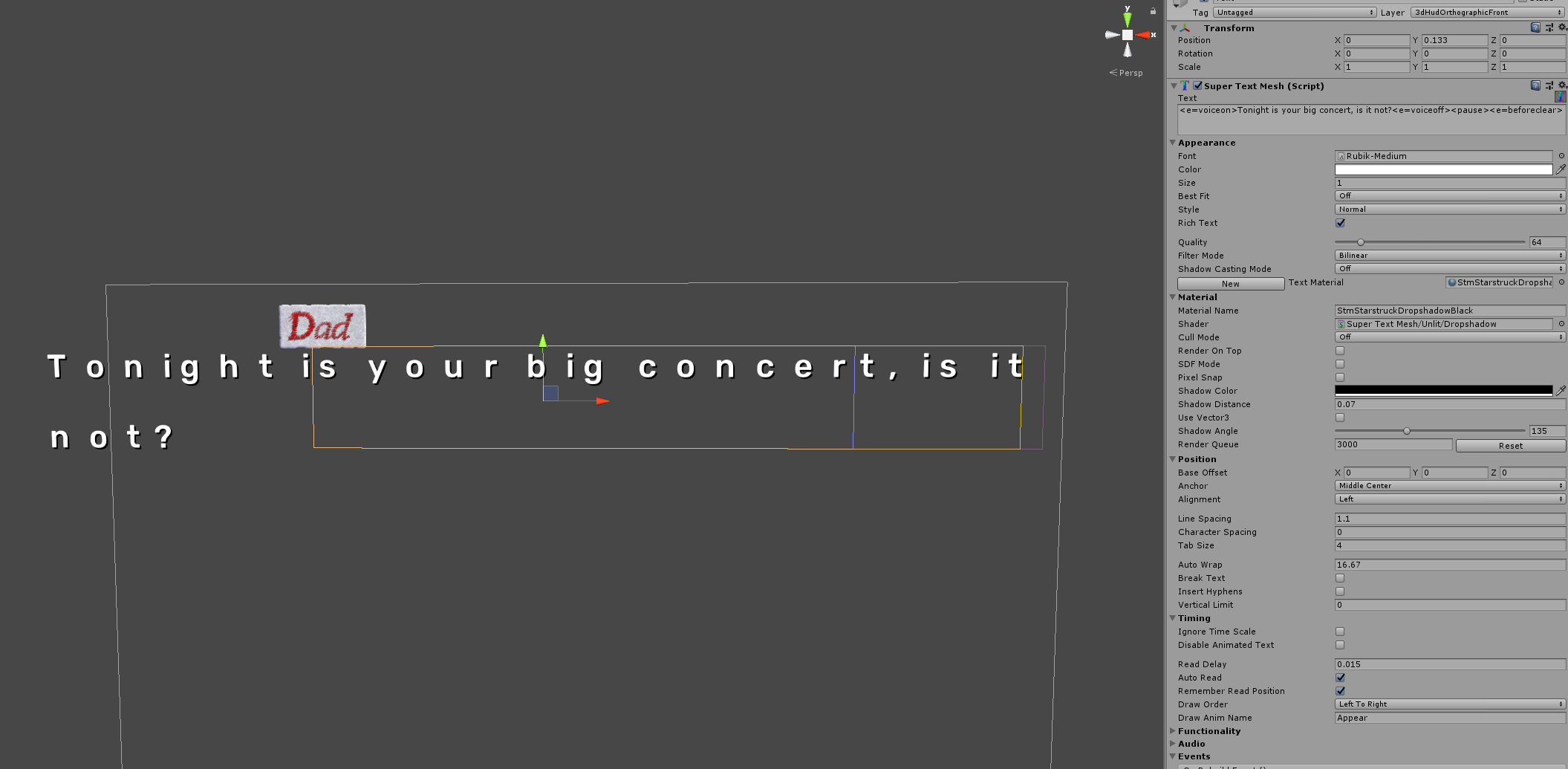
If I click the text or anything, it suddenly jumps back to how it's supposed to be: