I cannot figure out the controls and since I cannot look at them in the menu because There is no cursor I cannot find them
Please help!
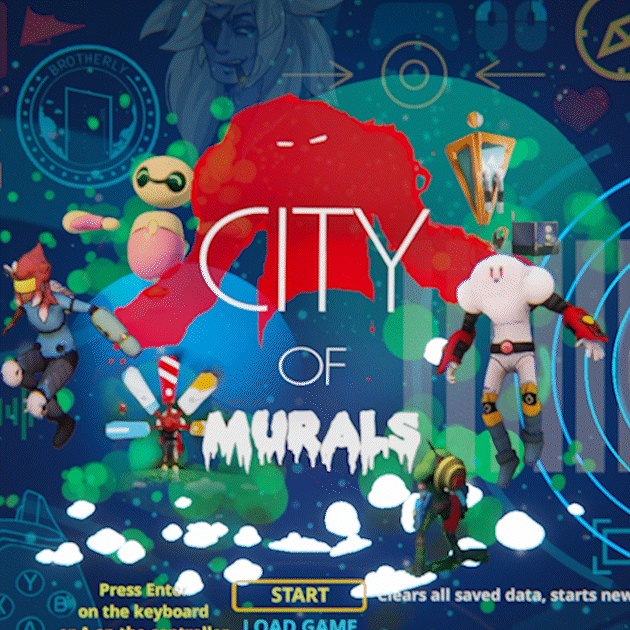
Explore and survive a colorful, cute, and creepy world with enhanced abilities · By
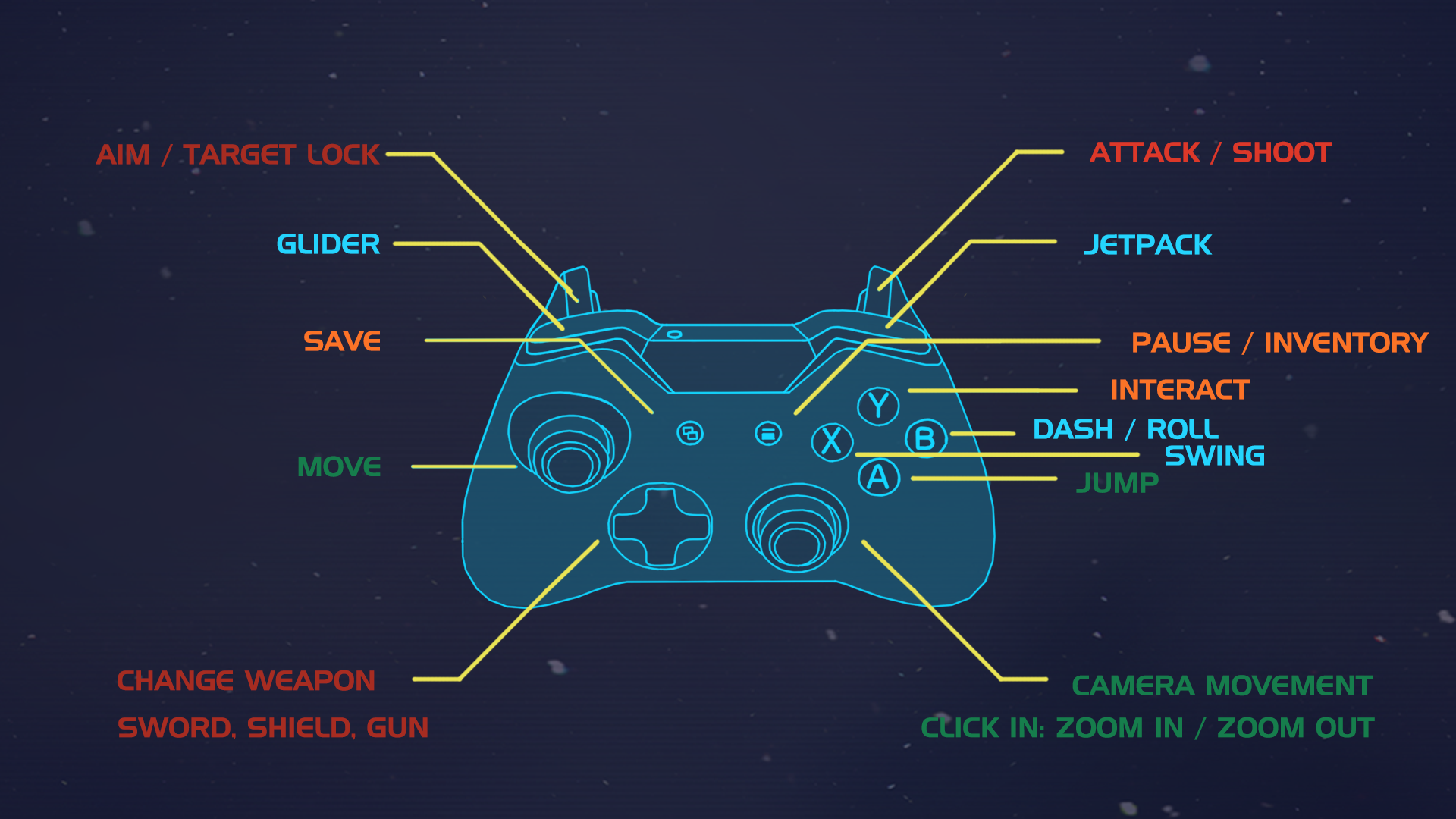
I attached a picture of the controls. Some things like the glider, dash, jetpack and swing/grappling hook won't work till you acquire the ability.
The game should tell you as you are playing what controls what for the most part though. The first two levels aren't really helpful right now, but it starts explaining how to play after that.
I'll push an update out next week and I'll try to get the control shot I attached into the game through the menu. I know right now it doesn't really work.
Also, if for some reason your cursor isn't visible or accessible you should be able to just hit Escape or Start again and it should come back.
Hope this helps and thanks for checking out the game and providing feedback!
Rob
Hey,
Sorry for the delay and thanks for the heads up. I totally blanked on the PC controls and had to make the PC controls' image. It's here:
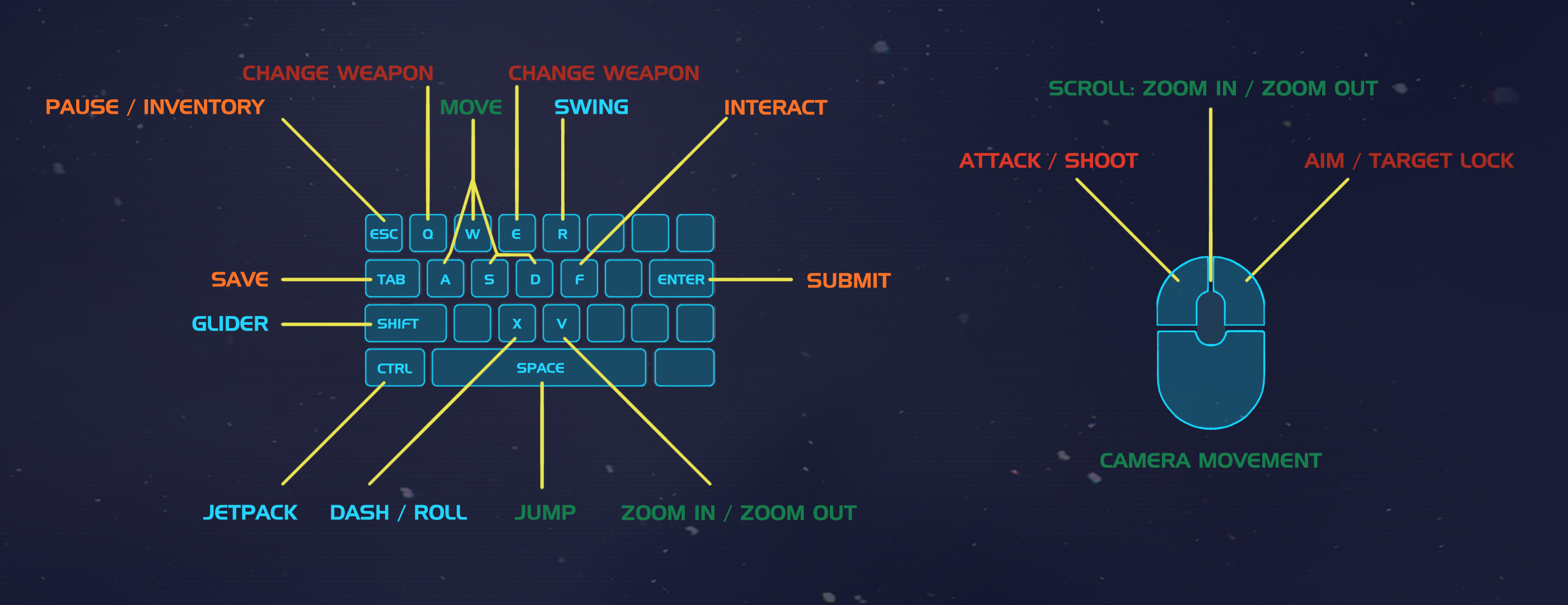
Also, @goreal, I updated the controller image and in-game controller UI a little bit. The JETPACK and GLIDER button switched. I updated the image above to reflect this change. So to be clear:
GLIDER is LEFT BUMPER
JETPACK is RIGHT BUMPER
As you approach things in the game or gain abilities, Lunchbox, who is the little red robot following you, should tell you what buttons do what and that's for PC or a controller.
One last thing, I updated the UI in the game so now when you press ESC or PAUSE you can see the controller mappings. I'll try to get the PC mappings in there in the next build.