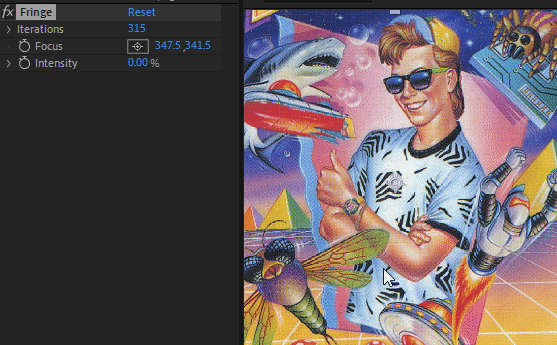Use this thread to report on any bugs that you've come across. Please include the version of After Effects you're using, your GPU and GPU-Driver, and any associated crash dumps that you can provide!
You might have a crash log file in this folder:
C:\Users\(Username)\AppData\Roaming\Adobe\After Effects\(Version)\logs
This log provides detailed contextual information surrounding the event of a crash and is invaluable in addressing what causes it. Be sure to include it in your bug report!