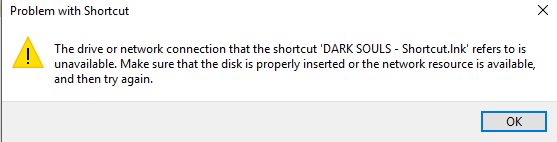
This is a simple on to fix:
1) Delete the shortcut
2) Goto the data folder
3) make a new Shortcut of the "DARK SOULS.bat" file
At this point you can stop and play the game but for a better experience you may continue
4) Goto Properties

5) select Change icon
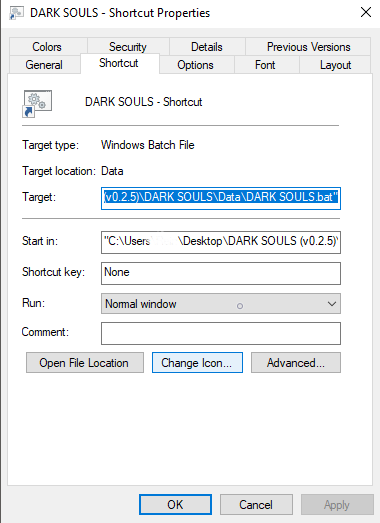
6) change the icon to the dark souls icon
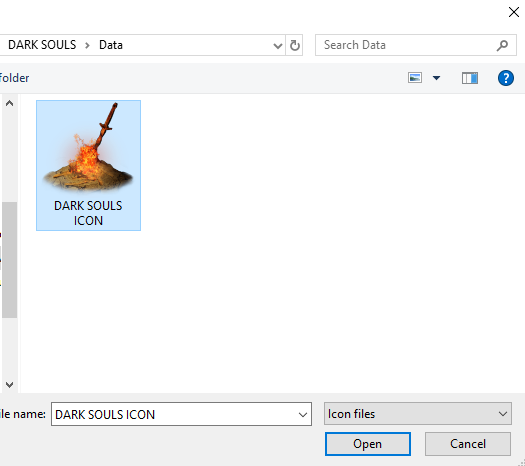
7) Click apply and ok
8) drag it out of the data and into the main folder
9) enjoy :)


