This is a common mistake made This has been made easier for versions 0.3 and up
v0.3 and higher
- open the game folder
- Goto Data
- and double click the Music Fix.bat file

- and your done!!
v0.2.6 and lower
if you closed the game from the X on top then you need to open it up again and press 6 (exit) on the main menu
if you did those things and the music is still playing then go into task mangaer and look for an app called "Microsoft ® Windows Based Script Host" and end that task
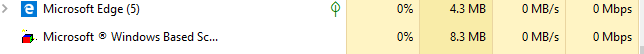
Now if that doesn't help then a restart may be required


