Hello! With update 1.5, you will be required to transfer over your save file. This is a guide that will show you how to do it for the Windows version.
Mac players - I need your help! Please let us know how you transferred over your save files. Did you follow the same steps? Leave a comment below or send your screenshots/guide to grungerpggame@gmail.com.
STEP ONE
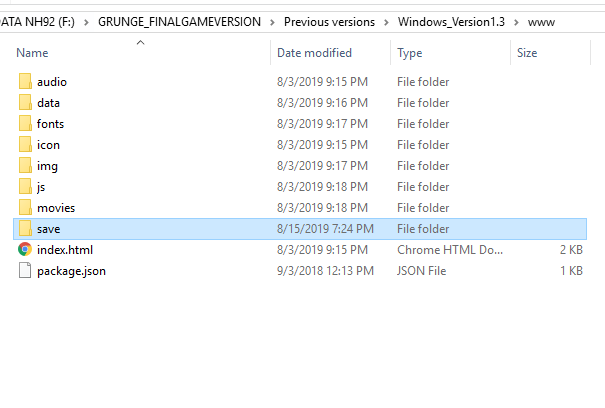
Open up your Grunge folder. Locate the www folder. You should see your save files in a folder called "save." Copy this entire folder.
STEP TWO
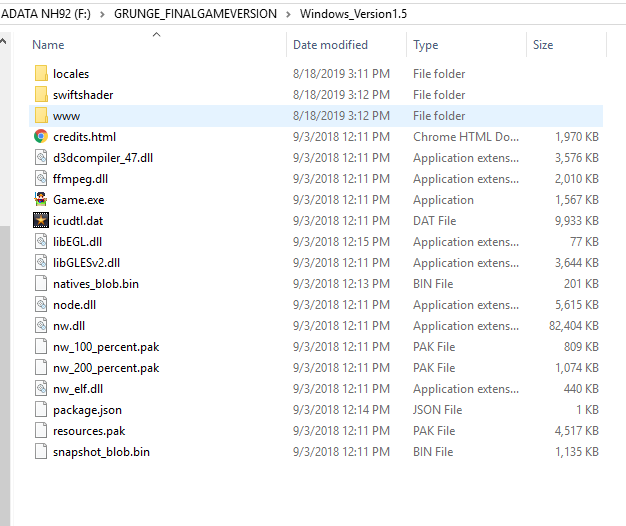
Go to your folder for Version 1.5. Locate the www folder. Click into it.
STEP THREE
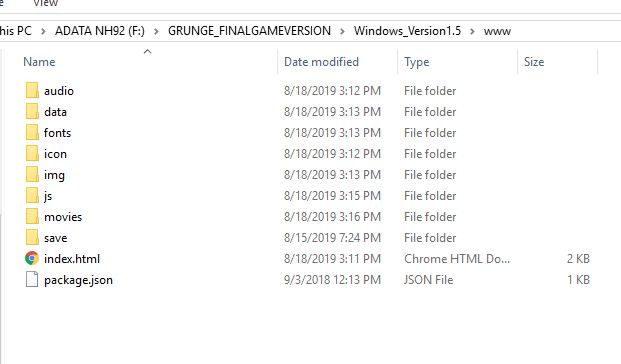
Paste your "save" folder from the previous version into this one! When you boot up the game, it should allow you to continue and select your previous save file!
Thank you for your patience. Please let me know if you are having any problems with this method!


