Hi, when I run SyxProto.exe (or SyxProto.jar) on Windows I see a black screen. I can hear blowin' the wind and that's all. What can I do ?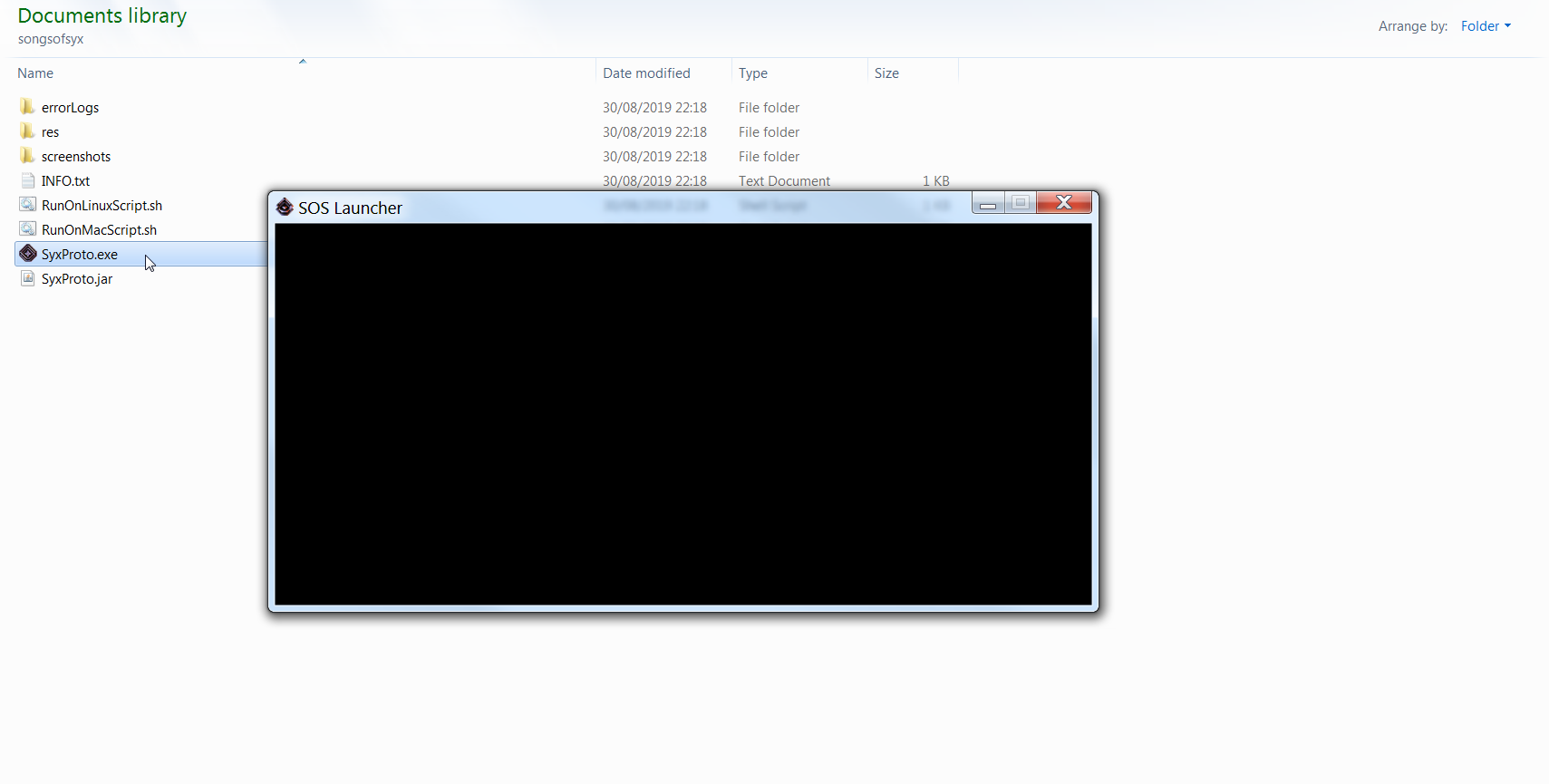
Hello! Thanks for letting me know. And I wish I knew what that might be. Could you share your computer specs with me? I'm looking for OS (windows 7/8/9/10) and Graphics card specifics. You can share them here, or if you're shy, mail them to bugs@songsofsyx.com . If you have a settings for your graphics card, are you overriding any default settings?
it might help if you manually set java to be run with the Nvidia card in the Nvidia control panel. It probably tries to run with intel 4000 ATM. That should work too, but it obviously doesn't for you and I don't know why because I can't reproduce it.
I don't have such a panel, but this might be helpful:
https://www.reddit.com/r/feedthebeast/comments/806r9j/how_do_i_add_javawexe_to_m…