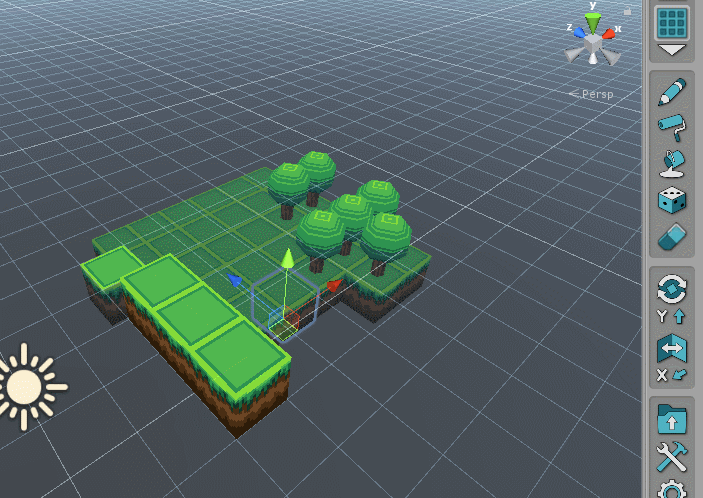Hi! First, MAST is a game changer for me, thank you so much for making it!
One thing that is making my workflow difficult tho is being unable to turn the camera with alt+left click when I'm editing the tiles. I've attached a GIF to try and show it. I'm using 2019.2.9f