Hi, is possibile to export the effect designed to a number of desidered frames? Actually it export to huge number (like 200) frames. But i need to make the entire effect throw only 12-15 frames.
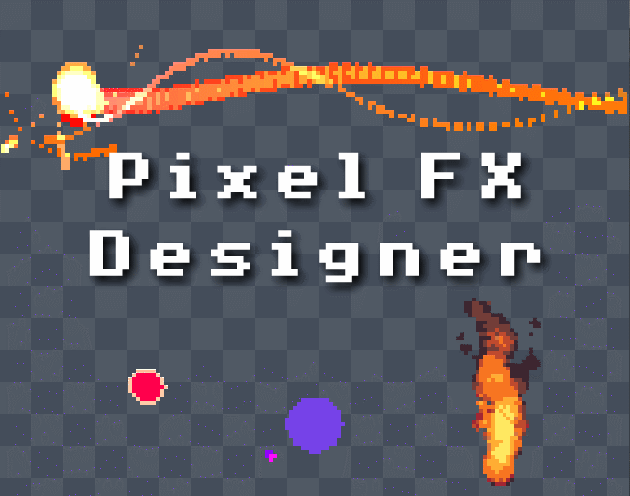
Design pixelart effects and render them to .png sprite sheets or .gifs · By
Hi there,
As Kronbits said, if you are working with a looping animation and want to reduce the resulting frame number, first hit "Loop Animation" then decrease the "Render FPS" option. By default it renders the animation at 60fps, so a 200 frames animation will output the same 200 frames, if you then reduce the render fps to 20 it will record only 1/3 of those frames, giving a result of 66 fames. You can get lower render fps by right clicking the box and manually setting a lower number.
Ok, is more clear now. But i cannot obtain the desidered effect. In the "Sprite Render" window there is an animation but is not reproduced correctly. Also, when i press "Loop Animation" it set frames to 180, when i choose Render FPS 20 it out put 66-67 frames; but it seems not the correct effect. The 1/3 means it cuts the 2/3 frames? Or it make only the first 66 frames?
I wanna obtain an output of 12-15 frames, from the complete effect. Is doable?