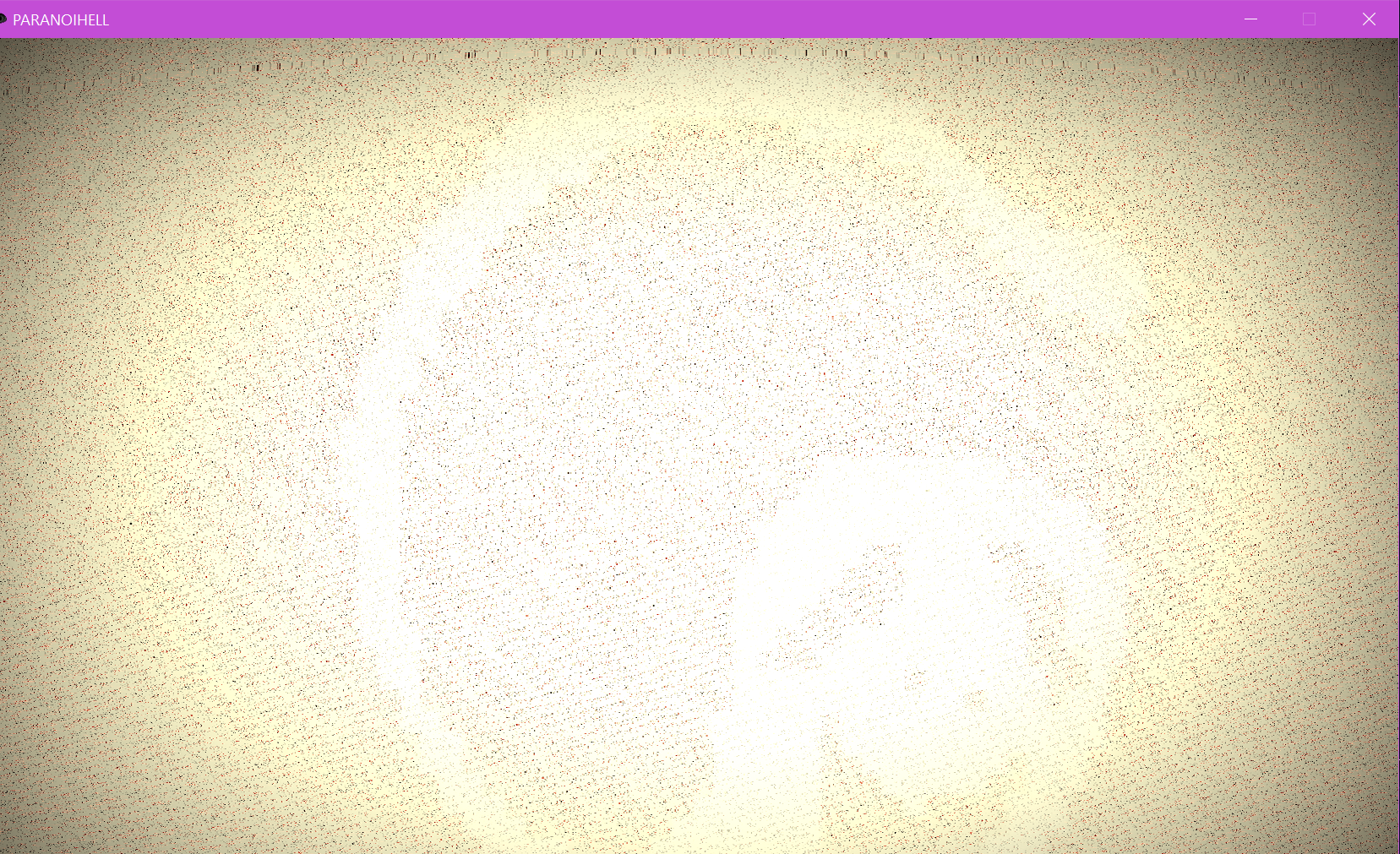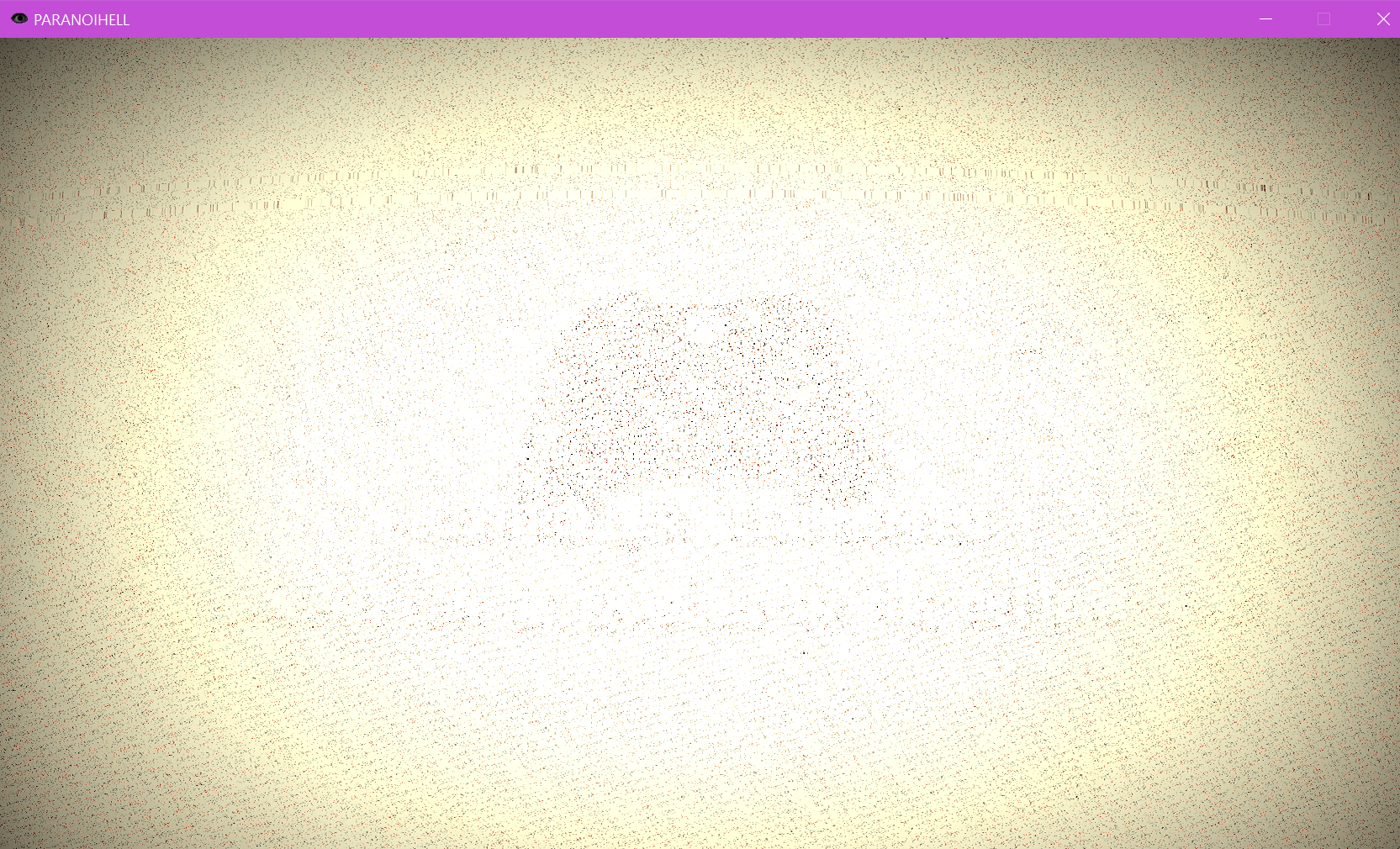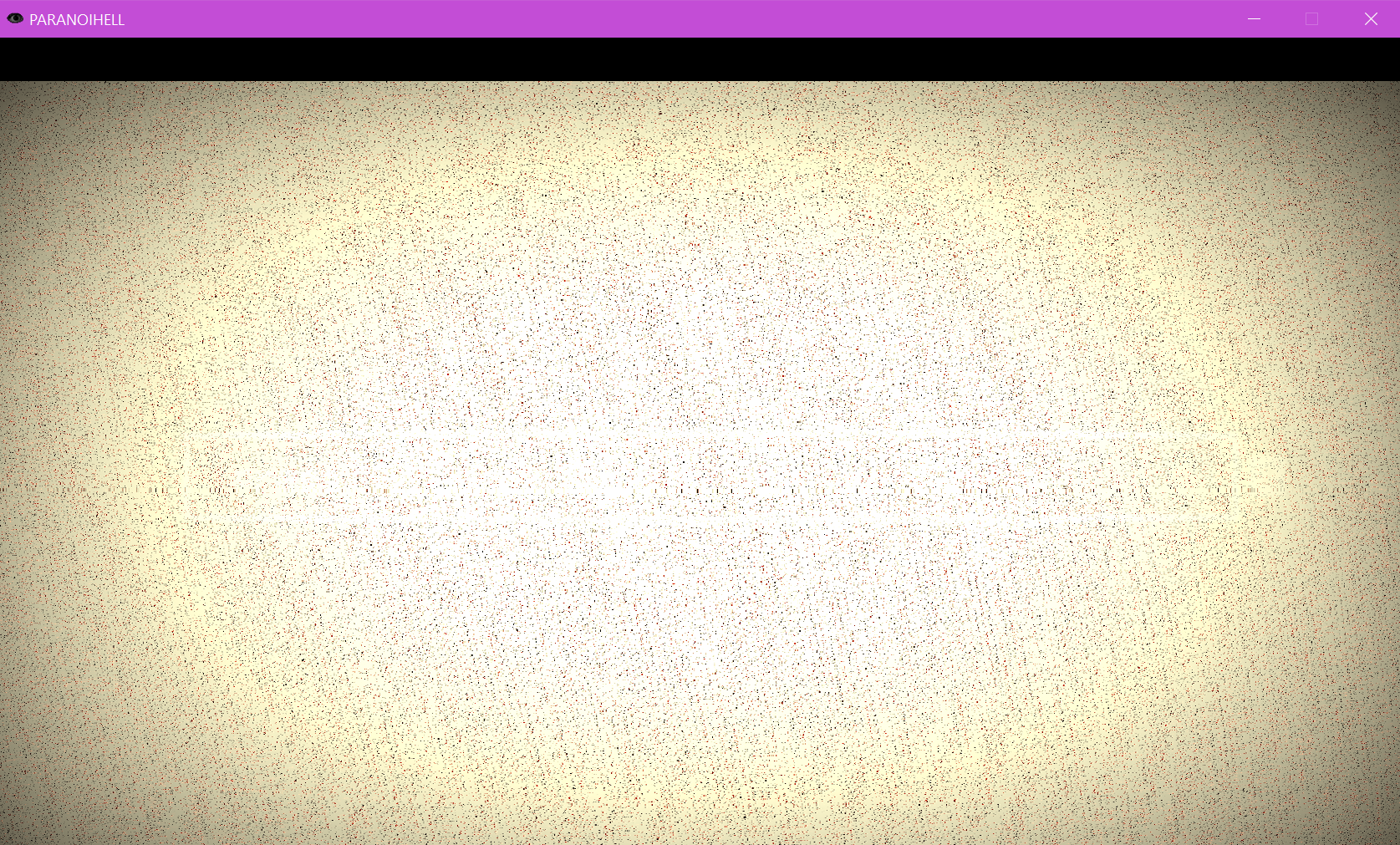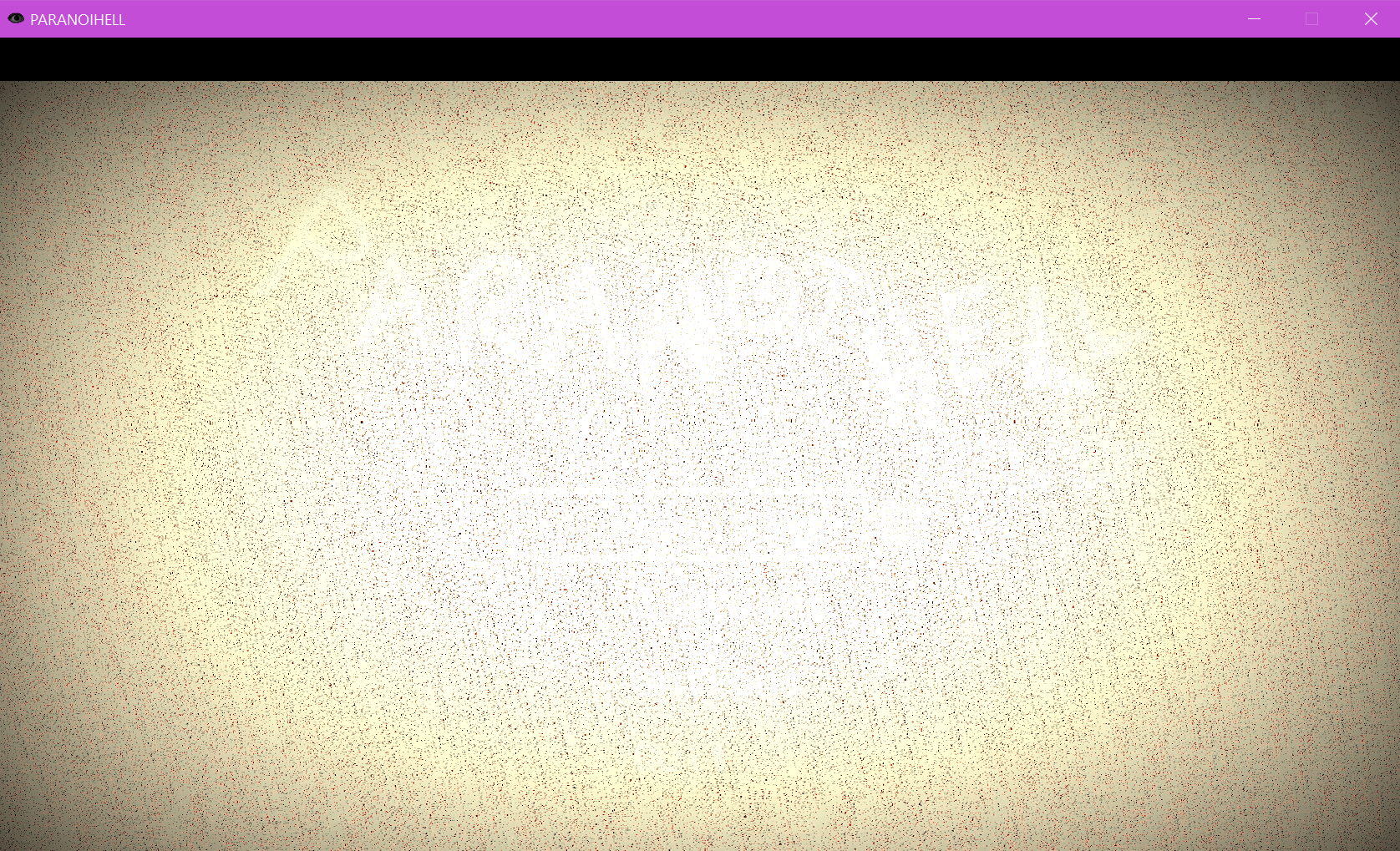Hey all!
Here's a thread for people to leave any bugs they find.
Please keep in mind I am a solo game dev, doing this in my spare time. As a result I can sometimes be slow to address bugs, but I will try my absolute best to fix any bugs players run into.


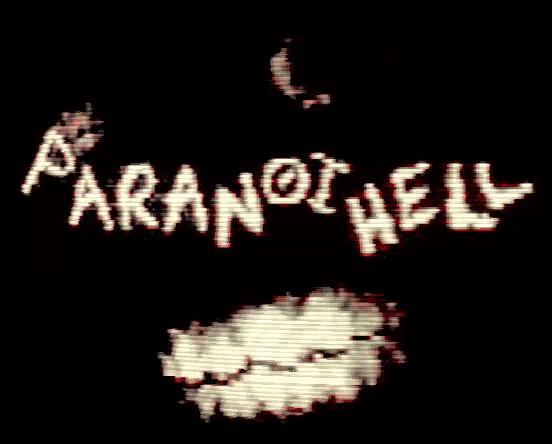
 I encountered a glitch where if you put a bear trap in this specific hallway you can essentially infinitely lure enemies in to it to instantly kill them because the bear trap never shuts.
I encountered a glitch where if you put a bear trap in this specific hallway you can essentially infinitely lure enemies in to it to instantly kill them because the bear trap never shuts.