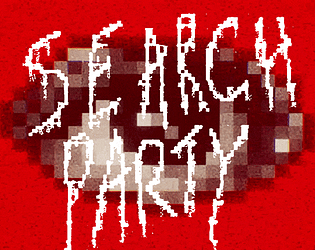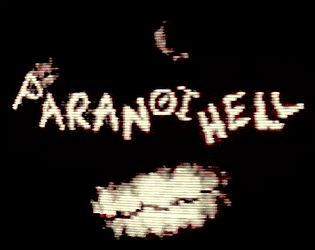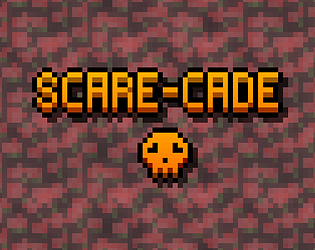lum
Creator of
Recent community posts
This is very helpful! Thank you for taking the time to get these screenshots and info!
Yeah that is definitely not how the game should look. I have a few hunches at what might be causing this, but I do just want you to know it may take quite a while before a fix comes out. I'll keep you posted as I work through this!
I feel bad about having you wait on this, but if you're interested, I can send you a code for my newer game Search Party and/or a code for The Devil Haunts Me as an "apology" fee haha. Send me an e-mail at gamesbylum@gmail.com, if that's something you'd be interested in!
Are you by any chance able to send me a screenshot of what the game looks like?
Also any more details about your computer is helpful! (ie: right-click This PC, select Properties, and let me know what your device specs are)
I have seen one other person mention a similar issue, but I wasn't able to track down the cause. I have a few ideas, but it may take me some time to figure out! Any more details you can think of will be super helpful :)
Hey!
So, I *think* you can use other controllers fine, but the button prompts will still appear as Xbox-specific icons. Unfortunately, I'm not able to confirm 100% how functional PS4 controllers are. It might not work, or there may be some odd quirks. So, please be aware of that!
I'm really glad you've enjoyed the game, and also my previous work! That's very appreciated! :)
Hey! I'd love to submit my 2D horror game PARANOIHELL: https://lum-scum.itch.io/paranoihell
I just wanted to say that I *greatly* appreciate the amount of effort you put into finding the cause of this obscure bug. Don't feel dumb! Game bugs can be so weird. QA/Bug Testers don't get enough credit for the work they do.
Again, thank you so much for the effort into that! I should have time for game dev over the weekend, so hopefully I'll be able to get an update around then.
Thanks again!
Yeah, you need to extract the .zip, then run the .exe file from the extracted folder.
I'm not sure what the folder error you're running into is, but if you keep running into issues with this it might make more sense to just download the game from Steam. It's still free!
https://store.steampowered.com/app/993170/THE_DEVIL_HAUNTS_ME/
When you extract and download the game, it should extract as a folder with the contents:
THE DEVIL HAUNTS ME (windows)_DATA
UnityPlayer.dll
THE DEVIL HAUNTS ME (windows).exe
When you run the .exe, is the .exe still located in the folder?
That error you ran into will happen if the .exe is not in the same location as the UnityPlayer.dll and THE DEVIL HAUNTS ME (windows)_DATA folder.
Hi Bulbware! Sorry, this issue is taking longer to resolve because of my job and I also don't have immediate access to a Mac at the moment. In the meantime, I can send you a Steam key; Steam should get around this issue entirely because it's trusted by Apple.
Is there an e-mail address I can use to send you the Steam key? Or social media I can DM you on?
I'm very sorry about that!
So based on some research, it sounds like MacOS Catalina introduced some new security features for applications that aren't on the Apple Store which is why you're running into that.
I'm primarily a Windows user, so I wasn't aware of this update until now; sorry about that! I'll get working on a fix, and hopefully get it out this week.
In the mean time, if you really want to play the game there does appear to be a work around... but you'll have to follow this guide:
https://www.imore.com/how-open-apps-anywhere-macos-catalina-and-mojave
Thanks for letting me know about this issue.