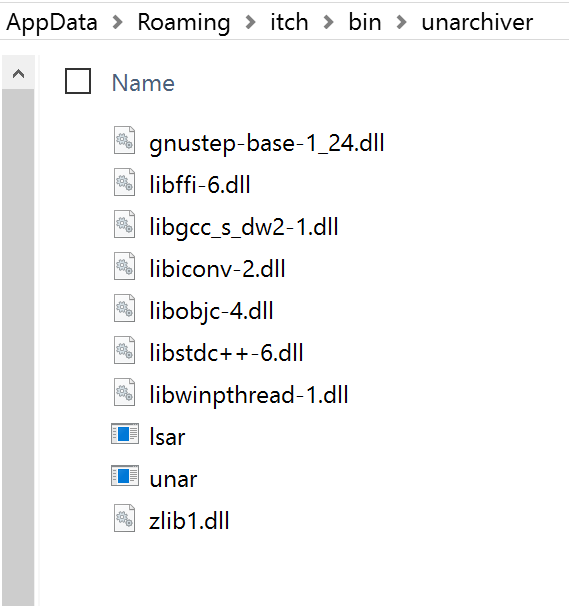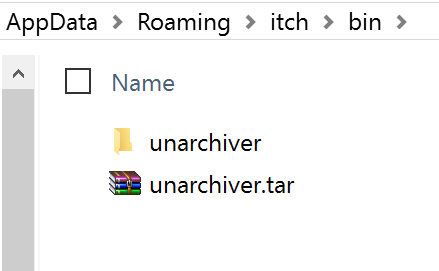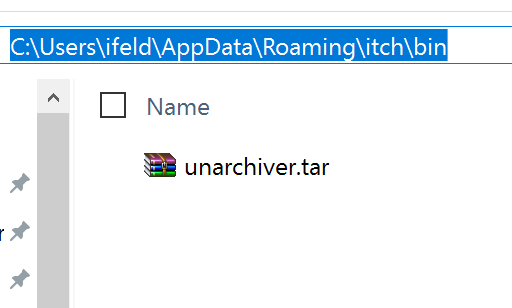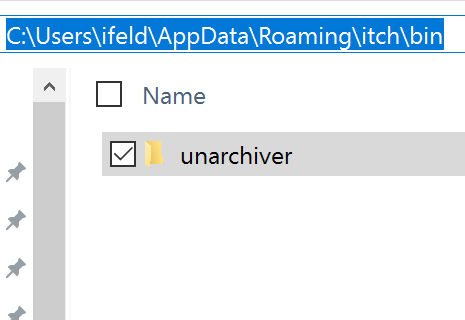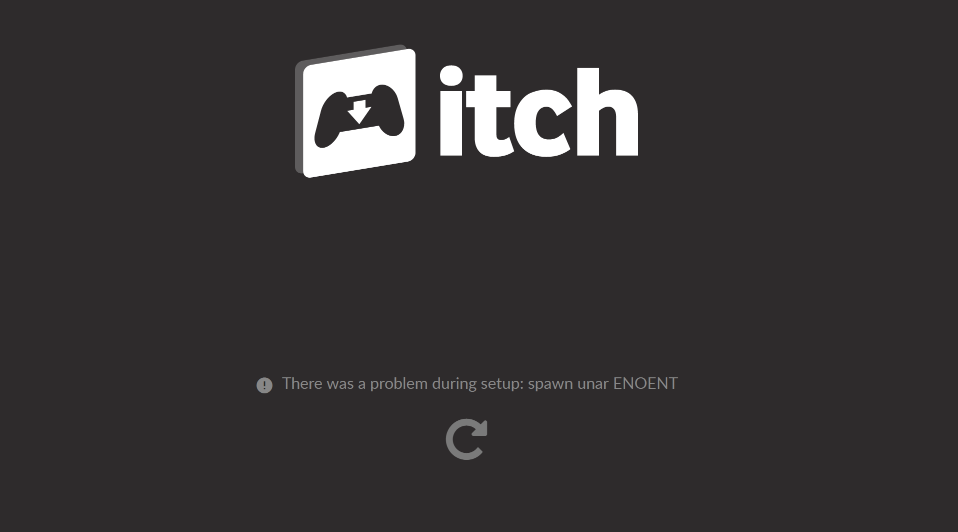
https://gyazo.com/fc59a2423b8f98098db92e4a88c46771
I don't remember what I did, but for a while now I haven't ever been able to sucessfully install the Itch app. I've tried before to clear out the installation to refresh the files (uninstalling through windows control panel still leaves traces in the Local and Roaming folders...) to no avail. It keeps complaining about a connection, so I disabled firewall and it still doesn't work. I've tried investigating myself, but only came to the conclusion that somewhere in the spawning of the unarchiver, it fails to continue.
below is the crash log that windows complains about when I launch the app. oddly enough, the app still technically launches, but gives that screen that I linked above.
any help is appreciated.
Error: read ENOTCONN
at exports._errnoException (util.js:1022:11)
at Socket._read (net.js:425:21)
at Socket.Readable.read (_stream_readable.js:348:10)
at Socket.read (net.js:308:43)
at new Socket (net.js:188:12)
at createSocket (internal/child_process.js:243:11)
at internal/child_process.js:329:22
at Array.forEach (native)
at ChildProcess.spawn (internal/child_process.js:318:9)
at Object.exports.spawn (child_process.js:399:9)
at Object.<anonymous> (C:\Users\ifeld\AppData\Local\itch\app-23.3.1\resources\app.asar\appsrc\util\spawn.ts:90:30)
at Generator.next (<anonymous>)
at C:\Users\ifeld\AppData\Local\itch\app-23.3.1\resources\app.asar\app\util\spawn.js:7:71
at __awaiter (C:\Users\ifeld\AppData\Local\itch\app-23.3.1\resources\app.asar\app\util\spawn.js:3:12)
at Object.spawn [as default] (C:\Users\ifeld\AppData\Local\itch\app-23.3.1\resources\app.asar\app\util\spawn.js:20:12)
at Object.<anonymous> (C:\Users\ifeld\AppData\Local\itch\app-23.3.1\resources\app.asar\appsrc\util\os.ts:87:29)