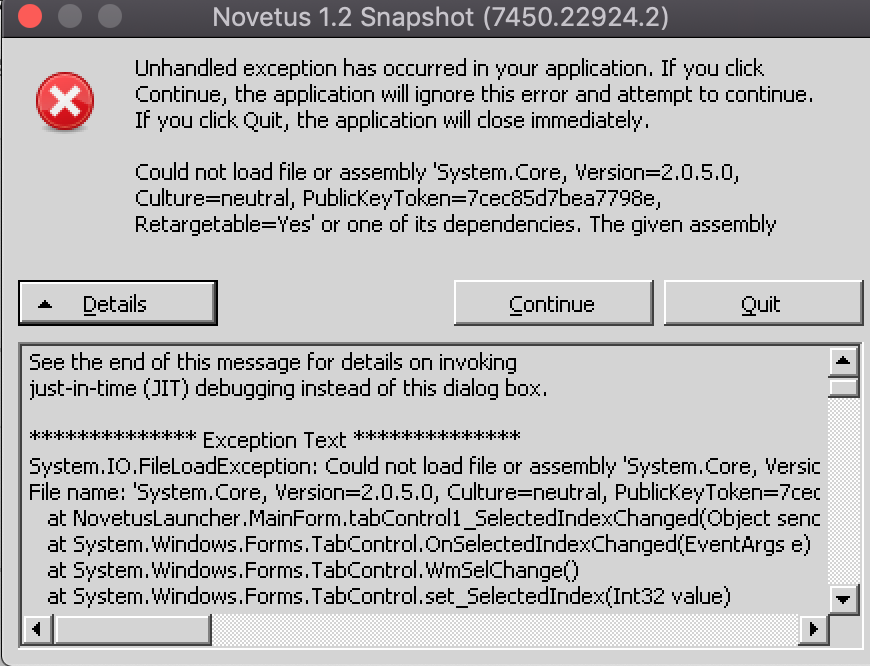WARNING: This may be an advanced tutorial. If you're not tech savvy, you may not be able to understand how to do this.
(No, this is not about the drink wine, there is a program named "Wine" that allows you to run Windows programs on other operating systems such as macOS, or any linux distro)
First, what you'll have to do is install Wine. I'm assuming you've already done this. If you didn't, try getting it here https://www.winehq.org, i'm not going to help you on how to install it so figure that out yourself.
Once you've done that, you'll want to install Novetus too. Self-explanatory.
Then you'll want to open your Wine configuration. If you installed Wine from the terminal/command prompt, type in the terminal "winecfg" to open it. If you installed a graphical interface of wine, try seeing how you can open the Wine configuration.
When you open the wine configuration window, it should look something like this:
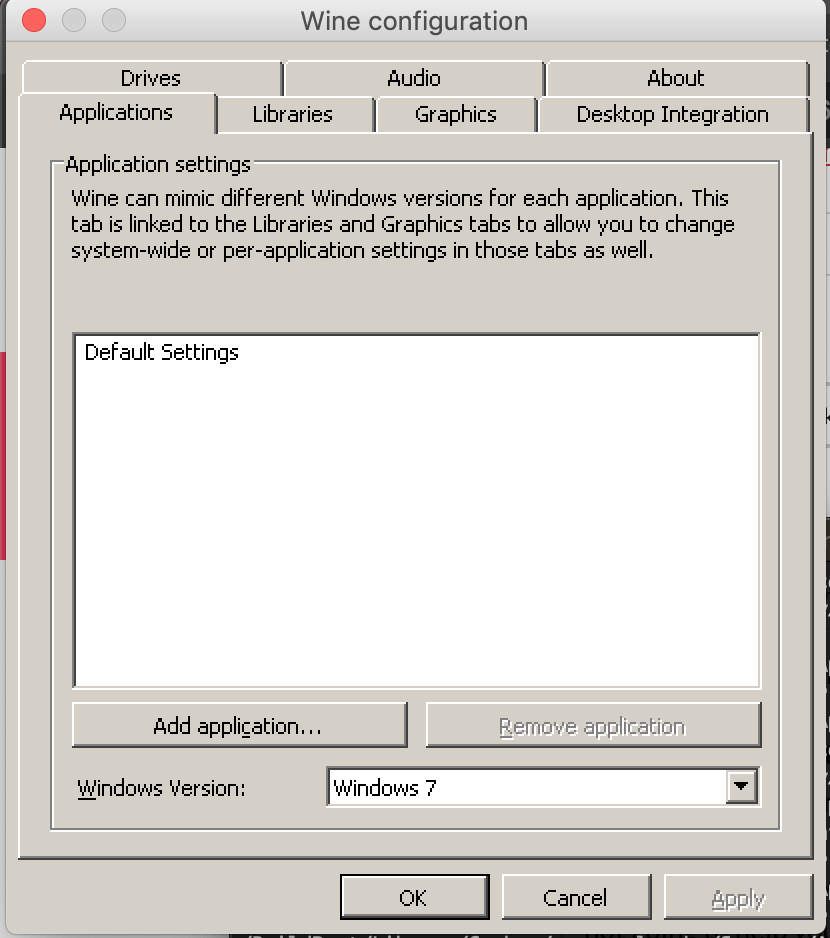
(Image is large because you can't resize images on itch.io, sorry)
Set the Windows version to Windows Vista or above. I recommend you set the Windows version to Windows 7, or a modern version of Windows. If it's on Windows XP or below you can't install the .NET framework which we need to install Novetus.
Now, let's head to the Libraries tab. It'll look something like this:
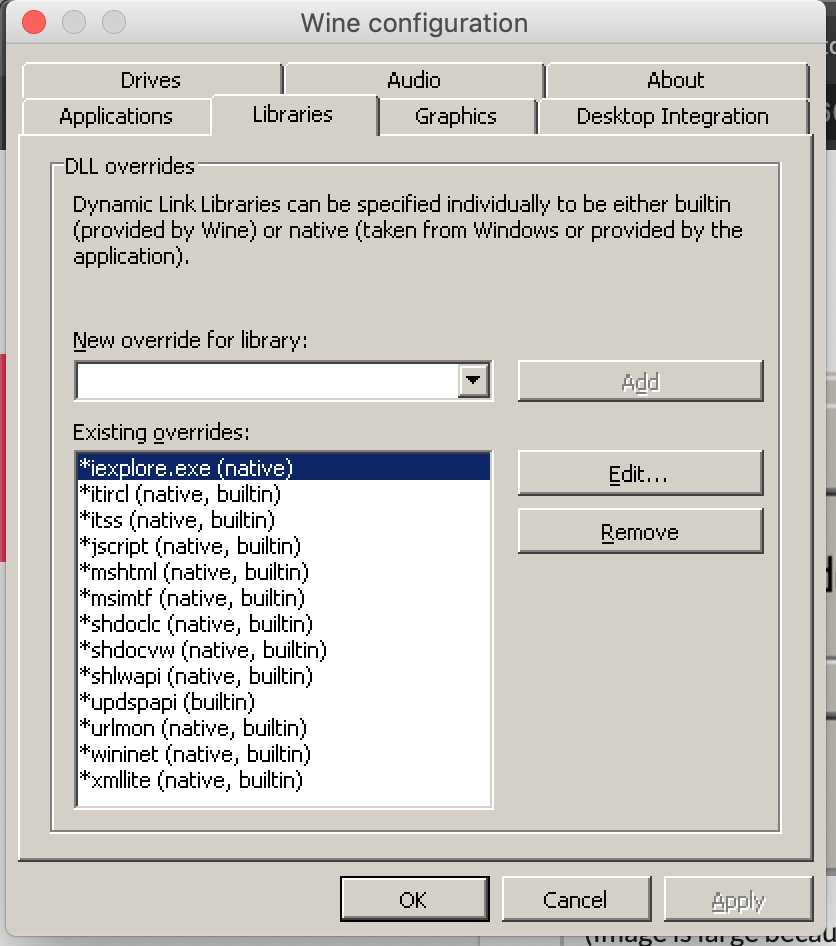
We want to add the dll "mscoree", so in the "New override for library:" box, you're going to type in "mscoree" without quotations.
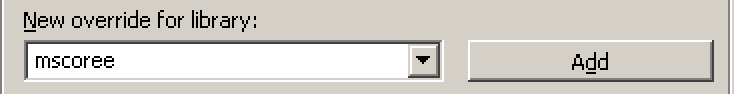
Click "Add", and it'll add it to the list.
Once you do that, select it in the list and press the "Edit..." button. It'll show up this:
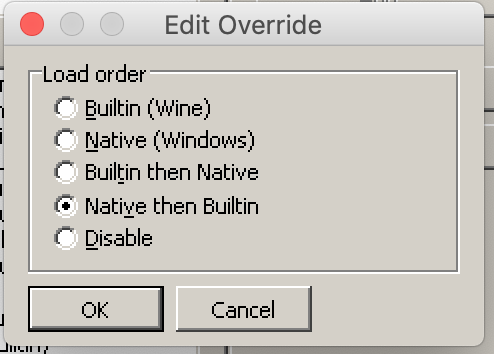
You're going to want to choose "Native (Windows)". Do that and press "OK".
Now you can exit the wine configuration window. Let's now install the .NET Framework, which is required for Novetus to work.
Go to your Novetus folder, and go to the "_redist" folder. It will have a exe file named "dotnetfx45_full_x86_x64.exe". Open it with wine. If that doesn't work, use the terminal/command prompt and type "wine (the path to the file)".
If you're on Mac it'll may be something like "wine ~/Downloads/novetus_windows/_redist/dotnetfx45_full_x86_x64.exe".
If you're on Linux it'll may be something like "wine /home/yourusernamehere/Downloads/novetus_windows/_redist/dotnetfx45_full_x86_x64.exe".
After you finish installing .NET Framework, I also recommend you also open the other exe files in the _redist folder.
Once you do that, open Novetus.exe with wine, and it should work now. Enjoy!
Bugs running Novetus on Wine that I have experienced while playing:
The mouse cursor spazzes out on 2007 to 2009E and is just really unplayable in general; this is just a bug with the clients.
DefaultFace.rbxm brings up an error, but you can press "Continue" anyways
Studio is kind of glitchy sometimes, and the script editor does not function properly
Novetus thinks it's not running in administrator mode, even though Wine always runs programs in administrator mode
Things I recommend doing:
Turning off Discord Rich Presence in settings
Installing the vcredist files in _redist
TLDR for people that have tried to get Novetus working on wine before, but can't: If Novetus doesn't work for you on Wine, try to add mscoree to your Libraries tab in the Wine configuration window, and set it to Native. Then install the .NET Framework.