Hey, I just wanted to get the latest release to check if some bugs were fixed...
Does it just suffice for linux to replace the executables? Or do I need to delete the data?
Great game
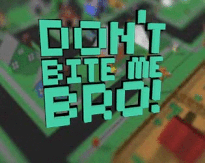
1-4 Player Co-op open-world zombie apocalypse game. Explore, Build, Upgrade, and Defend from constant waves of Zombies. · By