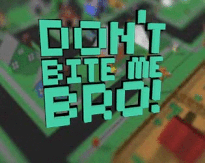Not sure what's going on but when I first start the game, everything is fine. I can move unhindered in all directions. However when I click to start the tutorial my character runs left and just keeps running until he hits the white ring and still proceeds to run against it.
I've reinstalled the game. I've even unplugged the controller and plugged it back in making sure to not touch the sticks so they're centered.