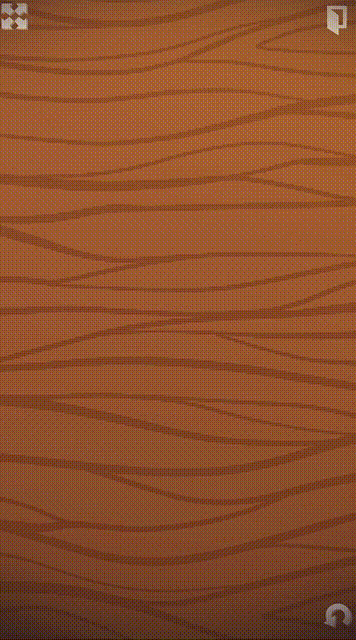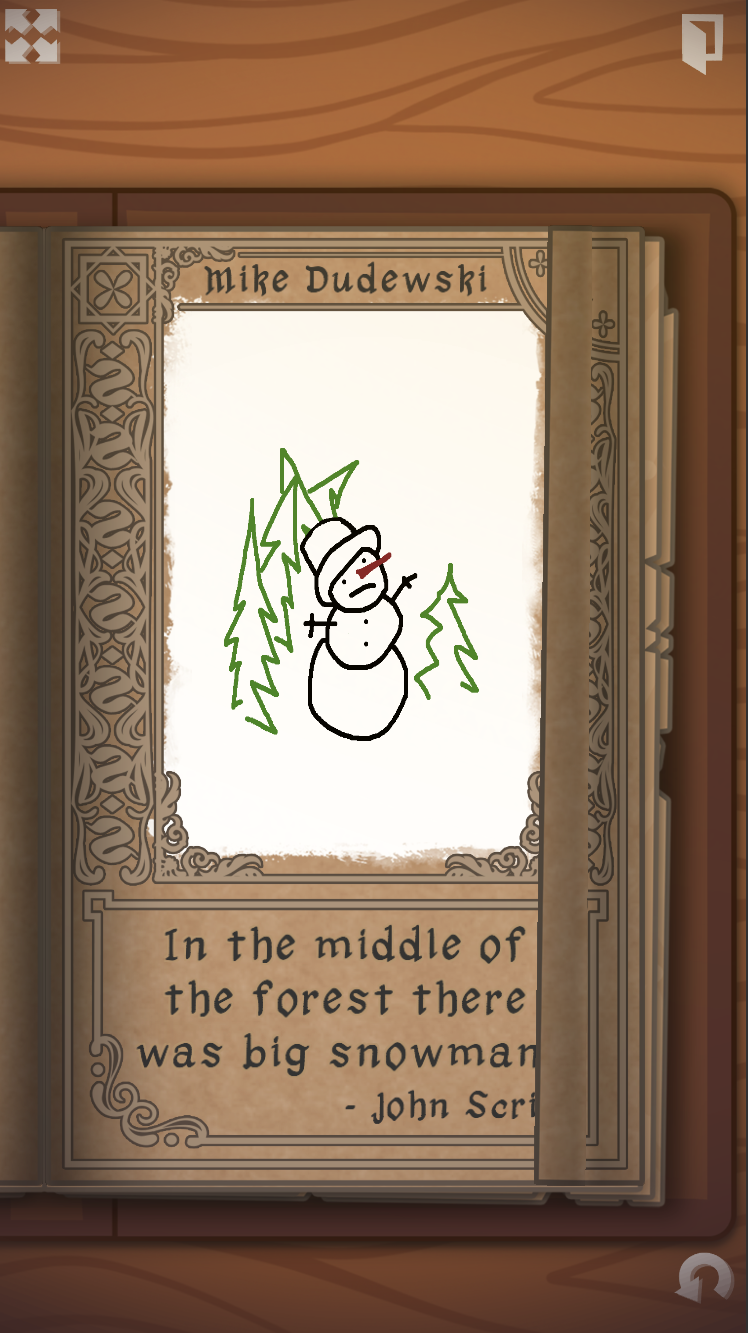Hey guys. We at Ticca are making a party game for iOS and Android called story scribe.
The jist of it is to make a collaborative story with the first player making up a story name and first chapter, the second drawing a picture by the chapter, the third writing a chapter based on the picture and so forth.
We're at a point in development where we'd really like feedback on how we're doing and whether we're going in the right direction so we decided to post it in itch.io https://ticca.itch.io/storyscribe
It's already downloadable on google play store in early access and using testflight.
What do you think about it? What parts work and what don't? Do you have ideas how to make it better?
- Ticca dev team
P.S. Here are some screenshots