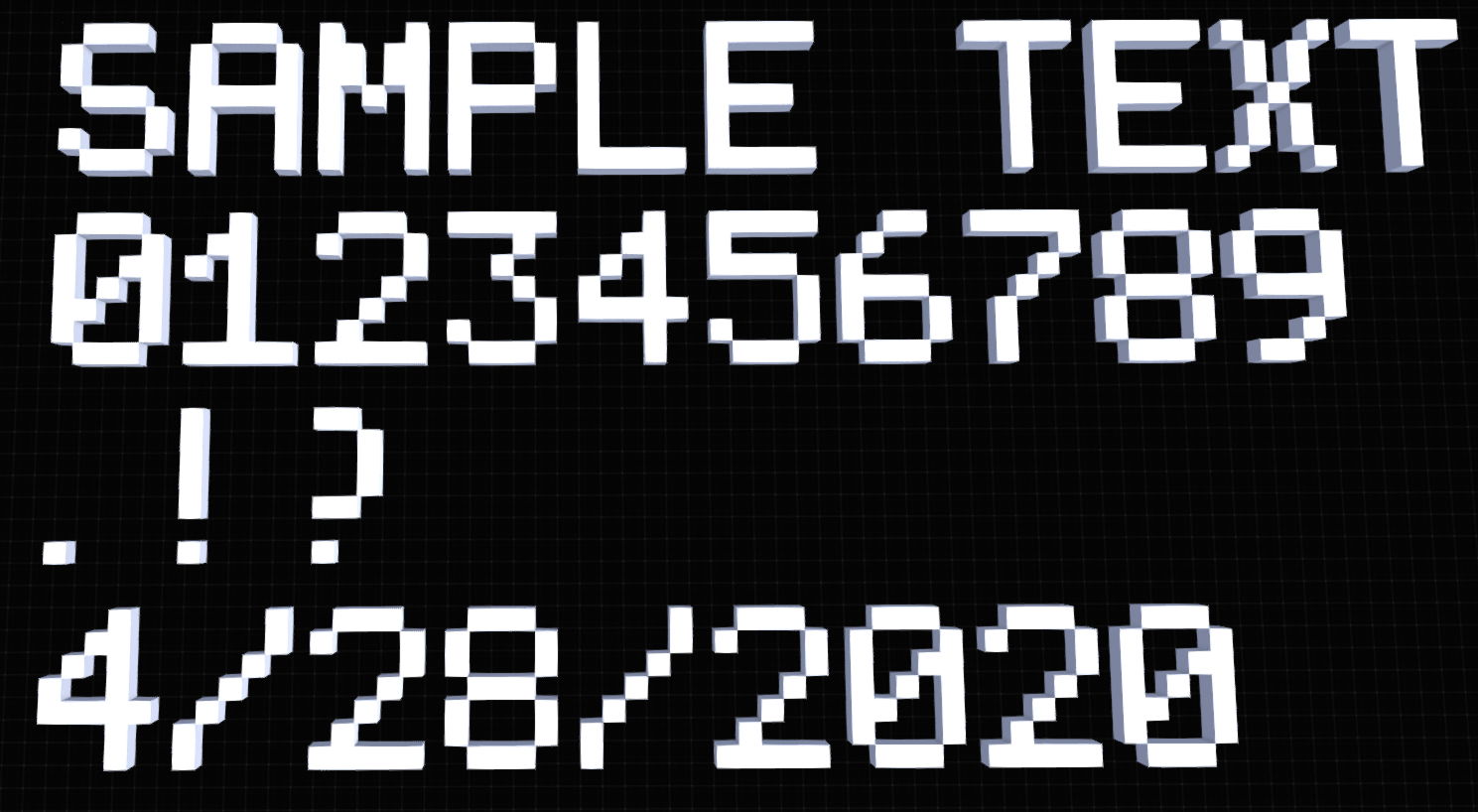
Text Forge
A text generator for Asset Forge.
Installation
- Download the script: https://github.com/Tetracyl/TextForge
- Open Asset Forge.
- Click on `Scripts` in the upper left corner.
- Choose the script called `textforge.lua`.
- To edit the sample text: Open the script in a text editor then modify the `text` variable.
Documentation
To make a new line, add this to your string: `
Here is a list of all the characters that are supported (feel free to add more!):
a b c d e f g h i j k l m n o p q r s t u v w x y z
0 1 2 3 4 5 6 7 8 9
. ! ? / [ ] # $ % ^ & * ( ) - _ = + { } | < > : ; ~

