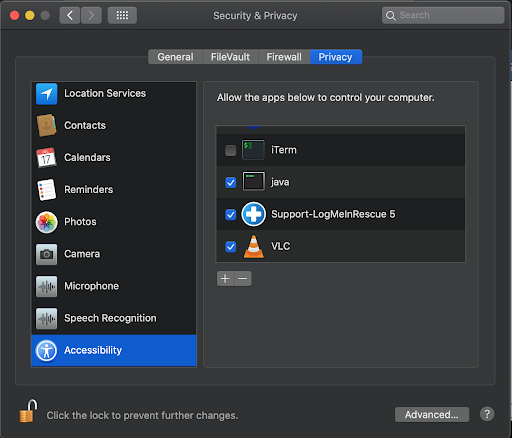Parsing Tips:
- Keep an eye out for Knowledge skills that have been grouped.
- Knowledge (All) will apply it's value to all Knowledge skills
- Knowledge (arcana, geography, history, local) +46, Knowledge (nobility) +49 will NOT be parsed and needs to be manually fixed.
PDF Tips:
- PDF's add a line break to format the text around images and borders. They also can split the NPC stats on multiple pages. The tool will fix some simple formatting issues, but special care needs to be taken when pasting from PDF.
- Keep an eye out on Senses, Feats, Defensive Abilities, Melee, Ranged, Special, Feats and Skills. These usually have a lot of text that can wrap to a new line. You will need to bring them all onto one line after pasting by removing the hard line break.
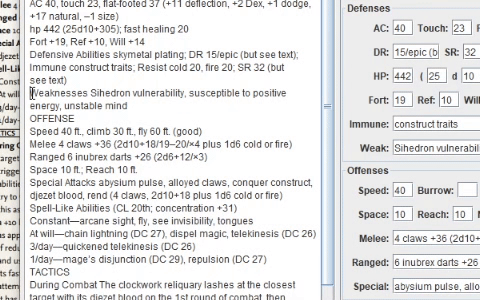
- The tool will remove the line break if the line ends in a comma (signifying a list of items one after another).
- Some PDF's treated +1 as +i and had random spaces in words like "I nit". I tried Chrome, Firefox, Edge and Foxit and they all had issues when copying text from those PDF's.
Paste Tips
- In the Pathfinder Community Sheet, please do not hit the
 button more than once. It doubles the attacks, feats, spells and such causing a lot of lag. Just delete the token and re-import using the tool.
button more than once. It doubles the attacks, feats, spells and such causing a lot of lag. Just delete the token and re-import using the tool. - Melee & Range text that have the word "trip" will be parsed by Pathfinder Community as a CMB type attack. Thus Omnipath's "tripple-jawed bite +26 attack will be parsed as "CMB" vs "CMD". To avoid this in the Tool, change the name from "tripple-jawed" to "three-jawed". I haven't tested but i'd assume "disarm", "bull-rush" and other keywords should not be used un-intentially.
- Please keep an eye out for iterative attacks that have a weapon bonus such as "+1 keen rapier +23/+17/+13". The Pathfinder Community sheet would parse the +1 as the 1st attacks bonus instead of the +23. The tool will remove the bonus if the melee starts with a bonus, or "Huge +2 club" will become "Huge Club" however with multi-attacks such as "slam or +1 keen rapier", Will NOT be auto-fixed, and will need to be corrected manually.
Mac Tips
- You will need to allow this Tool to "take control" and paste data into roll20. Under Security & Privacy > Privacy > Accessibility, select Java