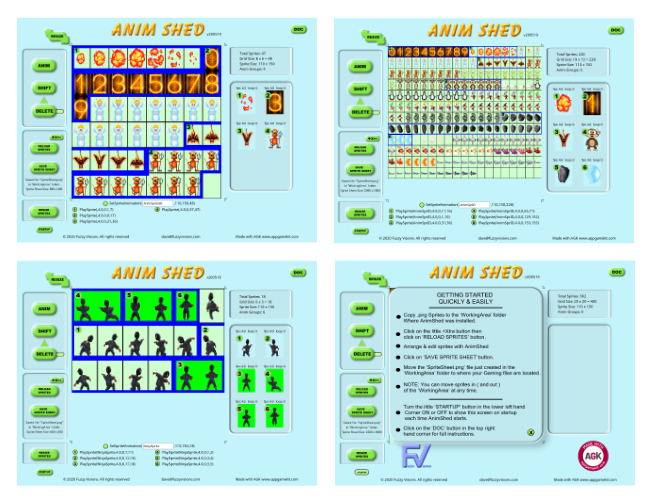
Animation Sheet Editor ( AnimShed ) is a basic but powerful sprite sheet packer to store a number of sprites into one sprite graphic to load into your code so you can play animations from this one graphic.
In order to create this one graphic to load into your code you would have to put together all your 2D graphics either in a graphics editor or a dedicated Sprite Sheet editor.
AnimShed saves time in this process by automating the loading of your 2D sprites and making it easy to manipulate them and then save them to an image for loading into your game.
AnimShed can load in up to 500 sprites for you to alter. It does not come supplied with any sprites. AnimShed is for working on your sprites that you you have either created or someone else has created. AnimShed is not for altering the individual sprites. Only to create the sprite sheet file.
AnimShed is a basic dedicated utility specifically for this process and so it is easy and intuitive to use, as opposed to a more expensive piece of software with many features that you are not going to use.
AnimShed is for anyone developing 2D animated games and is geared towards developing with both the App Game Kit and the App Game Kit Studio by the Game Creators. AnimShed has specific copy and paste function so you can insert the code directly into the AppGameKit range of software but this does not stop anyone from using the simple and quick interface to create Sprite sheets for other game creating software.
Automation, ease of use and time saving features are the top features of AnimShed as many of the features that you would usually have to do are automated or at lease very easy to implement.
You can very easily adjust the size of the sprite sheet at any stage to take into account of the size of sprites, adding/deleting and moving sprites as well as other actions.
Please note: The copy and paste function creates code only relavant to 'the AppGameKit classic' and the App Game Kit studio' set of programs by 'the Game Creators' company. You can however edit this code ( in an editor ) and still copy and paste it into your code editor. This is the only function relavant to these set of programs and does not effect the powerful Anim sheet creating facilities in AnimShed that anyone with another coding platform can use.
FEATURES
Always retains the original 2D sprite file and is never altered.
Auto load 2d sprites into AnimShed
Resize and adjust the Sprite Sheet size automatically on the following actions . . .
When loading in 2D sprites
When adding more 2d sprites to your sheet
When changing the sprite width and size for the whole sheet
When expanding or reducing the size of the sheet
Arrange your sprites within AnimShed just by dragging
Select groups of animations just by drawing on screen with the mouse
Automatically select groups within groups or outside groups and AnimShed deletes or adjusts automatically.
Delete individual sprites from the sprite sheet
Select up to six animations from your groups that you can do the following . . .
See the animations playing
Control the FPS speed just with the mouse wheel ( or right mouse key if you have no wheel )
Change the continuous play or single play parameter
Copy and paste the Set Sprite and the Play Sprite animation code straight into your AppGameKit code.
Select any group for one of these animations with a click of the mouse
Can automatically load 500 2D sprites from the working folder.
Displays constant sprite and group info for reference.

