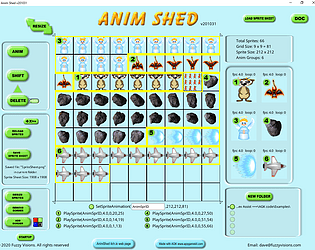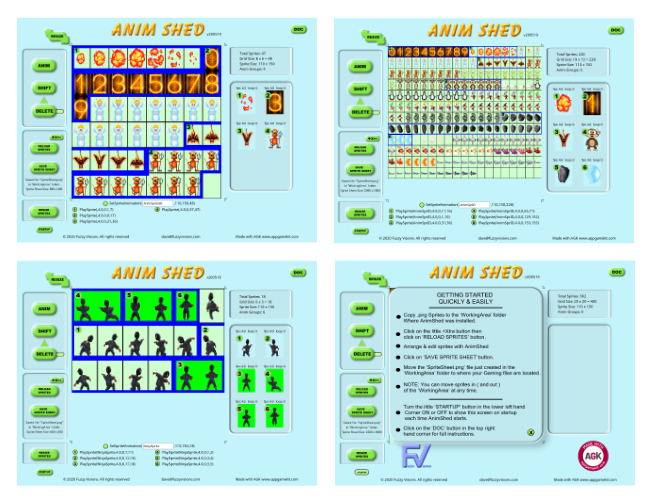Yes, it can initially be a bit confusing when you move your sprites around and all the others shift around.
Just remember ( for others reading this post ) that you have two options when moving your sprites. 1. To replace two sprites and not shift all the others or 2. To shift all the others to fill the gaps. it is also worth mentioning that ( apart from when you OK Animshed to give your sprites a border ) your original sprites from where you load them in the folder are never altered.
In the next Animshed update I would like to enable whole animation sets to be moved around ( instead of individual sprites ) as well as flipping them and mirror imaging them etc.
Thank you for your communication Cory. It really helps in making Animshed a better package for the future.
Wishing you all the best in your game development
David