Hello humans!
We’ve been building a lot of cool tools for Chapter 5! While we work on the chapter, we thought it would be fun to share them with you in a little update.
Manual Character Animations: Animate limbs!
While you could already play existing animations on characters, now you can go a step further and make granular adjustments to a character’s pose directly inside the Level Editor!

This is great for cinematic moments (we’re using it for Chapter 5) as well as creating new and interesting attack / movement patterns for the enemies of the game, specific to your level.
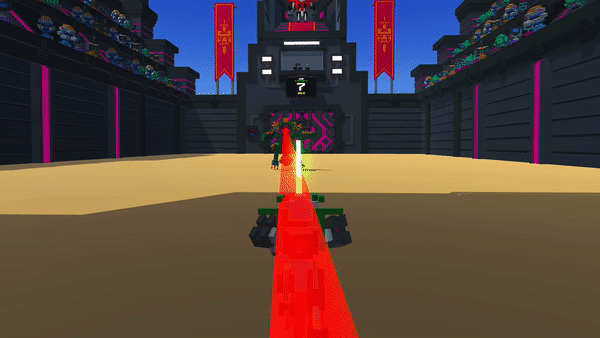
Animation Tutorial!
So how do you make crazy new animations? We made a tutorial! 😀
Other cool Level Editor Features
Animation Folders
Now you can organize all your animation tracks in handy folders! This is great for big and complex animations.
Use Key Triggers
Ever wanted to make the players of your level press a button? Now you can.
AITriggerArea now lives in the Triggers folder!
This might seem like a minor change to highlight, but this confused a lot of people! If you want to triggers things when the player walks into an area, use the AITriggerArea.
Bug Fixes
We fixed a number of bugs with this release:
- Exploit in LBS: You can no longer get both Armor and Sword.
- Twitch Notifications in the game are back! You can now see when both developers and other streamers are live.
- Fixed a terrible crash bug happening to people in Story Mode.
- …and many other small things.
That’s it for this update. Let us know if you make a super cool animation with the new tools! 😀


