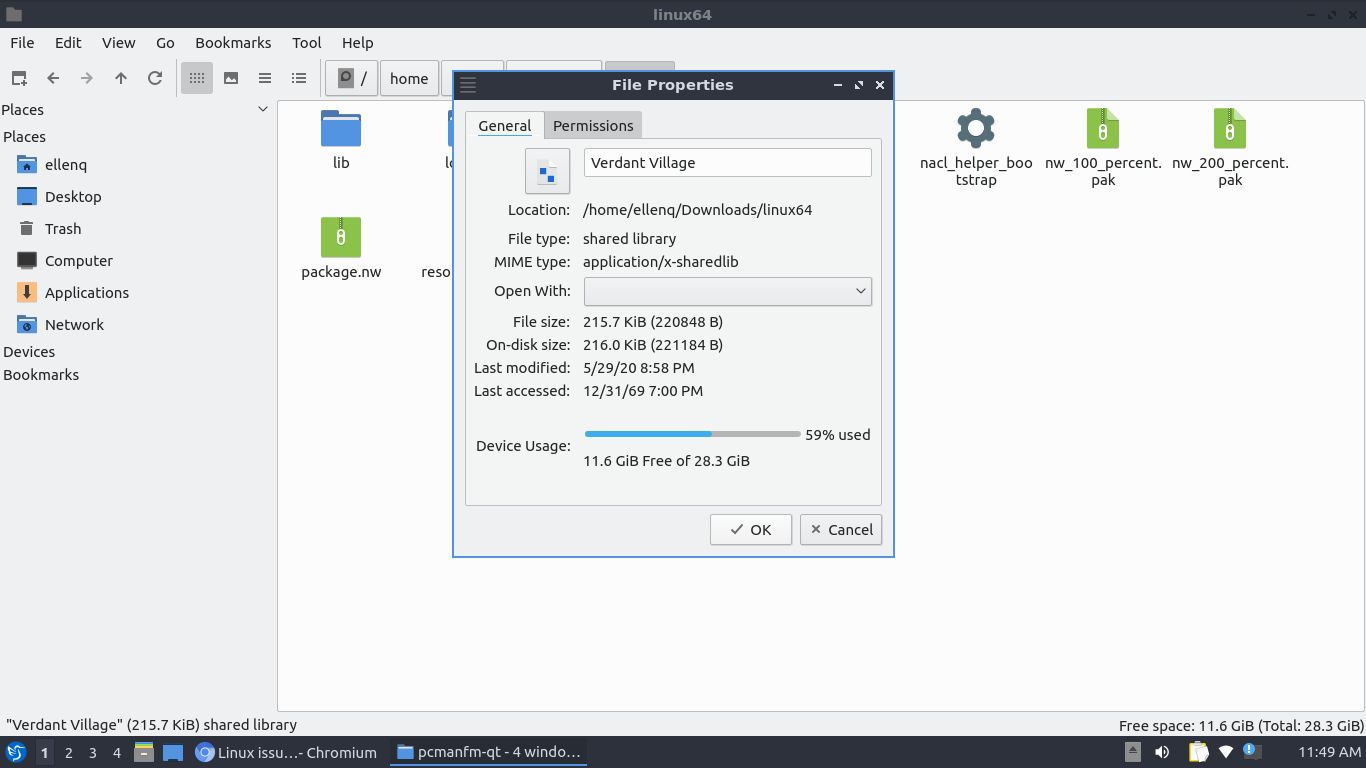I seem to have run into an issue with actually running this game on my Linux machine which is lubuntu on a laptop and should run the game installs fine but when I attempt to run it the game never comes up it just says running but I never actually see the game.