My mistake: I was looking for the new blueprints in the wrong tab. Excuse me. Thank you so much for the clarification.
yuribg
Recent community posts
A little while ago I completed the last quest: the inventory is empty but the objects of the quest are still visible, look at the attached image is easier to understand. Of course, when i pick up something, this glitch disappears.
BTW, in the Simeon carpentry shop, I can not find the new blueprint (the reward of this quest, the big barn and the big coop)
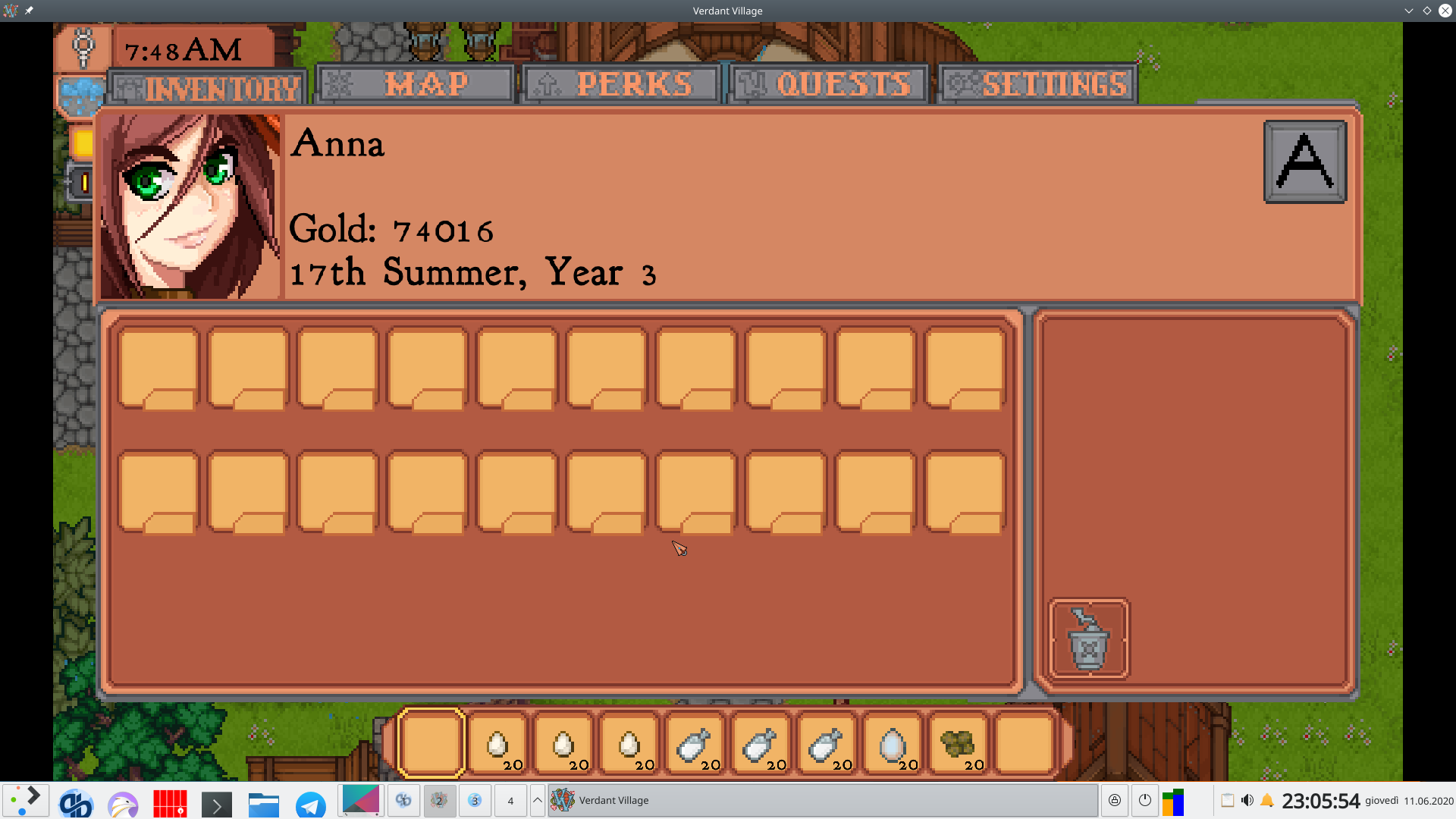
The last thing I did in game? I was making 10 wool clothes for the quest (it takes 10 hours to make them).
A little while ago I've backed up and I've tried to reproduce the bug 15 times, without success. I mean, I put the wool on the loom just before midnight, then after 1 hour I tried to collect it. I did it 15 times and there were no problems. My guess is that this bug shows up after a few hours of play (as I did the last time). So my solution is that from now on it is better for me if I close the game every half hour (and then I reopen the saved game to go on).
Sorry, but I'm not an English-speaking native.
I explain what happened: around 11.30 pm I put the wool on the loom that works for 1 hour, that is until 0.30 am. Since the day has changed and the game has been saved, when the loom has finished working, i.e. at 0.30, mouse clicks were stuck. It was no longer possible to interact with the objects. Please, put the wool on the loom at 11.30 pm and tell me if you can play correctly at 0.30 am. Let me know, I'm curious. But make a backup first!!!
There is no installation, just run it in a shell (xterm, gnome-terminal, konsole):
cd ~/Downloads/linux64
./Verdant\ Village
I'm not a lubuntu user, but I think you can create a desktop file on your desktop. I mean: create on your desktop a file named "VerdantVillage.desktop" with this content:
#!/usr/bin/env xdg-open
[Desktop Entry]
Name=Verdant Village
Exec='/home/ellenq/Downloads/linux64/Verdant Village'
Icon=
Type=Application
So you can click on that file and the game will run.
1- it works! No more freezing! Thanks a lot! For future references:
add the following two lines to /etc/security/limits.conf
* hard memlock unlimited
* soft memlock unlimited
then reboot the system.
2- For the sake of clarity, the game works but save files must go in ~/.config/VerdantVillage or in ~/.local/share/VerdantVillage and not in ~/VerdantVillageThanks for everything and keep it up! Thumbs up!
Hi :)
Verdant Village is beautiful! You are great! I have two things to tell you.
1- I'm a linux user and sometimes Verdant Village freezes, here are the logs:
./Verdant\ Village
[4562:4570:0531/194742.980876:ERROR:nacl_browser.cc(309)] Failed to open NaCl IRT file "/home/yuri/t/VerdantVillage/linux64/nacl_irt_x86_64.nexe": -4
[4582:4582:0531/194743.365221:ERROR:sandbox_linux.cc(376)] InitializeSandbox() called with multiple threads in process gpu-process.
[W][000023717.106586][remote-node.c:630 client_node_port_use_buffers()] Failed to mlock memory 0x7fef0032d000 32816: This is not a problem but for best performance, consider increasing RLIMIT_MEMLOCK
[4562:4570:0531/194749.805431:ERROR:shader_disk_cache.cc(235)] Failed to create shader cache entry: -2
[W][000023722.689430][remote-node.c:630 client_node_port_use_buffers()] Failed to mlock memory 0x7fef001c2000 32816: This is not a problem but for best performance, consider increasing RLIMIT_MEMLOCK
[W][000023722.689635][remote-node.c:630 client_node_port_use_buffers()] Failed to mlock memory 0x7fef001b9000 32816: This is not a problem but for best performance, consider increasing RLIMIT_MEMLOCK
[W][000023769.663520][remote-node.c:630 client_node_port_use_buffers()] Failed to mlock memory 0x7fef00250000 32816: This is not a problem but for best performance, consider increasing RLIMIT_MEMLOCK
[W][000023769.663560][remote-node.c:630 client_node_port_use_buffers()] Failed to mlock memory 0x7fef00247000 32816: This is not a problem but for best performance, consider increasing RLIMIT_MEMLOCK
[W][000023981.748851][impl-node.c:937 node_on_fd_events()] node 0x5559a2afc8f0: missed 1 wakeups
2- The new save system has some bugs on Linux and probably on MacOs too (I don't have a Mac but it is a unix-like Os).
Now some config files are in '~/.config/VerdantVillage' (correct) and some files are in home directory (not correct):
VerdantVillage\audioSettings.config
VerdantVillage\saveData.save
VerdantVillage\saveSlot1.save
On Linux '\' is a normal caracter and the path separator is '/', so 'VerdantVillage\audioSettings.config' is a file, probably you were going to make a folder 'VerdantVillage' with 'audioSettings.config' 'saveData.save' 'saveSlot1.save' inside it. However, config file must go inside '~/.config' and data file must go inside '~/.local/share'. (~ is the user home directory)
References:
https://unix.stackexchange.com/questions/312988/
https://specifications.freedesktop.org/basedir-spec/basedir-spec-latest.html



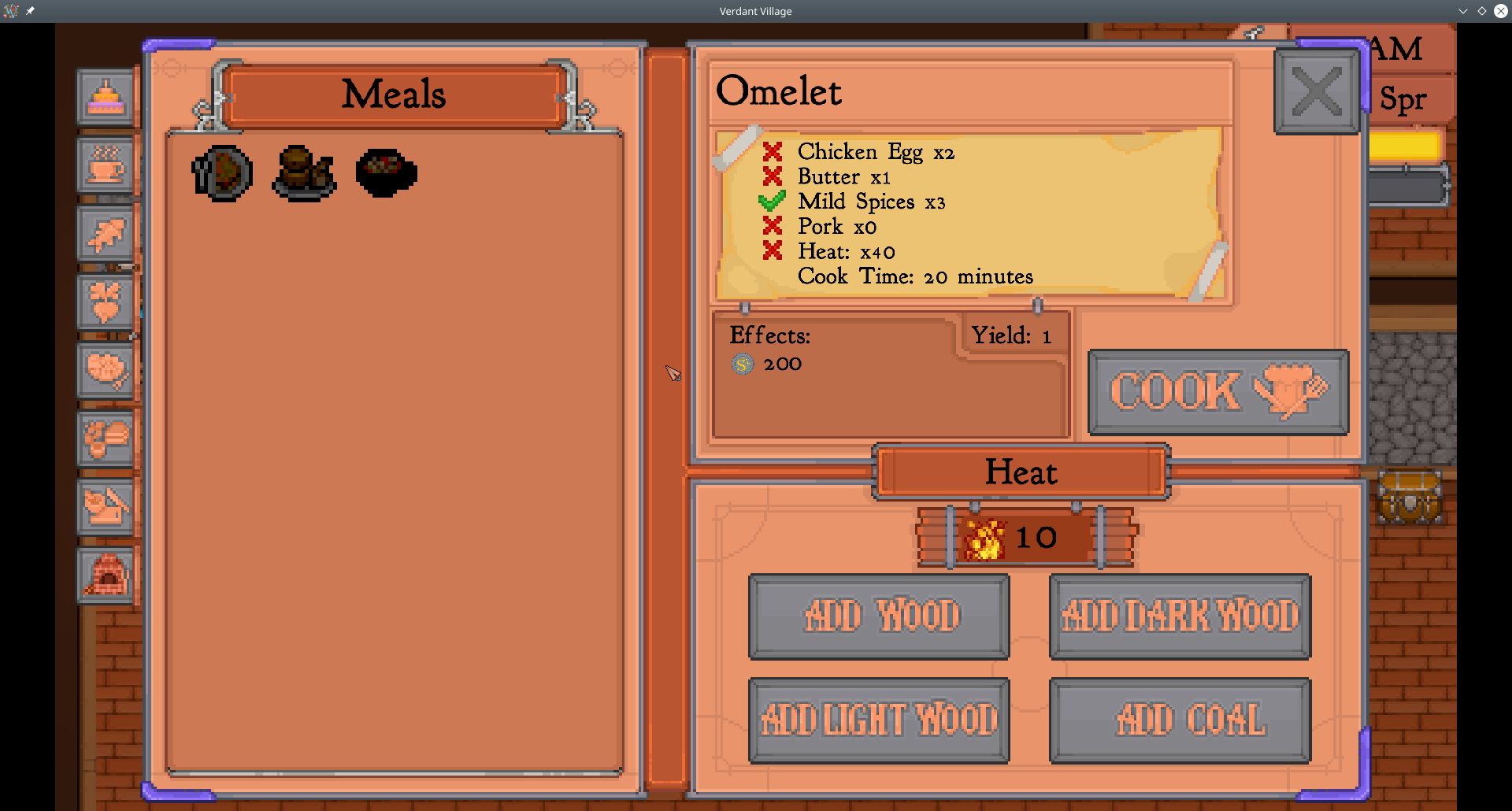 0
0
