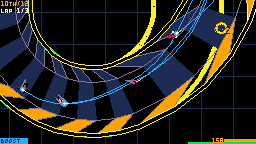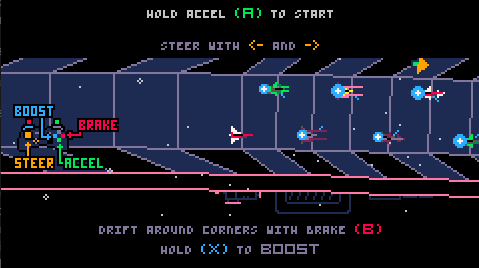The "point the analog stick towards the direction you want to go in" -controls don't really work for me (I mean personally, it works fine technically) so I was happy to accidentally find it can be changed to "Classic Controls" in the pre-race screen where the game explains the controls, with the push of Y button (in Xbox 360 controller at least).
HOWEVER...that screen doesn't exist in Time Attack mode, so I can't change the control method for that mode. Until I discovered that you can first start a Single Race, set the preferred control style there, exit out after starting race, and the game remembers this choice. So then I can start Time Attack and play it with Classic Controls.
A bit roundabout, so it'd be nice to just have this choice in the Options menu with the setting stored.
(Also, the setting for Screenshake doesn't seem to save - it always returns to Light after restarting the game)