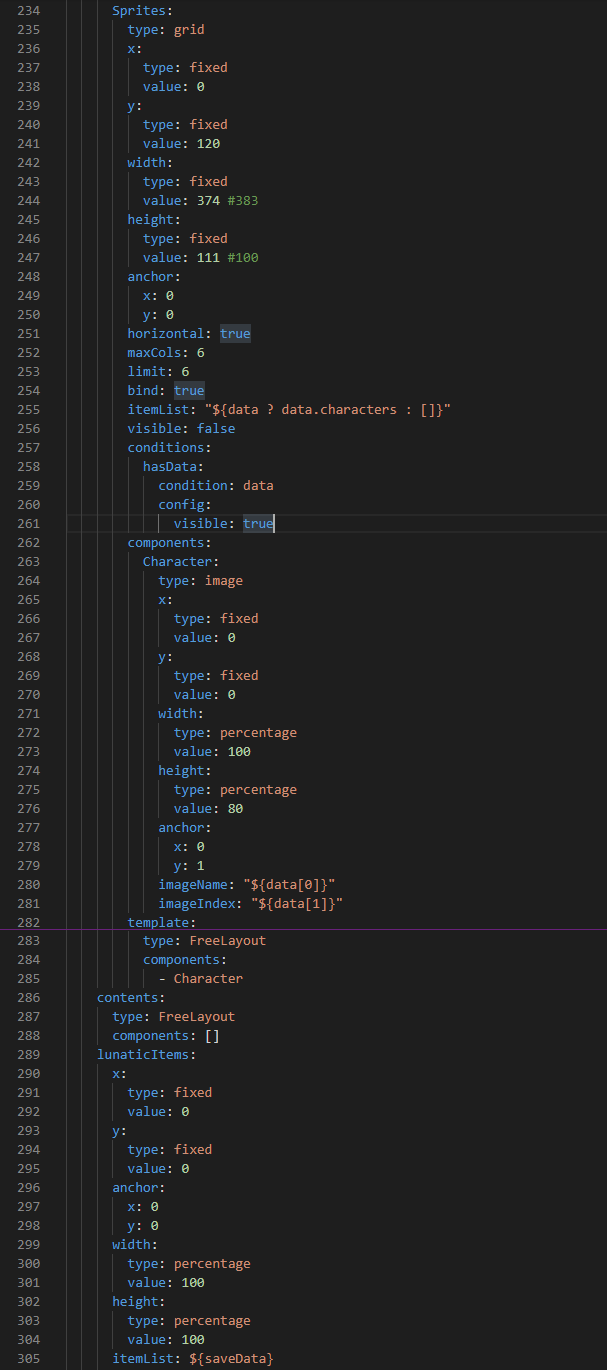I'm trying to figure out how to render the sprites in the save file manually with the end goal of just moving them over so I can have two columns of save files, I'm new to scripting and it's driving me bonkers.
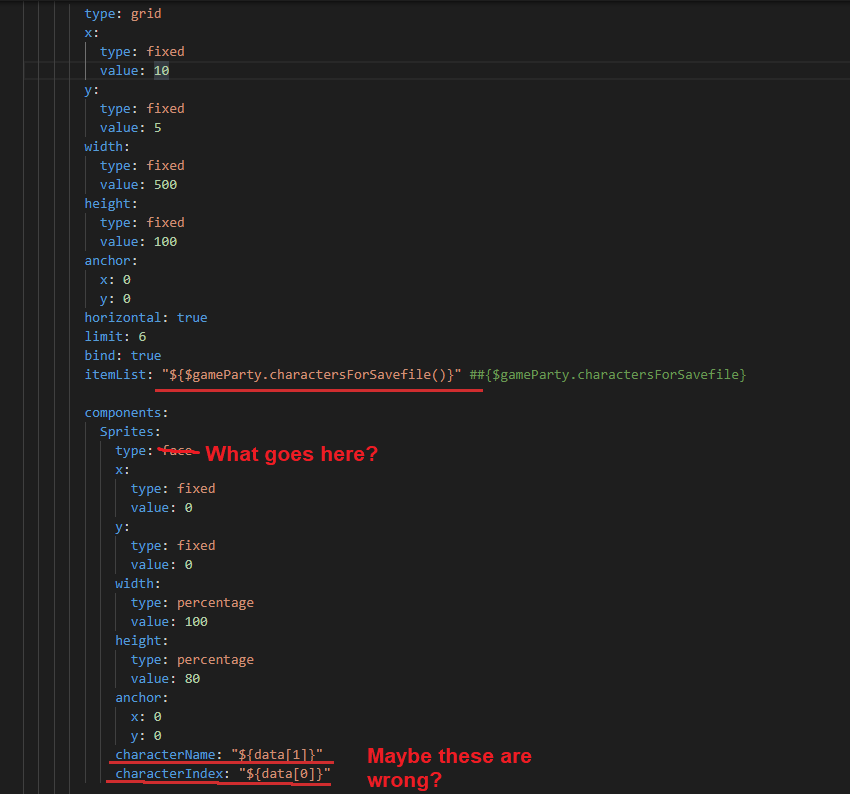
I'm trying to grab the static sprite image like in the default, nothing moving or anything fancy like that. I'm sure I'm on the right track with this but, I have no idea what lunatic type to ask for. Type character was my first guess but it comes back with the error unsupported, image obviously just looks for an image, type grid doesn't throw any errors, but it doesn't display any characters either. .... and that's where my knowledge runs out lol. I tried a workaround wherein I just called an image of the character saved in the system folder, but because I wanted it to reflect the party formation it fails on the load screen because well, there is no party formation yet. It also unfortunately changes the images in EVERY save file, regardless of the data saved there. I'll post an image of that too, just in case.
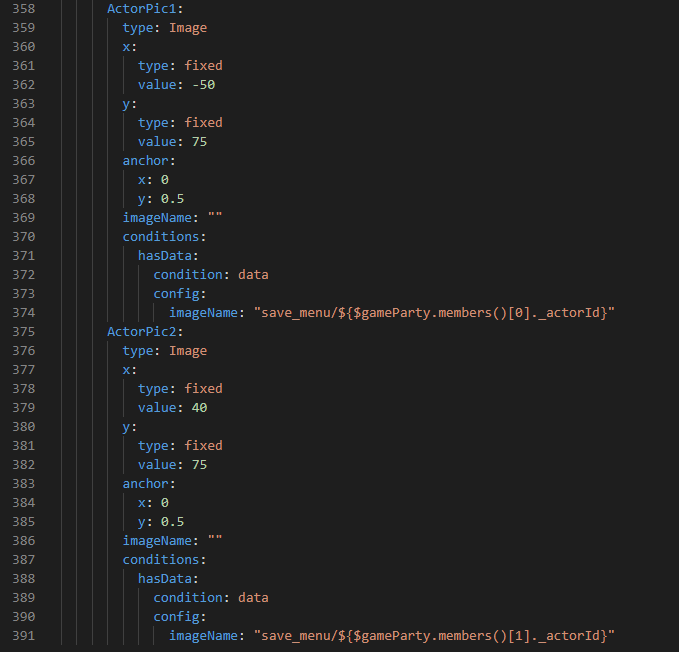
It's odd to me because the "data" condition in this case is getting the time properly and the map name properly, but hey, what do I know.
The only plugin I have that directly affects the save files is LunaSaveFileAdjust. Any advice is appreciated!