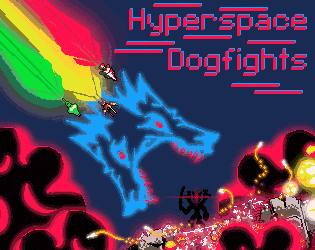Hi, game executable don't run on my Linux box.
$ ./ExeLinux
./ExeLinux: error while loading shared libraries: libGDCpp.so: cannot open shared object file: No such file or directory
I noticed there is a library named the same on the game directory. Do I have to set LD_LIBRARY_PATH or something?Thx