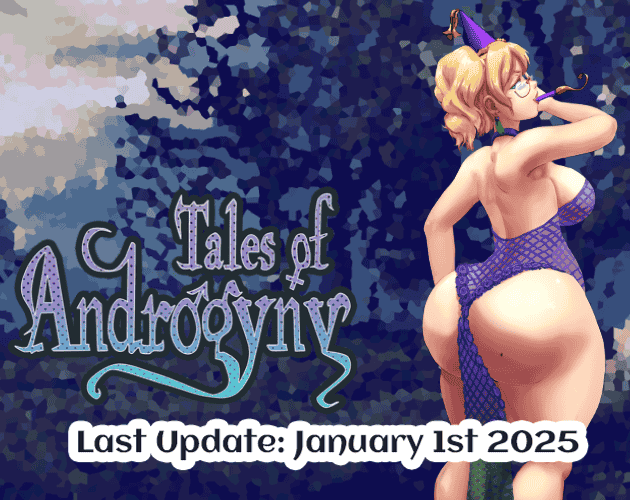Hey, just curious as to how I'm supposed to transfer my save data across versions. Really digging the game and love to stay up to date, it's just I hate losing my progress on my "well developed" character(s). Floors open to all of the more experienced individuals out there, thanks in advance!