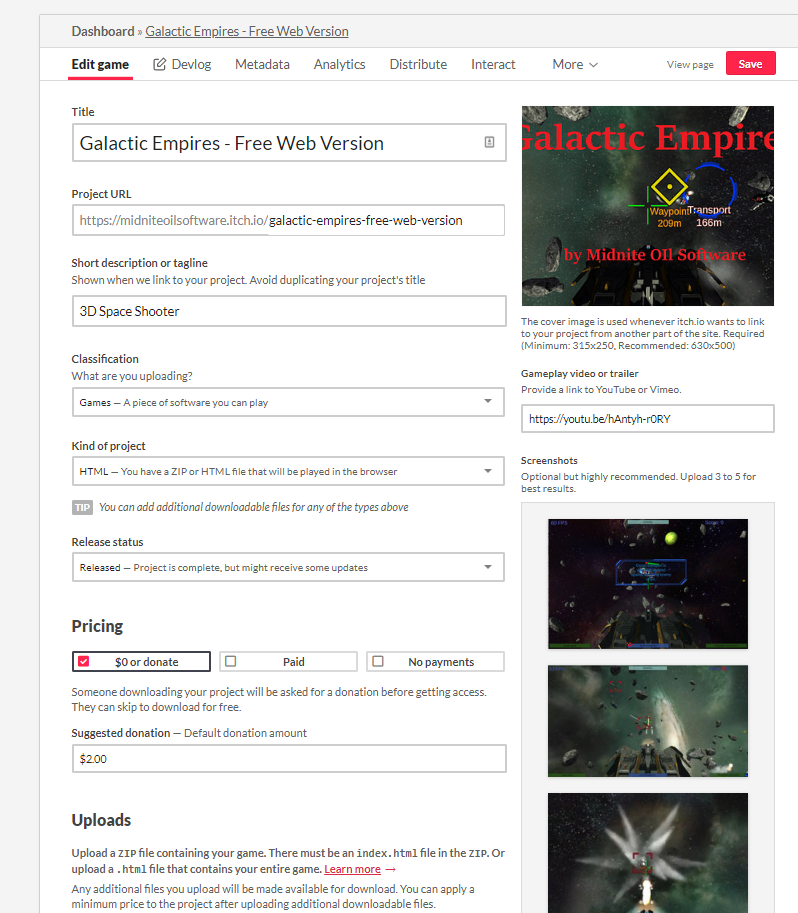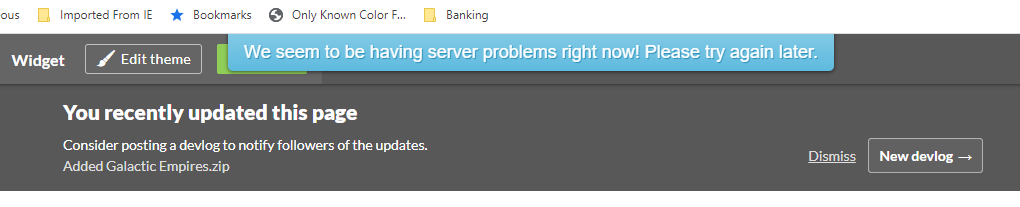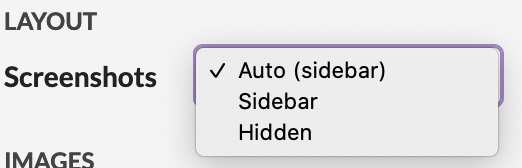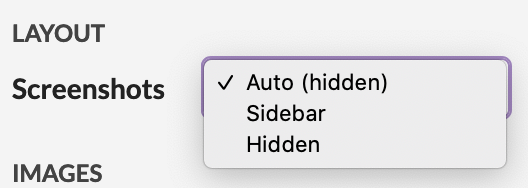Greetings,
I've published a WebGL version of my game. Even though I've added screenshots and a link to a video clip when you open the page the screenshots and video don't display.
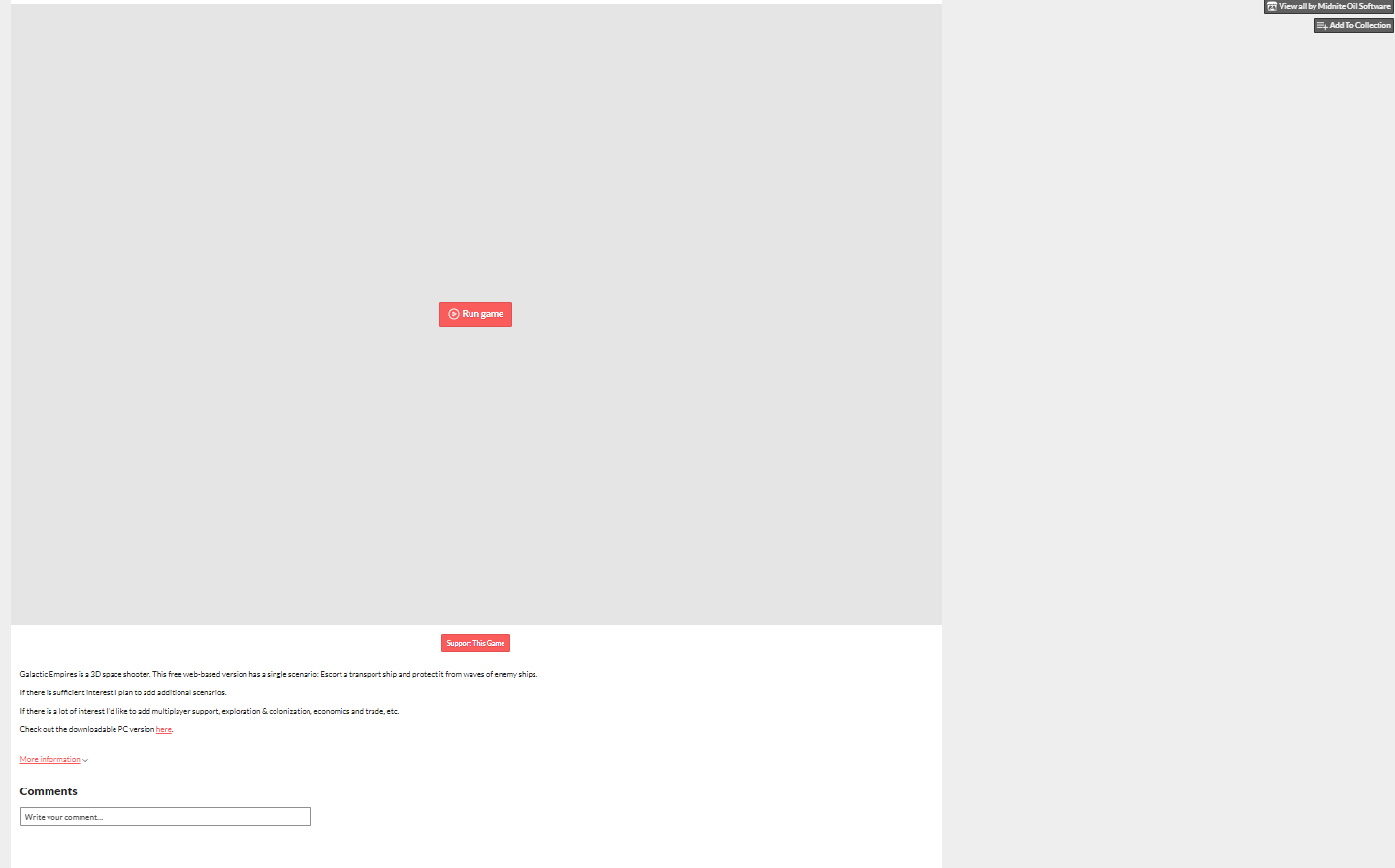
The downloadable PC version page does show the screenshots and video.
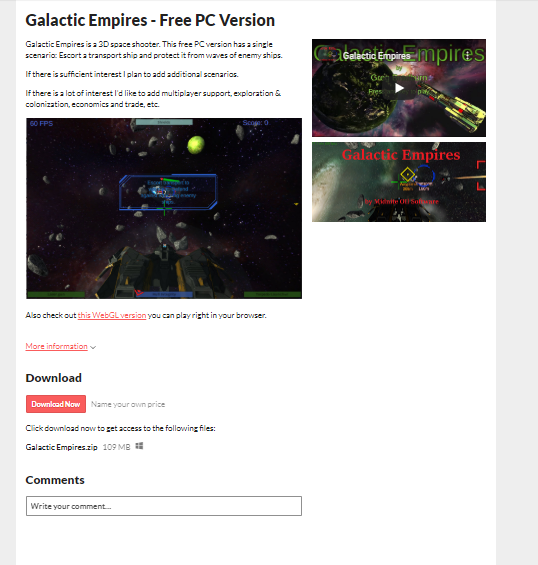
Why would that be?