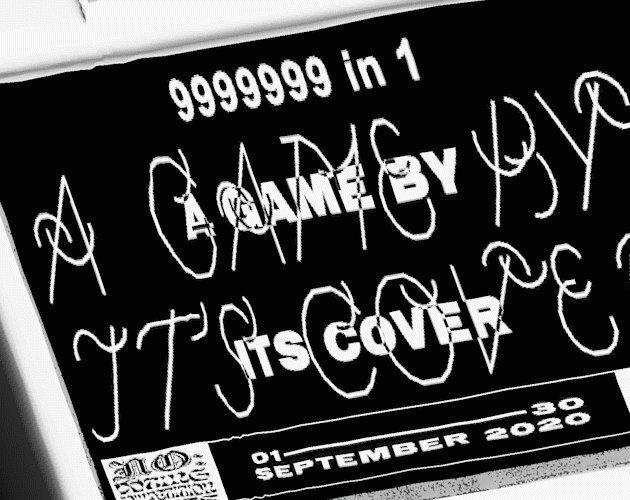(just stealing most of Ludonaut's thread from last year here)
One of the goals of this jam is to give the incredible annual My Famicase Exhibition the attention it deserves. Unfortunately, their website is a little slow, and can be hard to navigate. Here are a couple of ways to help you choose a cart to base your game on:
#1: Browse famicase.com
This is the obvious one. Of course, their site is a little slow and I'm a little worried we might eat up their entire bandwidth quota and their webhost might take it down or something (hence #1 above). It isn't immediately obvious, and they don't seem to link them anywhere, but you can browse prior years all the way back to 2008 by changing the year in the URL. For example, to check out the 2010 collection, change the 19 in http://famicase.com/19/index.html to a 10, like so: http://famicase.com/10/index.html.
Years prior to 2008 and later can be found here. Warning it takes some time to load and can be a bit heavy depending on your machine with its animation
#2: Let RANDOM FAMICASE decide for you
Pyrofoux made this neat little tool (Updated to 2020) to randomly browse through the Famicase collection. This one is helpful if you have trouble picking a cart out of the hundreds and hundreds of great designs. Warning: Right now this tool hotlinks images from famicase.com, which makes it just as slow as browsing the site directly. If you want to help with the development of this tool here is the repo
#3 Famicase Finder
Baku made a little project with a high-res view of 2020 carts. You can find it on his personal website here: https://bakufreak.gitlab.io/famicase_finder/