Hello, do you have plans to export to any other formats such as DOOM / UDMF, or 3D such as OBJ/FBX for things like other game engines (Unity, UDK, ETC. )?
That's what AI and batch processing is for friend.
No, not converting. I mean something like this that exists for DOOM: 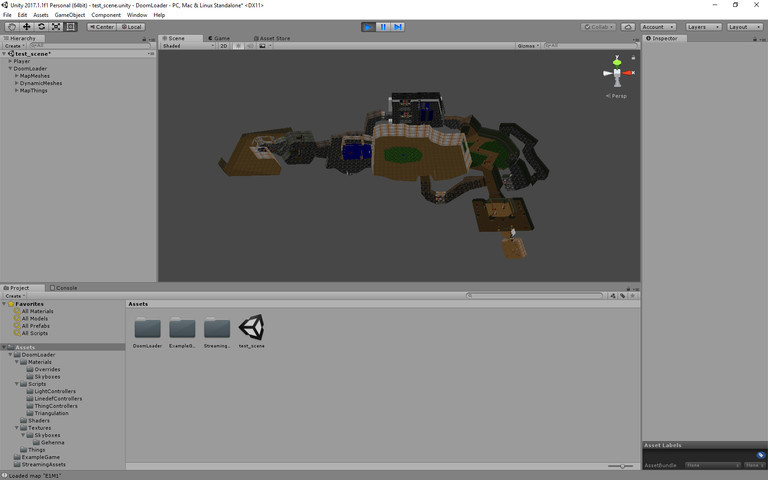 https://www.doomworld.com/forum/topic/98682-doomloader-for-unity/
https://www.doomworld.com/forum/topic/98682-doomloader-for-unity/
That Doomloader is for Unity to load Doom, not for Doom itself. Ask the Unity community for a Wolf3D loader (which would be an on-the-fly converter).
If they want to come up with an AI program to try to convert the groups of sprites to 3D models, they are welcome two, but both items are beyond the scope of this editor.
If you're still interested, I recently wrote a Python script to convert Wolf3D maps to OBJ files: https://github.com/adambiser/wolf3d-map-to-obj